 The Google Analytics team announced the release of seven features today. The next stage in the metamorphosis of the popular web analytics tool.
The Google Analytics team announced the release of seven features today. The next stage in the metamorphosis of the popular web analytics tool.
[Update: The team at Google has released a powerful new upgrade to its advanced segmentation feature, you can read about how to use it here: Google Analytics Visitor Segmentation: Users, Sequences, Cohorts!]
Without a doubt the feature that I am most excited about is Advanced Segmentation. This has been a long time coming (can you sense my pushiness!), and in this post I wanted to share with you all how to use this awesome feature.
Along the way I'll share three different segments that you must have in your web analytics tool. Regardless of why your website exists or what tool you use, Google Analytics or an alternative. I'll close with a approach you can use to get answers to your ad-hoc questions / queries faster, in mere minutes rather than days.
But before we go on here are all the features released today:
1. User Interface refresh.
2. AdSense now integrated into GA.
3. Advanced visualizations: Motion Charts!
4. Custom Reports!
5. Advanced Segmentation!!
6. The Google Analytics API.
7. Automatic importing of AdWords cost data into Urchin.
AdSense and API are in Private Beta (access by invitation). Motion Charts, Custom Reports, Advanced Segmentation are all in Public Beta (being released starting today, gradually to everyone in the next few weeks).
[sidebar]
If you want to get really really good at web analytics segmentation I encourage you to read these two posts. . . .
- ~
Three Components of an Effective Segmentation Strategy
~ Three Advanced Web Analytics Visitor Segments: Non-Flirts, Social, Long Tail
The above posts take a strategic view and get you to think optimally, regardless of the web analytics tool you are using.
[/sidebar]
Now to evolving from being Reporting Squirrels to being Analysis Ninjas!
Why Segmentation?
Analyzing data in aggregate is a crime.
Bold statement, but the reality is that a "monolith" does not come to your website. Your site does not exist for a singular reason either. The core drivers of traffic are magnificently different for each core group of visitors.
So your website's really a mix of Visitor Sources, Visitor Behavior and your Desired Outcomes.
When you look at all that in aggregate you get nothing. You think Average Time on Site means something. No! You think All Visits and Overall Conversion Rate gives you insights. Nyet! You think understanding Keywords without drilling down to each search engine will be awesome. Non!
If you want to find actionable insights you need to segment your web analytics data. You need to separate out the various Sources, Behavior and Outcomes.
Then you'll understand behavior of micro-segments of your website visitors, which in turn will lead you to actionable insights because you are not focusing on a "glob" rather you are focused on a "specific".
Need more convincing? Want a specific case study? See this post: Excellent Analytics Tip#2: Segment Absolutely Everything.
Segmentation in Google Analytics:
Google Analytics always had rich segmentation capabilities. The problem is that you needed to be Robbin Stief to use it. She is super bright (went to Harvard!). She is technically super competent (regex anyone?). She is extremely aggressive! (Of course I say that with love!!)
This release of Advanced Segmentation means that the simplest of folks (Me, hurray!) can now perform sophisticated analysis.
Even my seven year old Damini daughter created two segments in ten minutes. Its that simple!!
Click on the "Advanced Segmentation (Beta)" link and boom!

What you are seeing are a list of "default" segments. The GA team had a nice brainstorming session about what segments might apply to most people. The ones you see were a result of that, and are pre-created and available in every account.
You could just use the ones above that apply to you. You could also choose one of the above as a starting point, just click on Copy and then further customize them. For example I might click on New Visitors, Copy and then customize it to identify New Visitors from Iceland.
You could also simply click on the link that says "Create new custom segment", if you do you'll be on your way. . . .
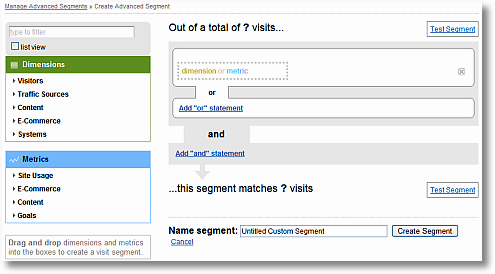
What you are looking at is Step One in creating any segment. On you left are the Dimensions (customer & campaign attributes) and Metrics (numbers, key performance indicators) you can choose to create custom segments of your own.
Ok with that briefest of tutorials let's dive in and have some fun with this puppy.
[The first example is a lot more detailed, just to show you all the steps. After that we'll do the bare bones.]
Idea #1: Segment out your Brand Search Keywords.
Branding baby!
Most search portfolios (Search Engine Marketing or Search Engine Optimization) have a unhealthy obsessions with our brand terms. Yes it is important to care but for many it takes over all our life and thinking. That is not good.
So the first segment is to segment out your brand terms (this thus far was not that easy in Analytics). We want to get a reality check on how big that segment is, how important it is, and is it worthy of our obsession.
In the search box on top of Dimensions type in Key and Analytics will guess and find the relevant options for you. . . .

Pick up Keywords and drag it on to the the Dimension or Metric box. Take a breath. :)
To keep things simple I am going to use "avinash" to identify my brand terms. For you it could be "maxim" or "obama" or "quickbooks" or "sexyback44" or "dell" or. . . .

As I type in "av" in the Value box Google Analytics will do a real time look up and tell me my options to aid me in choosing the word I want. Pretty nice. My favorite "tealeaf avinash". :)
Click on "avinash" and I am done!
Of course I could also add another statement and include "avanish" or maybe even "occam's razor" (which I think of as my "brand" term). But for now I want to keep this simple.
One sweet feature that differentiates segment creation in Google Analytics from that of other vendors is the ability to do real time QA (quality control) and test the segment you have created.
In most web analytics tools (NedStat is a notable exception) you create the segment, process the data, take a nap, wake up and realize you made a boo boo. Then you repeat the process. With Analytics (and NedStat) you don't have to do that.
Its like making sure that you go out on a first date before you propose marriage. Always prudent.
When I click on Test Segment GA will run a life query for the time period I had chosen and bring me the actual data for my segment.

So of the 44,528 Visits in these weeks I only good 576 Visits from my brand terms?
Heart attack!
Denial!
Ego bruised!!
Breath. Breath. Look. Ahh… I made a mistake.
Turns out that in the Condition I choose "Matches Exactly" (look in the middle above).
So the segment I have created is how many Visits from people typing in the exact term "avinash", what I wanted was Visits generated by every variation of "avinash". avinash kaushik. avinash blog. analytics blog avinash. amazing avinash awesome author. Ok that last one's made up.
I'll make one small change to my segment:

I click on the Condition and change from Matches Exactly to Contains.
Notice above that without knowing too much about regex and what not you can easily choose a number of conditions you can apply to your segment.
At the bottom I type in Brand Keywords and click Create Segment (after testing it one time!) and I am done.
Next step, trying to be a Analysis Ninja.
You now have tha ability to apply this segment you have created on pretty much every single report that you have in Analytics.
For example you could go in and see what content (pages) do people who come on Brand Keywords consume. What products do they buy? If I were GM then which product brochures do the download? On a tech support site did they find the right tech support answer? For a social networking site, do people under brand terms show a higher Visitor Loyalty or lower? And on and on.
For me I wanted to start with understanding the size. Recall I have a fragile heart.
So I go into the Keywords report and look at the Visits graph. . . .
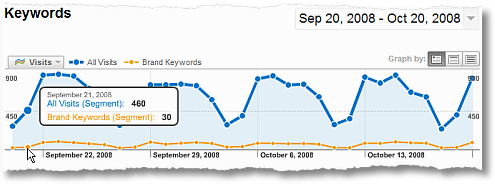
I have to admit it did make a cry just a bit.
That orange line is the number of Visits from my Brand Keywords and the blue line is All Visits. So every variation of my brand makes up such a pathetic number of my overall Visits.
Ok let's put the kidding aside. This proves a very important point I make in my presentations. Search has a very very long tail.
As is clear above I don't got a few visits from my brand terms, even though they dominate the top ten keywords report I look at every day in Google Analytics (or Omniture or WebTrends or CoreMetrics or IndexTools or ClickTracks or whatever else).
I have hundreds and hundreds of keywords that individually drive five or ten visits each.
If I were running a business here then I would use the above simple graph to get my Management team to start paying attention, and creating a solid strategy, to the long tail of search .
Remember your brand terms are important, these are people who know you. But it is equally important that you have a solid long tail strategy because that's where you'll find people new to your franchise.
Next I care about money. Is this segment of Visitors converting (meeting goal targets)?

Sweet.
While they form a much smaller % of my overall Visits, Visitors on my brand terms form a nice % of my overall conversions. 18% of the all important Goal 3 (which has a very high $$$ value!).
Looking at the percentage view confirms the obvious. . . .

Nice.
When was the last time that you understood this much about a valuable part of your traffic, all in less than 10 mins? This stuff is not that difficult, and now its even more straightforward.
Next I would look at landing pages for my brand terms and see if I could tighten them up.
I would certainly figure how to create a solid search long tail strategy.
And I'll do one more thing to help with that. Create a new custom segment for my non-branded keywords.
Here is one way of doing that. . . .

Notice all I did is:
~ Switch the Condition from "Contains" to "Does Not Contain".
~ Added Source Contains the search engines (Yahoo, Google, Live – those are 99% of my traffic).
I save it and I am done. 99% accurate but good enough. I can get the last 1% accuracy if I can afford to spend a couple hours. In my case it is simply not worth the investment of time. You'll make your own choice, just make sure you are balancing time invested with the reward you get.
I recommend looking at your key Visits, Traffic Sources, Content reports to identify how to start monetizing your long tail.
Trust me it is not that much work, and it is just so much sexy fun.
Idea #2: % Visits with a high "Degree of Engagement".
Yes I did use the word engagement! But atleast I am following the simplicity and guidance from Theo Papadakis.
From the dimension selector choose Page Depth. . . .

What I am looking for is the number of visits where more than a certain number of pages were seen. To convince you of my greatness you have to read atleast three posts I have written. Yes it is not instant impression! :)
In your case it could be that you have a shopping site and the cart, checkout it 4 pages, then to get to the cart it takes another three pages of product pages and cute babies on pages. How many people on your site are going through the torture?
Or how many people are you impressing enough to stick?
Pick Page Depth. Then pick Greater Than. Then type in the number (be honest). I choose three. Here are my results (remember to click on the super sweet Test button). . . .

2,916 visits out of 44,519!
Honestly that surprised me. This is after all a blog and most people come to read the latest post and nothing else (which is fine). But almost three thousand read three pages. Yea!
What's your website's number?
The actions I would take would be to understand what websites / affiliates / keywords / campaigns are sending me Visits that have a positive "degree of engagement".
I would also investigate what pages these people land at, what content they consume (compared to my other segment, the terrible people who bounce! just kidding!).
Learn from these Visitors and then apply them to other Visitors / Pages / Campaigns that have a poor "degree of engagement".
Excited? See I am.
Idea #3: Outcomes! Segment Precious Customers.
So you sell on your site. Good for everyone!
One good idea for you to maximize revenue (and admit it everyone's scaring you about how bad the economy is and what not). So your HiPPO's are pressuring you to make more money.
What you want to do is identify Valuable Customers (after they buy from you they move from Visitors to Customers, yea!), and learn something from them.
One easy way to do that is to find the "whales". :)
I am going to use the number of items that Customers purchased on my website as a proxy for "whales". . . .

I want everyone who bought more than three things.
The actions I could take it to again try to understand a lot more about the Visitor persona that ends up converting to a "whale" customer.
Quantity is just one of the ecommerce segmentation possibilities in Analytics. There are, if I am not mistaken, another 15 to 20 attributes about your ecommerce experience that you can track, and hence segment by.
It has never been easier to understand what makes people purchase, what items go together, what calls to action / content works etc etc.
Idea #4: A Surprise: Use Segmentation to do Ad-Hoc Analysis.
I have a lot of ad-hoc questions I want answered. I can do this using reports in the web analytics tools. But it takes time. And usually is a pain.
The addition of the Test feature in Google Analytics Advanced Segmentation allows me to answer those questions much much more easily.
I'll give you a example.
I was doing the page depth segmentation (Item 2 above). I got distracted and noticed that another post from my blog got "stumbled upon". This always warms my heart because it brings lots of people to the blog.
But the question I had was: Do these people from Stumble Upon have a high "degree of engagement"?
So start with page depth. . . .
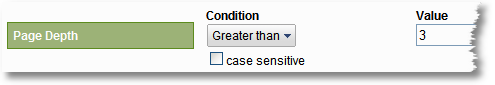
and then add my source of traffic, Stumble Upon. . . .
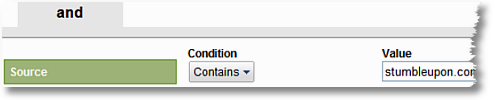
and bada bing bada boom (!). . . .

653 people came from Stumble Upon in these couple weeks. Not bad at all.
But sadly only 17 of those met the "degree of engagement" test. There were a bunch more if I reduced degree to 2. But still not as many.
It reiterated to me that it is nice to get stumbled upon, but you build audience one person at a time.
In 15 seconds I answered a question. Prior to now it would have been really hard to do it that fast.
Now I can dump this and move on to the next thing my mind flies to.
Soapbox: :)
In Web Analytics there is too much report creation and too much trying to do things permanently and forever. Yet most interesting questions come ad-hoc and answers that require you to submit a ticket or justify the creation of a new report are answers that come late and are useless.
Of you use Google Analytics use the Test feature to get your ad-hoc questions answered in seconds, not days. If you are using Omniture or WebTrends or other web analytics tool, then use this feature in those tools.
Don't settle. Demand answers fast.
Summary:
Regardless of the web analytics tool you use it is extremely important to use the power of segmentation to understand Visitor Sources, Visitor Behavior and Outcomes.
There is no other alternative to actionability.
One last, perhaps even more exciting, thought. If you combine the power of new GA Custom Reports feature with Customer Segmentation then you'll never have to look at a standard generic data again. You can get precisely the data you want for your business. Check it out.
Want access now?
If you want access to the public beta features (they are slowly being rolled out as I write this) then you can send me a email with two items. 1) Your Google Analytics account id (UA-something) and 2) Your email address that has access to that account.
On your behalf I will submit it to the GA team and request them to activate the accounts, for the first xx people who email me. Important: Please do not submit this via comments below. Please only send a email (blog at kaushik dot net).
[Update : Several hundred (!!) of you wrote in for early access. Thanks to the team at Google, by end of day today, 23rd, you will all have access to the new public features. Now off to reply to all your emails individually!]
Ok your turn.
Have you tried segmentation in Google Analytics? Yes it is in beta and there is scope for improvement but what do you think of it? Have your absolute favorite segment you use all the time?
Your ideas, suggestions, critique are welcome.
Thanks.





 Via
Via 














I understand that Yahoo Web Analytics (nee Indextools) also processes and applies segments immediately, like Nedstat and now Google Analytics, as you mention above.
Congrats on these great new features!
Segmentation rules! Thanks for being such a strong evangelist for GA, pushing the team to incorporate these features. Now we have to go turn some more people into ninjas with these features ;)
Wow, those are some pretty great features there Avinash. Makes me really wish I got to work with GA more than I do (new company says no to Google). This may be a good incentive to step up my freelancing efforts just to get to play with these new functions :)
Google's pretty smart, this move should really take a big bite out of Yahoo's wow factor when it's released to the public. And most importantly, it gives everyone access to some really, really awesome data very easily.
Excellent news and it comes as a total surprise as Google Analytics blog said a few hours ago that this is only a minor UI change. Now sorry to be the first of a very long annoying list but…can i get an invite for adsense integration? :)
Avinash, congratulations to you and the whole Google Analytics team. GA was already a wonderful tool and these improvements are a MASSIVE step forward.
Wow, excellent post as always Avinash,
I had noticed some UI changes already, but this segmentation looks very promising. Next step, get the beta and start playing around.
Avinash, congratulations on influencing the dev team at Google to produce a great feature set for segmentation. Can't wait to start kicking the tires.
Can you leave some new product announcements for San Francisco, please? Great, great stuff!
You just made my day! Thanks Avinash!
Amazing blog about an amazing feature, very thorough.
@Bryan Cristina funny that your company says no. My company won't use anything else.
I have been saying for a long time I with there was pivot-table-like functionality to the segmenting.
These features look great!
Avinash, great to see you as you breezed through eMetrics and unveiled this wonderful news for us.
Keep on pushing "the list" :)
Thank you!
I saw some slight visual changes this morning but never expected these improvements that fast followed up!
Great update! What'll be the next update? Integration with Google Website Optimizer? I hope so! :)
And maybe integration with Google Webmaster Tools? :)
I've had the opportunity to play with most of these features over the last several weeks, and provide my feedback to Google Analytics about it, and I'm finally glad that I can speak about it!
People – these features are PHENOMENAL. You need to seriously drop whatever you are doing and log-in to your GA Account this instant and start using Advanced Segmentation. It's not only amazingly insightful, it's addictive.
The one feature I have not played with yet are Motion Charts, which from the video from GA, I can conclude that I will be spending all night playing with them (as soon as my agency's account gets access to it).
…why are you still reading? Go and be a ninja! :)
Now everyone is talking about the American economy and eclections, nice to read something different. Eugene
How the heck do I get signed up for this? I have the new interface but none of these features!?!?!?!
Argghhh – I don't have the option yet! Why must you torture me?! :)
The part that really surprised me was the API. Depending on the capabilities, it shows Google will be open with your data in terms of accessibility. That transparency answers some critics who say that Google is hoarding customer data only for their use. When you can upload data for integration (a la Discover), then they will be at another new level.
As for the rest of the features, I never thought I'd see GA jump forward this far this fast.
Avinash: Brett's done a great job. However these new features seem to have your philosophy all over them. You must have been working on them. Congratulations. It's definitely working.
Avinash, thanks for and the excellent examples of how to use these new features. I've been waiting for a tool that will help me get quick answers to random questions that I'm asked. Excellent post! and thanks for encouraging GA to build these tools.
This is really good stuff, Avinash! Great walk through. I especially like the part where you measure visitor engagement. I often have to break out the TI-85 and hand calculate stuff, but now, it appears as though the tool will be doing that for me! This is great and I am VERY excited about it! Is this only available to newly created profiles/accounts, or will it be enabled for older, existing data?
Thanks for the overview of the new features Avinash. This is definitely a giant leap for GA. Looking forward to giving these a go and taking a new look at the data!
Hi Avinash,
Thanks for the great post. Recently watched the Analytics for Automobiles seminars and learned some important uses of GA.
How to access this Advanced segmentation? I can see a layout change on Google analytics but can't see report central or Advanced segmentation. Is it USA only update? please advise.
Thanks
Krishna
Avinash this almost calls for a new Book – Advanced Segmentation with Google Analytics!
Great Very good news!
Email sent!!
Thanks a lot for your post.
Fernando
Wow, I am totally amazed. I just wanted to have a glance at the recent Twitter posts from last night and then I had to spend more time than I expected. I had to get all the latest news about the new feature set. Really great news and it was definitely worth to spend the time. Love the advanced segmentation feature which helps to get rid of all the additional profiles aka segments in Google Analytics. :)
Hi Avinash,
Thanks for the heads up! Can't wait to try it!
Nikki Rae
Maybe I just don't know how to use analytics, but this seems mostly a waste of time to me. I'd much rather see a simple way to drill down to your top referring links (links not sites) and have the ability to track IP addresses that visit my blog and especially IP addresses linked to comments (I still can't believe Blogger can't handle that).
Just incredible.
I'm still trying to grasp all the details but I have to admit that I'm enjoying every BIT of the newly updated Google Analytics. I foresee IndexTools and GA with increased market share taken from enterprise tools' shares. I'm sorry for others (not!:)..
Congratulations, Avinash! You know that I've gone on about segmentation over the years, so it's great to see GA include proper segmentation.
I'm excited about the Trendalyzer stuff getting in there too. The example video isn't that persuasive because the numbers are so small that the trends are dominated by statistical variation, but there could be some cool uses of that.
Is there any way to deselect 'All Visits' from the charting? I can't seem to find a way, which proves a problem due to scaling. It makes it difficult to trend two low-volume segments against one another because they are both negligible in comparison to the 'All Visits' total.
Great stuff Avinash – and thanks for sharing your viewpoints on the usage. It is a great feeling to see you support segmentation so much in your blogs and to see it being made simple by tools like GA, especially since I am also a 'believer' in the power of segmentation.
Congrats to the GA team.
I feel like Meg Ryan in "When Harry Met Sally": "Yes! Yes! Yes!"
Man, I've been putting SO much work into doing this manually. But it's been so fruitful. Now to go find out how well it works.
My schedule is soaked, getting ready for my analytics talk at http://www.Dreamforce.com – now I need to blast a hole in the calendar to dive into this.
This post, at this moment, is a perfect example of why yours is now the only analytics blog I subscribe to.
Avinash,
I have been trying to find out more information on these point in your blog:
7. Automatic importing of AdWords cost data into Urchin.
I currently utilize GA+Urchin in my tracking and the automatic importing of AdWords data into Urchin has always been something I have been looking for, but your post and the GA blog does not contain any information on this added feature.
Avinash: Could you comment on how you feel this is going to shake up the analytics landscape? The one argument that consistently kept being beaten over our heads from the Omniture and Webtrends camps is that "…GA is not enterprise-class…" because it can't do X, Y or Z.
Now that there is Custom Reporting, Data API, Advanced Segmentation, Motion Charts, and integration with AdSense…why would your organization – in this economy – spend upwards of $100k+ for an "enterprise-class" web analytics package, when GA is offering very comparable tools and reports at no charge?
No, this is not a knock on OSC or WT, those web analytics packages are also great (and can do a few other things that GA still does not do), but how can any business owner or decision maker NOW justify the expense, given our economy? Is it really worth upwards of $100k or more a year for a few more bells and whistles?
Thank you in advance!
In accordance with Joe Teixeira, I think those are even harder questions now. I think that upgrade officialized Google's full-blown entry in the Web Analytics market, and that cannot NOT change everything.
I believe this signals the end of the paid pure Web Analytics market, with the top vendors forced to move into the Enterprise Marketing Management territory (cf. Unica), where they'll be able to rest for a few years.
I am very happy to see GA get to that level, because I think more organizations will realize that "free" is not synonymous of "easy", and that Web Analytics do deserve a lot of brain power to yield any benefits.
Joe: Neither in this post nor in my announcement presentation yesterday did I use the word "enterprise".
I firmly believe it is a word cooked up by Vendors and Consultants as a FUD strategy, usually in service of their personal goals.
Besides what does that word mean?
[Redefining Conventional Wisdom On “Enterprise Class” Web Analytics]
Google Analytics(& Yahoo Web Analytics) was a tool that companies big and small could use productively yesterday, and they can use it more productively today.
It is not what a vendor calls themselves that makes a difference.
It is the people you have.
It is your mental model and approach to analytics.
It is the lack of complex bureaucracy that makes you want to jump off a building.
It is the ability to take risk and reward failures.
It is the how your "say – do" ratio looks like.
It is… I could keep going on and on.
If self declared "enterprise" vendors were the solution then Web Analytics Customers would be light years ahead of where they are today.
Tools are 10% of the solution. Any company that realizes that will do magnificently with Omniture or Google Analytics or Unica. Regardless of how many employees the company has.
One thing is clear. People have more power! :)
Thanks,
Avinash.
Amen, I agree Avinash. No matter what data your looking at , no matter what terminology you use. Its important to remember the perspective is all about the people.
Awesome stuff. This are very powerful tools that can be effectively used to bring your website to the Web 3.0 level.
Excellent Avinash! I love your descriptions. Much better than a manual! Thank you.
Oh, what a great news. It has been the largest difference between Indextools and GA. It is interresting to see what Dennis Mortensen and his crew will launch to get a step a head again ;-)
But great apply to Google Analytics. It is really starting getting to a level where us pro´s web analyticians can get enough data with just Google Analytics.
WOW! Excellent stuff. Look forward to playing around with all the new features. Avinash, thanks for another wonderful blogpost! Keep'em coming!
Avinash
It's amazing how you make analytics so much fun!!! I love my job and most of the credit is yours :)
I just sent you an email, sorry, didn't know you were so busy.
Thank you for being such an excellent blogger!!!
You are so right with highlighting the power of segmentation. It is a strong must for every professional web analyst.
Web Analytics Europa
http://www.webanalyticsblog.de
Hello to all readers of this blog
Excellent article, congratulations, Google always in the lead, Yahoo will have to put the batteries again …
This looks to be a great tool, allowing for the web analyst to interogate the data in whatever manner they see fit. Just the fact it works live is so powerful in that you can test one theory after another to understand what is happening with the website. I can't wait to start playing with it.
A couple of suggested additions to the standard segments are:
– non-bounce visits
– internal search visits
– visits with/out purchase (for e-commerce sites)
Hi Avinash,
Hopefully my accounts will be kicking in today or early tomorrow (UK-based) so I can see for myself. I already have all the profiles (segments) that you mentioned setup on a particular large clients account. This tool will make that hopefully a faster and more succinct process.
3 questions though:
1.Does this mean we can now apply one set of goals across all the segments? ( – a complete pain before as I was trying to run the same goals across about 10 different profiles and took ages to fill each one in and time consuming to compare).
2. How many segments can we compare against in each profile (is it just 1:1? or 1:many?)
3. Will actual adwords visitor input keywords be processed though GA now, or will the info still relate to adgroups? Particularly to use for ecommerce tracking (transaction list), so we can see which term generated a full conversion?
Thank you
Nikki rae
Nobody gets people excited about analytics like you do, Avinash. This post was precise and to the point. You're an analytics rock star!
This area is not showing in my account yet, is it just released in certain locations or something?
Wonderful walk through. Thank you for talking about user engagement, after all it's all about the people.`
GAMECHANGER… that's all I have to say about these new features…
If I would have only been quicker on the ball… guess I'll just have to wait on my segmentation turn…
Thanks Avinash – just saw the features turned up a few minutes ago. Here are some segments I've put together.
One is geographical segmentation – where are my searches coming from, at a level more fine grained than state but less fine grained than city. This is perhaps more tedious than it should be – there's no way to specify for geography things like "within 50 miles of a city" like you can for geotargeted ads – but I was able to put together at least the first pass at a segment that was "traffic from the upper peninsula of michigan" and see what was distinctive across 15 cities at once.
I want to ask if google analytics make my website high in page rank or note ?
http://www.shahran.com/vb/
This is just awesome. Can't wait to play with the new features.
I'm looking forward to public roll out so we can help more clients segment there business data. Thanks for the post Avinash.
Hi Avinash,
I've been trying this new beta and have find some troubles (I think) in the Advanced Segmentation.
When I try to add the option 'Visits' > 1 (or higher number), then I always get a 0 as the result. This would be great for only analyze i.e. those keywords which have a relevant traffic.
Another problem, is that the 'Visualize' button is only visible in the English version of GA.
Peter: Great suggestions, will share with the team!
Nikki: In the order of your questions…
1) This release only contains things mentioned in this post. For copying Goals and Settings across profiles I am quite fond of this extension from LunaMetrics:
http://www.lunametrics.com/blog/2008/09/15/goal-copy-update/
2) The number of segments are limited to your imagination. There is a high number limit, I forget what it is. But a lot. :)
3) I think you are asking about the actual user query. I use this extension that will allow you to get the actual search query:
http://www.roirevolution.com/blog/2007/04/exact_keyword_tracking_with_google_analytics_revis.html
Edward: Excellent specific example of a custom segment. Thank you!
Dr. Adel: No. Absolutely not. There is no collection between Google Analytics and the Google Search algorithm.
Google Analytics helps you measure SEO but that is all it can do. It does not impact Page Rank at all.
Alvaro: I am assuming you are using segmentation and trying to get the number of Visitors to your site who came more than once in a given time period. In that case you want to use Count of Visits and not Visits.
Like this:
Visits is a absolute count of sessions (or visits :) to your site.
Motion Charts (Visualize) is available in all languages, it might not have been activated in your account yet.
Thanks for the kind words everyone!!
-Avinash.
Do you know if this is for a select group only? Or maybe they are rolling it out gradually? I didn't see any of these options in my Analytics Accounts today.
These seems to be some pretty good staff.
But when we in India would be able to use that Avinash?
Thanks anyway!
Hi Avinash,
what I'm trying to get, is those Keywords which have more than 10 visits in the selected period. If this is not possible, I don't really understand the usage of 'Visits' in advanced segmentation, the only possible value is 1 always.
The 'Visualize' link for Motion Charts is active for me if I use GA in English US but not in Spanish.
I forgot to comment, that it would be great to have the value between for some metrics, so it's not required to use RE.
Great functions excite all of us! By and large, it's a revolutionary improvement. I can smell real professions in it. But when can I or other Chinese users access to these new fancy things? We are eager and desired…
Thank you Avinash to push the great tool to be greater. :)
I'm particularly interested in the segmentation filter in particular, which compares to Omniture's Discover capabilities. API (finally!) & Ad Sense are great additions.
I'm still trying to get BETA access… I'd love to show our clients how GA is evolving & compares to other leading platforms.
Advanced segmentation should be active on my account now but the option isn't showing up. Any ideas?
Avinash –
One more good view to watch regularly –
Every once in a while my blog will get a burst of traffic through a referral from a busy site. Through the aggregate filter that looks like a good day.
Your "engaged visitors" (3 pages viewed) depth tells a different story – the spike in traffic in this case did not result in a corresponding spike in the number of visitors who stuck around for three pages or more.
What was notable in this analysis when I pulled back to 3+ page viewers was that there were only a handful of pages that were frequently visited in that filter; from that you should be able to figure out some common characteristics of those to help further engage people.
It is nice to filter to 3+ views – the bounce rates go down to zero! Hey these are the real readers, not the ones who gave up right away.
[…]
Analyzing traffic on your website just got a whole lot more effective and exciting. The good folks over at Google continue to blow my mind with a host of major updates. A few days ago, Google unleashed the "New Google Analytics". I neglected to post about it immediately like some of my fellow GAACs (Google Analytics Authorized Consultant) because, heck, I am an analyst. I really wanted to test these features out and see the cause and effect to the analyst and analyst‘s client-base.
I am really excited about the many excellent features that I am using in this new version. Some of the things I like:
[…]
Avanish, your glowing reviews of these segmentation and custom report features did not even begin to do them justice! I cannot thank you enough for allowing me access to the beta. I have been playing with them for only an hour and I can honestly say it has opened up more analytics possibilities in that hour than I have seen over the last 5 years.
One custom segment I created just to play with the tool is what I am calling a 3/3 visitor. This would be someone who has visited the site at least 3 times and has made at least 3 purchases. To me that would be an indication that this type of visitor is site loyal and potentially very valuable. Mining this data out of GA before would have been nearly impossible. The results that came back were startling. So mind numbingly shocking that I wrote a blog post (for the first time in 5 months) about it.
Google Analytics just went from a steam engine to a nuclear reactor with advanced segmentation.
I am personally excited about Motion Charts (play feature makes it very appealing to visualize trends over time) and Advanced Segmentation. Later one assists in analysis of segments and comparison.
Before this upgrade people used filters extensively to get the same results. It was inconvenient and inflexible because one needed to set up filters ahead of time and they would not apply to historical data. Now you have all the freedom to explore and extract another layer of knowledge from your web site data.
Is there anything more cruel than having to read about this all week and not have access to these features yet?
I still don't see the features on any of our GA accounts.
Including the account that uses the new tracking code. (google.js)
What are we doing wrong? Am I supposed to enable anything for the new features to work.
Thank you
JMZ – it's going to take several weeks for the rollout to occur. I too am surprised Google can't do this any faster. Even Clicky rolled out their new changes last week to ALL accounts in one day.
Dear Avinash,
thanks again for your help. This is incredible improvement for GA, and in every bit of new features you can smell the insights that you were giving in this blog and in your book for more than couple years…
I have two questions/challenges:
1. I love the advanced segmentation and the motion charts however, I cannot use both together, meaning I segmented my "engaged new visitors" but I cannot visualize any segment, it has to be the total traffic (otherwise the visualize option disappears).
2. For the campaign report, I see 90% is not set campaign traffic (I have set campaigns for emails, for banners etc only for certain sources)
I tried to exclude 'not set' traffic in my advanced segmentation with the following expression: does not match = (not set) but neither that or any other expressions did not work. Any idea how to do it?
Cheers.
Are the new features available if you are still using the old tracking code?
Excellent post discussing the new features.
What I find more valuable in your posting the analytical way you sort through your data. Valuable teaching material.
Great stuff.
Another great post Avinash.
I'll be sending this post around the office as a quick primer to the new features. Our Google reps showed these to use a while back, excited to finally utilize the features for our clients.
Been reading your book as well.
can't believe you got webanalyicshour domain..
Nice Post!
I am delighted with all these new features. It is moving analysis to a much deeper level to get most valuable insights.
I hope you can dedicate the next post showing us some cool analysis through the Motion Charts.
:-)
This is one of the most well written and easy to understand posts I've come across for how to get actionable insights from standard analytics tools. Thank you, thank you! I'm getting all tingly inside just thinking about how much more actionable those GA reports I look at every day will be.
Cheers!
Patricia
Thanks, Avinash. I had briefly looked seen this feature in my Analytics account but did not understand the full potential of segmentation. Your examples and case suggestions are incredibly helpful!
Hi Avinash
I would just like to say thank you!
You are truely an Analytics IDOL!!!
Loved this post!
And thank you once again!
I am using the new GA and WOW!! It is explosive!!
Loving it!!!
Thank you again!
How much more actionable and attractive are those GA reports going to be looking? FANTASTIC!
Excellent post, thanks a million!
Have any other readers noticed slight errors when setting up custom segments based on pages? For example, I want to track a segment of traffic specific to the pages at http://www.example.com/folder/ and so added the dimension "Page contains /folder/". The result gives me not only pages in http://www.example.com/folder/ but other seemingly random pages.
Before Advanced Segmentation, I did this just by going to the full content report and then adding the filter "contains /folder/" and it worked perfectly.
And before anyone suggests it, just creating another profile to track that folder won't work – I've got more than 50 I need to track individually.
Thanks again to Avinash and his readers!
Great work Avinash. I'm anxious to try out the new advanced segmentation!
That is some very exciting news.
Vi
Avinash – GREAT post! Is this really true:
"I have hundreds and hundreds of keywords that individually drive five or ten visits each."
OR are there a handful of non-branded short-tailed keywords driving the vaste majority of traffic to your site?
I read a lot about the value of long tail keywords, but I rarely see it in action…
B.
I opened up GA in the hope of figuring out what all these new features were about and it was really confusing. After reading your post it makes a lot more sense to me. Can you please write a post on Custom Reporting as I am struggling to understand how to build them. Enjoy.
Hello Avinash,
I am wondering how these new features will be rolled out. I really want to get my hands on these features but they haven't been added to my account. Any way to get these added to my account other then waiting for Google to roll them out? Talk soon
Luc/Others: The GA team has advised me that they have been rolling out the new features at a fast clip since last week. So hundreds and thousands of users already have access.
Additional users are being added on a exponential curve.
If for a very good reason you can't wait :) then you can email me your account id (UA-something) and your login email address and I am sure the team would be happy to add you quickly. Least they can do for their hardcore fans!
-Avinash.
PS: Remember only if you have a very good reason!
Hi Avinash
Is there any reason why the Advanced segmentation link on my GA panels doesnt show?
Thanks
Brad
This upgrade is so cool but, will it work if you are running the old version of the tracking code?
I'd be very grateful for any help – has anyone got these changes up and running on their sites with old code?
Many thanks!
I have been reading about the new Google Analytics Admin Interface.
Do you know when that is going to be available?
Loving the new GA!!!
Avinash,
Thanks again for your help! I'm quite unlucky as it hasn't rolled out on any of the accounts I use here at work.
I just emailed you about help – I look forward to be able to educate my team about it, so they'll be ready once it populates for us.
Yay, more value for our clients with minimal work! Can't beat that – everyone wins!!
John: Yes it works for all versions.
You don't need to do anything. No software to buy. No tags to update. No website pages to touch. No pop up windows to deal with. No data warehouse building. No ODBC. No QRUE. Zip. Nada.
Except wait.
Just wait.
A bit.
If you are not rocking and rolling in a week, I'll eat my hat. :)
-Avinash.
Can custom reports be shared i.e. if I create a custom report, how can i get another person to view it from his/her login?
Thanks
125 comments! Is this the high score?;)
Hi Avinash
Thanks so much for your help! The advanced segmentation is awesome and delivers rich insights.
Best regards
Brad
Johannesburg, South Africa
Fantastic opportunities! One question
Is it possible for all visitors who click on a link (to login) not be included in the results?
Hi Avinash,
One other question is the creation of Motion Charts in Google Analytics. Is this something that we'll need to create using the API? or is this something that should simply be available. I've been reading a number of posts about the new features but i haven't seen this explained any further. And if it is where abouts can one find it in Google Analytics after his/her account is upgraded? It feels like Christmas or something… cannot wait to unwrap it!
Talk soon,
Luc Arnold
Pure Web Analytics
AT: Not yet unfortunately, but certainly in the works. Sharing not just to people in your account but even, hopefully, beyond. Me like sharing. :)
Patrick: Actually I have been lucky to have great readers. There are a few posts that are near 100 and a couple near 200.
Marco: You should be able to exclude sessions that don't include, or include, a particular url or url stem. That would be one way. There might be others depending on how your site works.
Luc: No API required, Motion Charts is visualization built into GA. You should just see it when your account has been activated. In a matter of days (weeeell before Christmas!).
-Avinash.
Hi Avinash,
This Advanced segmentation is Super cool. It helps us especially me giving deeper insights in paid advertising.
Customized reporting is also what i'm looking forward to work on..
Hey btw when are you taking Advanced GA class/seminar in mumbai,india. I'll be the 1st first to join :)
Avinash and GA team: this is amazing. I can't wait to see people posting custom segmentation ideas. Now GA becomes a better tool and more flexible. Until now we had to create separate profiles to analyze data. Now it looks much easier.
The segmentation is great! thanks Avinash.
The only issue is that all the custom segments i created for one profile appear in other profiles. When the other profiles are for different domains this can cause major confusion for those logging in. As most segments are likely to be specific to individual websites can they not be contained to only display within a particular websites profile (or profiles)?
This way i can have muyltiple segments defined for each website in my account and not have them all listed regardless of the domain they relate to.
Can this be done?
Also any ideas where i can dump any feedback direct to the GA team?
Thanks
Ben
Hi Avinash,
With great surprise I found today that our company GA account had advanced segments available, that rocks!
Thank you!
Cheers,
Damian
Thanks Avinash, Today only after logging in I find the Updates & start working on this new amazing features, Thanks for your update.
Hi Avinash
YAY!!! I am finally viewing the new GA admin interface!
Thank you!
Loving the "NEW" Google Analytics!
With love from South Africa!
Thanks for the update. Its like Christmas has comes earlier this year thanks to the team at Google Analytics.
Advanced Segmentation is the next best thing since sliced bread. I especially like the UI, awesome use of AJAX with all the goodies it brings. Its like the GA team took a leaf out of the Yahoo Pipes book ;-)
Very nicely done.
Kudos to the GA team.
I agree, its brilliant, it allows us to truly start making use of this brilliant tool. I have seen but dont have access to the new interface to quickly look at all my accounts in quick view. Looking forward to getting my hands on that. Avinash, when are you going to be bringing out some new videos.
FANTASTIC post. I've been messing with the new custom reporting features for the last week or so, but was having problems getting the results I was looking for.
I completely neglected to go beyond the standard templates in the advanced segments settings. It's exactly what I was looking for. WOOHOO! Let me do it again. WOOHOO!
Now I don't have to sweat it when the client wants to know how effective some campaign running over 8 different sites is performing. I LOVE the test window too, for getting that info RIGHT NOW.
Thanks, Avinash – or should I say-Amazing avinash the awesome author!
As a Indextools practitioner I think this update by Google will take the glare out of the Indextools introduction but still Indextools seems to be a bit more capable but Google seems to get there fast. :) Congratulations.
Goodness, I just saw the motion charts song video!
HI Avinash,
I just want to add one point here to improve the Google Analytics. I wish it will be better for the users if we have a search feature in the GA. LIke If we enter any Metric or dimension in Search then it will directly take us to that point rather than the users manually search for that option.
What you say.
Thanks for introducing new GA features!! GA becomes more and more valuable!
For me, the biggest drawnack of GA is now that there are services like SameOwner
that allow to enumerate all sites given GA account tracks. This is bad if you wish to hide relationships between sites..
I have to use different GA accounts for my sites, and it's a pain to login to different AdWords accounts to work with GA data..
Hi Avinash,
It would be great to be able to create segments using formula. So we can plot various ratios, such as conversion through the funnel.
Ranjan – I also think it would be a good feature if you could add Milestones to the data by date/time. I seem to always have to remember "what caused that spike in traffic" …"oh yeah, it was that PR blitz we did"
Ryan Kelly – You are right, I am sure google people will surely do that near future.
Theodor: Why must it be a zero sum game?
I am a huge fan of IndexTools, I have had it on my blog for a couple years now. From my own use I can say that IndexTools is a fantastic application, it has a bunch of features that are better than Google Analytics. GA has a couple that think are better than IndexTools.
The wonderful thing is that each vendor works hard to raise the bar and that motivates others to work harder still. Since there is a lot of growth left in our little industry we all grow and benefit.
Any vendor that approaches this as a zero sum game, or has that mental model, will not survive. IMHO. :)
Dr. Turner: Can you believe it? People that crazy about data visualization? :)
http://www.youtube.com/watch?v=nimrc-uG7UY
Beth was the inspiration and it was a hoot to do (clearly our video production could use lots of improvement).
Nick: I agree, if there is a issue it should be fixed.
Thanks,
Avinash.
Hi Avinash,
Thanks for the post. I see you still seem to be paying it attention after all those comments so I might jump in. even if I'm fashionably late.
I should have read here first. It would've saved time. But after 'playing around' for a while I have arrived at quite similar uses & got excited about more or less what you described. I guess that's a testament to ease of use.
Don't get me wrong, I really like the new tools. But it feels like some things are just not right. I have a few complaints. I'll start with just one:
I did virtually the same thing you did with 'brand keywords' except that I was trying to look at a trend over time rather then comparing to the average. I had 4 'brands' to track each of which I did my best to catch with a segment containing some 'keyword contains___' rules.
Then I wanted to compare them to each other to see the trend. Starting with simple 'traffic growth.' I wanted a graph with 4 lines. Y is visits X is time. One for each brand. But for some reason, if you want to have 2+ segments in your graph, you need to include 'all visits' as well. That's ok (if a little annoying) if your looking for a trend in conversion rate or pages per visit. But if you want volumes there is a problem: 'all visits' is about 30X bigger then the smallest brand segment. That means that it's all flat.
I really wanted this data so I exported to excel. Even there the easiest way was exporting 4 reports & cutting out the 1 column I needed into a 5th worksheet.
I know this is still possible to do by exporting & using a spreadsheet. But what you say at the end of your post is something I really agree with: Ease/speed is important. The more ad hoc is possible, the better.
I only created that 1 report. Otherwise I would have looked at three or four (visits from these segments, transactions from these segments, revenues from, conversions from…) & reported on anything interesting. I used the time to complain here instead, go figure.
The way I see it, A lot of what you get with this update is one or two step closer to ad hoc. To get a quick answer (ad hoc) you can use the 'test' button. To get a slower one you can use a report. Even slower is having to export some reports, wrestle with a spreadsheet & make some graphs.
Before this update a lot of people actually created multiple profiles, with different goals & different filters. Then they waited for data to fill the reports. That's about as far from ad hoc as possible. But I still found myself just one (I'll admit, awful step removed) step closer.
Still & all, a great step. I just think some things need to be fixed.
Great post!
I would like to ask a question. I was using this advanced segmentation tool to tell for a period of time, what percentage of the visits to a group of pages have stayed there for longer than 50 seconds. The idea of combining two fields by "and", for example, "page" and "time on page" would not work for this. It actually tells how many visits stayed on any of my pages for longer than 50 seconds, and out of these, how many have paid visit to my difined group of pages. I wonder if you have ways of finding out?
Thanks a lot.
Having played with this for a few days now I am disappointed. Even if I only use the "build in" segments I regularly end up having more Paid and Non Paid traffic than "All visits" which can't be right.
It seems to only work on the top level reports but if I check a specific page through filtering on my site it always tells me I have more than the total number of visitors.
That is pretty annoying especially if you have a website with 1000 of pages.
Having said this it's still beta so I guess it's back to core metrics and omniture until it is out of beta and these teething problems are solved.
I need more time to test this tool to give a good opinion. I did use it to track clicked links in e-mailings. For example using 'source', 'medium' etc. in the URL. This seems to work fine.
Hi Avinash,
Something I've noticed about the advanced segments is that the non-paid traffic one is slightly misleading…
Non-paid traffic is set up to actually only show organic traffic by default, it does not include referred traffic or direct traffic, both of which, in my mind, are non-paid traffic (unless you are running affiliates without tracking parameters).
Additionally I often find that the paid traffic segment shows me no traffic at all (even though I can see traffic under the PPC medium report), however, I got round this by copying the segment and removing the mediums so that it is only using one medium with PPC selected(the only one relevant to my website). If any one else is having similar problems try that.
Like Adam and others, I too find some of the data misleading. Here's one. I set up an advanced segment to include 2 "and" statements (among others) which segment all visitors who's time on site is >2 minutes AND <10 minutes.
Then I go to the dashboard and add the advanced segment to the basic stats, and the average TOS for the segment I just set to be 2-10 minutes turns out to be like 7 seconds.
How is that possible?
Regarding my point above about the paid search segment, Avinash very kindly looked into it, and it turns out that the problem is because I'm using PPC rather than ppc in my paid search tracking parameters.
If you are having a similar problem either change the tracking parameter or copy the segment and change the sources from ppc to PPC
Advanced segmentation was a missing feature of Google Analytics. All other enterprise analytics tool were offering it, but now Google is giving it free. You can now dissect data much easier (segmentation was possible even before in GA, with custom filters and profiles, but now it is much easier). I am planning to create a series for segments idea. The first segment we have described on Google Analytics Segmentation page is called keywords with conversions. Please have a look.
Feel free to visit our blog and if you have any ideas on what segments could be useful, leave a comment and we will try to write a post on that one.
thanks
Hi, great article. Inspired me loads. I did stumble upon what I find really strange. Basically my segment report shows slightly different values (when reporting on Goals performance) than the Goal report does.
Basically, I have set an "add to basket" URL as Goal and see 409 visits in Goals report. When setting Segment report for either start or complete of Goal as the only criteria, I get 412.
Any idea what I might have done wrong? Thank you
Ondra
Hi!….
I was searching on internet and I found your post on Google Analytics…..it is really interesting…keep it up….look forward to read more from you
Wonderfully explained.
Thanks
Thanks Avinash for this great tool information. i just wanted to know how does this report elaborate from which browser we are receiving visits when we are selecting "region" as a dimension. I mean which variable of the analytics code taking care of it. Kindly send your reply.
Congrats on these great new features!
Great post. Thank you for sharing….
Hello Avinash. The main problem I have found using segmentation is that when you wish to compare two or more segments you are forced to include All Visits. This greatly reduces the resolution of the graphs for the segments you are interested in if they represent a small persentage of All Visits. I wonder if this restriction will be removed in the future.
Is it possible to use segmentation to look at returning visitors to see why they came when they were new visitors? That would be awesome. You could see what keywords or sources were bringing in long-term traffic versus one-shot traffic.
Hi!….
I was searching on internet and I found your post on Google Analytics…..it is really interesting…keep it up….look forward to read more from you
There is still one thing that is missing though – cost data! There is a cost in bringing these visits to the site, and what if the cost of listing our products on these shopping sites is higher than the revenue being generated? I would think that a ninja analyst as well as a novice analyst would definitely want to include cost data and ROI in their reports. After all, you are in business to make money, not just to improve conversion rates!
Zerrin: Absolutely!
If you are using AdWords and Google Analytics then your Cost data is imported and available in your Google Analytics reports without you having to do much.
If you are using AdCenter and YSM and Google Analytics then you'll have to tag your AdCenter and YSM campaigns, pull out the data using excel (or better, the GA API) and compute outcomes in Excel / Database environment.
Ditto for your Campaigns that are not Search like Email, Affiliate, Display etc.
Do note that there are two facets of Cost. There is cost of the campaign (all of the above) then there is the cost of what you are selling. Commonly called Cost of Goods Sold.
None of the above includes COGS. You sell a widget. You spend $10 getting a order of $15. Profitable? Well it it cost you $1 to produce the widget then sure you have $4 in profit. If it costs you $9 to produce the widget then your campaign then you just lost $4 on every order. :)
So consider cost of acquisition AND cost of goods sold when you compute ROI.
-Avinash.
You've mentioned:
What I am looking for is the number of people who see more than a certain number of pages. To convince you of my greatness you have to read atleast three posts I have written. Yes it is not instant impression! :)
Isn't this : Visits that contain more than a certain number of pages?? Looks like GA segmentation is visit based and not visitor based.
Stef: You are right!
I have stressed quite often on my many blog posts that in GA you can only do visits based segmentation for now.
In that sentence I was using the more literal people rather than implying unique visitors.
I have fixed it in the blog post.
Thanks,
Avinash.
Is it possible to add more than one term to the contains box in advanced segmentation?
What I am trying to do is use the advanced segmentation to identify the proportion of my site visitors that come from social media (and their subsequent behaviour). I have seen an article that shows seperation between terms with "|" but when I tried, it failed.
Regards,
Marlyn
Marlyn: In the drop down you'll see "Matches regular expression", use that rather than Contains.
For example I am using Value: facebook|twitter|flickr|linkedin|.com to create a quick social media segment, but in the Condition I am using Matches regular expression.
When in doubt you can of course always do this:
http://www.flickr.com/photos/jdevalk/3041020894/sizes/l/
:)
Avinash.
Hello Avinash,
This is a great blog! I'm super excited to use the custom alerts, but for the life of me, I can't find the intelligence page or how to even set these up. I've looked here and in Google Analytics help and all over my Google Analytics profiles and I haven't seen anything about custom alerts anywhere. How do I do this?
thanks!!
Nice blog. My blog must be like yours. You inspired me.
Hello Avinash,
great post and many thanks for it.
I do have to admit, though, that when I scrolled down to the screenshot that follows after "Here is one way of doing that. . . ." my eyes hurt immediately and I got a headache from the frame that has been applied on that screenshot image. And I know of no condition that I would suffer from related to this.
Jakub
Hello Avinash,
I just wondered, looking at the pain-causing image above again, whether specifying the source as only "google", "yahoo" or "live" would include also those URLs where these words appear, such as email inbox URLs, etc. and that way this would skew the data?
Thanks
Hi Avinash,
This is a great post (as always!).
I am struggling with separating brand and non-brand keywords for a client whose name is [Town] Bank.
If I include [Town] bank with the "contains" condition in the brand segment, it will also lump in people searching for "banks in [Town]" which is not a brand-related search.
What's the best way to deal with this?
Thanks!
-Josh
Josh: So your client is, say, Cupertino Bank.
You can use the condition "Starts with" in your advanced segment.
Or you can use the condition "Contains" but then add a AND statement (click on Add "and" statement in the grey area) that goes something like "Does not start with" Value = "banks in".
Things like that.
Just click on the Condition drop down in Advanced Segmentation feature and you'll see a number of options that you can play with to extract just the brand keywords you want.
Finally remember you don't have to be perfect. It is quite likely that less than 20 keywords contribute a large majority of your Visits (/Conversions). So if you miss a few that run into the tail then no biggie. :) Analyze 98% accurate data! :)
Hope this helps.
-Avinash.
In Awstats there is a section for searched keywords, but don't show the IP the keyword has been searched from. I have never used the Google Analytics, but wanted to know that is there any feature offered in it by which you can track the IP from where that keyword has been searched.
Came across this blog from someone who recommended it to me and all I can say is thanks. I knew next to nothing about segmentation but now I know how to do the basic things and with more practise I'll get into the swing of it and do it to get more insight.
Thanks for the great post, Avinash.
Nearly one and a half year later, the post is worth reading still.
Google and its Free DIY services are the Best in World. Google rocks!!!!!!!!!
This post is old but yet quite important to understand the functionality of Google Analytics.
I am confussed about Google's segmentation. Is it limited to sessions or is it supposed to track lifespan? I ask becuase one of my segments "people who didn't visit a particular page" have visits from people who had to visit that page when coming from Google Adwords…
Larry: Google Analytics at the moment, Nov 2010, only does Visits based segmentation and not Visitor based segmentation (in almost all scenarios, there are very minor exceptions).
Segmentation is a very powerful tool and depending on how you created the segment and where you are applying it (say to a keyword report or a page level report or a dashboard) you might see something you did not expect.
In those cases it is often helpful to step back and dissect the segment creation and how where you are applying might include or exclude something. If you need more help with this then it is often helpful to hire a consultant who can help you. A list of authorized consultants, who charge extremely reasonable rates, is here: http://bit.ly/gaac
Avinash.
Nice post and help the beginners of Google Analytic to create a segment. Your post provide the deep information and define every step very easily.
Thanks for a excellent post and helping me to solve my problem.
I know I am coming late to this post but it really has some great points for something I have been thinking about lately. I love your reaction to your brand search visitors! I have been obsessed with reading up on brand vs. non-brand sales- since brand terms are so much more profitable than non-brand.
Once a strong, branded product is established and differentiates itself from the others, surely the majority of conversions will always come through brand? After all, if you know you want a FlyMo, will you really type "hover mower" into the search bar?
Liz: It is a little bit more complicated.
Someone who is lower in the consideration cycle has already made up their mind and they'll use your brand terms. Also someone who already knows you, or has received a very strong recommendation from a friend (for example) will also use your brand terms. Being good for organic and paid search and marketing for your brand terms is very important.
But how do you grow as a business? It is not just showing up for when people look for you specifically, or marketing to only people who have made up their mind. Far more people are looking to solve problems and don't know what they want and use generic searches (in this context). I, lovingly call them, "impression virgins." They are at the very top of the proverbial consideration funnel. If you don't do non-brand marketing how you do find them and convince them you are God's gift to humanity?
Both brand and non-brand marketing is important, they solve two different, but equally important, problems for any business.
Avinash.
Thanks for coming back to me Avinash, :) brilliant to have the conversation with you.
Of course, I am not suggesting that any company should ever stop advertising on generic terms. For one thing, as you have touched on, people often research new purchases using generic terms. And some of them actually will convert on the first click, giving you a number of non-brand conversions.
However, once the buyer has completed their research or has bought the product before and liked it, they will likely return to purchase on the branded search terms.
So what I am suggesting is not that generic terms are less important, just that for companies with clear, differentiated brand products, most last-click conversions will come from brand terms.
If you attributed every conversion to the first word they clicked, I still think there would be more branded conversions than not. This is really what I am trying to find out about.
Branded and non-branded terms are not divorced from each other. The number of branded conversions can increase as you raise awareness of the brand via advertising on generic terms.
What do you think?
Very useful tricks. The Google Analytics' advanced segment is excellent.
Hi Avinash,
I work for a healthcare client. I have a situation where I need to find the IP addresses of the visitors who are using IE6 browser. This is a intranet website. I need this information inorder to notify them to upgrade to later versions since this website is not supported by IE6 browser.
So is it possible to track the IP address?
Thanks in advance
Sudhi: Your web server log files might be your simplest bet. They are capturing both the pieces of information you are looking for.
You can parse that data manually or use something free like WebLog Expert Lite (free) to do it: http://www.weblogexpert.com/lite.htm
-Avinash.
This is nice to read your post as one can be reach at highest possible optimization report for not provided content.
However it can not be 100% accurate but its really useful for the webmasters of website those have huge traffic and need optimization to improve conversion ratio by driving traffic at useful pages.
Thanks
Great post. Thank you.
Thank you for any other fantastic article.
Where else could anybody get that kind of info in such an ideal manner of writing? I've a presentation next week, and I'm at the look for such info.
Segment, Segment, Segment: Analytics guru Avinash Kaushik once wrote “Analyzing data in aggregate is a crime.” That’s because each and every variable will impact the results.
This isn’t to suggest that you need to measure a thousand variables, but with patience and determination you will identify which segments have meaningful differentiation and how to move the needle on each.
My name is Rene Terp from Denmark!
I just wanted to tell you that you have inspired me with your Google Analytics article!!
Thanks man!!