 99.9996253% of Web Analytics reports produced are utterly useless.
99.9996253% of Web Analytics reports produced are utterly useless.
Partly because of a lack of any tie to business strategy (ensure you have a Digital Marketing & Measurement Model!), partly because they are out of the box standard reports that web analytics vendors create for “average” people (and we both know that you are not average!), and partly because all they do is present data in the aggregate (a punishable criminal offence if there ever was one!).
As a cure to this malaise, I’ve encouraged y’all to switch to using only custom reports (bring just relevant metrics and dimensions into one place, and throw away 90% of web analytics data that does not apply to you). Here’s a blog post: 3 Awesome, Downloadable, Custom Web Analytics Reports
Read the post and go from “OMG there are so many reports and I don’t know what to do with them” to “OMG I can’t believe just five reports give me 90% of what I need!”
My second prescription was to (repeatedly!) pimp the value of advanced segmentation. I can’t even think of two other things that are quite as life altering as segmentation for an Analyst and/or a Digital Marketer. You go from looking at amorphous globs of goop to a crystal clear understanding of people, their sources, onsite behavior and business outcomes. Here’s my most recent blog post (with downloadable segments): 3 Advanced Web Analytics Visitor Segments: Non-Flirts, Social, Long Tail
Read the post and go from “Arrrhhhh this web analytics is so haaaard” to “Awww… being data driven is so much fun!”
Despite the obvious and incredible advantages, precious few in our dear community have their web analytics existence centered on custom reports and segments. Here’s the hashtag: #heartbreaking
If that is due to the lack of a relevant example to enchant you with its native sexiness then let’s fix that problem. Here it is…
Enchanted?
No?
Okay here is a higher resolution version: Page Efficiency Analysis with Long Tail Advanced Segments
Now?
Maybe not yet. Okay let me break down the components.
Enchanting Analysis: Rule 1: Business Context.
Surprised that I am not jumping into telling you about metrics and dimensions and segments and all the other things that bring Analysts goose bumps? Remember all data is secondary. Your primary quest is to understand the business context, which in turn will dictate procurement of data.
Why this Custom Report?
We produce a ton of content on our site. Which content is most engaging? Which subject matter experts should we hire more of? What type of content (videos, demos, pictures, reviews etc.) do visitors value more? Which content delivers business or non-profit value?
These are very important questions to answer, and with content reports fragmented in tools like Google Analytics and, worse, metrics spread out across reports (or outright hidden), it is hard to answer those questions easily. That’s where my Website Content Efficiency Analysis custom report comes in. It hopes to bring all the key metrics into one place (no more hunting and pecking!) and help you analyze site content optimally. Log into Google Analytics and download the report here: Website Content Efficiency Analysis Report. The report you'll download is a V2 version from what you see in this post. It is more improved with a new technical analysis tab!
[If the report opens in a profile other than the one you want the report in, just scroll to the bottom and in the Profiles section you'll see Additional Profiles, click on the drop down, make your choice, hit Save.]
Why this Advanced Segment?
One of the key ways in which we get relevant traffic to our websites is to have them properly indexed by Google / Bing / Baidu / Yandex. Search Engine Optimization is key. But not just SEO or keywords or our brand name. It drives me bananas how much we still talk about words. Few people search with a word or two. People type phrases into search engines – some of them write entire stories – and those phrases and stories account for an enormous amount of traffic to your site.
[rant] It is so horrible that SEOs still get asked: “Can I rank #1 for word x?” Good lord! Wake up! [/rant]
So two relevant questions come up: How are we doing for the head (few, brand) words? How are we doing for the super important long tail search phrases?
Log into Google Analytics and download these two segments: 1-2 Word Search Query Visitors, 3 or More Word Search Query Visitors.
[If the segments open in the old version of Google Analytics simply open the new version in a new browser tab and copy the segment into the new version.]
We are not doing all this analysis because it makes us happy. It is mandated by the business reality described above. Always, always, always be a slave to business strategy/needs. Let that drive analysis. Don’t puke data out of Omniture/WebTrends and go looking for business problems to solve. Please.
Why Apply these Segments to this Report?
With the above two in hand you are now ready to answer the killer question: How are different pieces of site content doing in terms of SEO in driving visitors via head words and tail phrases, and is it delivering business value?
OMG! OMG! OMG!
Yes! Think of all the possibilities. The ability to focus people in your company on the right content creation. The opportunity to balance efforts between head and tail phrases. The chance to understand what is actually driving business value (you know: the thing that pays your salary!).
This is why as little children we told our moms we wanted to grow up and become Web Analysts. :)
Let’s break down various components of this enchanting bit of analysis. . .
Enchanting Analysis: Rule 2: Establish Macro Importance.
It is possible that I was completely wrong about doing this analysis. Before you waste precious hours of your life (and even more precious hours of your management team / client) always look at a 10,000 meter level view to see if there is any there there.
So that is what we do first, and here is that simple, yet absolutely critical, piece of data. . .
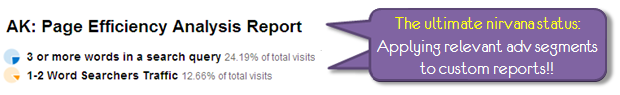
First you will notice that I was right!
Back up a little bit. What we are looking for is whether this analysis is important to do. My proxy for that is how much website traffic are we talking about? Often we end up obsessing about a keyword or campaign or xyz without realizing we are talking about 0.05% of the traffic. Sub optimal.
To the being right part… and this is where the Google Analytics UI is simply brilliant…
In a flash and a bang I can see that my first head segment (one or two words typed) accounts for 13% of the site traffic (yowza!) and the long tail segment (three words or more typed) accounts for an awesome 24% of the site traffic (zoowee mama!).
We’ve established that the analysis we are doing is worth doing, that the long tail is worth focusing on, and any insights we can find will have a material impact.
Life Lesson: In life, before you get too deep into any analysis, use a barometer to establish the work is worth doing. How much desirable traffic or desirable outcomes does your report represent? Be explicit about it and your boss will pay attention to your reports / analysis.
Enchanting Analysis: Rule 3: End-to-End view, or Death.
Very early in your analysis you want to establish a view of the dataset that gives you the end-to-end view of performance. The lack of this view is why I am so critical of standard web analytics reports. You can tickle GA, you can twitch Site Catalyst, or you can rub WebTrends just the right way and find the data. But they all conspire to work against you by not giving you want you want.
Why wait for the vendor? Pull all the data you need (and honestly only you know what you need) into one place. Don’t be satisfied with a report that just shows Visits and Bounces or Time on Site and Load Time or Goal Completion or (worse) %Exits or …. one of the many data distractions so liberally available.
Here is how I define end-to-end… Metrics on your report should give you clear understanding of your performance in these three areas: Acquisition, Behavior, and Outcomes.
So often we tend to obsess about acquisition (impressions and clicks and visits and abc), and sometimes we care about outcomes (revenue and conversions and xyz). It is rare that we care about behavior. You need all three.
In this report my acquisition metrics are Entrances and Unique Visitors – how many people came, how many entered on this page, and with a glance at both I get an idea of how many might have come multiple times.
My behavior metrics are Bounces, Pageviews, Avg. Time on Page – how many people choose to leave right away (“I came, I puked, I left”), how popular the page was for all visits, and how long do people stay on the page (if they stay on the site).
Here’s how that part of the report looks. . .

Already you can start to see wonderful patterns in the data, and since you are not looking at the data in aggregate you can start to see how the two different groups behave.
Once more marvel at the approximately 2x more traffic you are getting from your long search queries people type into Google. Because you have behavior here as well you can start to notice the differences between behavior of the two groups (a lot more page views for the smaller head visitors, but significantly less time on site!). You can start to draw conclusions about the value of the tail.
While you are already doing better analysis because you are looking at Acquisition and Behavior together, this picture is of course incomplete. We are missing outcomes.
Should we be even more crazy about the tail folks since they spend so much more time, and there are so many of them? Perhaps.
Why not look at the bottom-line.
Our outcome metrics here are Per Visit Goal value (how much value each unique visitor adds to us each time they visit) and Total Goal Completions (for when you have multiple goals –and everyone should have macro and micro conversions!). Here’s the rest of the picture. . .
For the sake of clarity I am showing just the behavior and outcomes here; the report has all three in one place.
Delightful, is it not?
While the tail traffic does very well, 14,400 Unique Visitors delivering 3.057 Goal completions, the Per Visit Goal Value is significantly lower than the head traffic, 88 cents compared to 197 cents for the head traffic. So you can double your traffic, but the site is monetizing this traffic for a lot less than the head traffic.
So is the traffic any less valuable? Should you still invest in SEO for the long tail? What is the difference in the types of Goal Conversions between these two groups? What content is driving each set of behaviors? This and all other questions you’ll answer in the next steps. For now the job was to simply get an initial burst of solid starting points from the end-to-end view of the key metrics.
Life Lesson: Friends don’t let friends have reports that are missing one of these three elements in the metrics being presented: Acquisition, Behavior, Outcomes. Choose the metric(s) that is most optimal for you in each bucket, but if your reports don’t have all three buckets. . . rethink why you even have them.
Enchanting Analysis: Rule 4: Look for Surprises, Love.
This is very important. When you analyze data your defacto mode should be to look beyond the top ten rows of data. You should look for things that surprise you. Far too often we look for things we are looking for and we move on. Totally sub optimal.
In this step we’ll analyze the dimension we care about – website content (pages) – and answer the questions above. Which content acquires more head and tail traffic? Which content drives more conversions and business value? Which content does this and which one does that and which one drives deeper engagement and which one drives more bounces and is it only for the head or the tail phrases and which one. . . so many lovely things you can dive into easily.

If you are using Google Analytics for analysis of an ecommerce website you can easily add Keyword as an option for the drill down. I've created that version of the report for you, click here to download it into your Google Analytics account: Content Efficiency & Keyword Drilldown Ecommerce Report. You also have the ability to filter to phrases and keywords that contain a word(s) that you are most interested in analyzing first. Finally, you can also create your custom report such that it drills down into the keywords used to get to that page (head or tail).
Any of the above methods will allow you to dive deeper and look at the actual keywords and key phrases easily. Now you can start to understand things to love in your SEO efforts and drink to the sad situations you’ll surely find.
And there is more. Rubber meets the road in this step. It is raw analysis that you are going to be doing here. Have a notepad next to you and jot down both the obvious insights that will drive immediate response, and write a love letter to your SEO and blow their brains about how many things you find easily in your data.
Life Lesson: Analysis is hard. Smart people do a lot of it.
Enchanting Analysis: Rule 5: Create a List of Prioritized Actions.
When you apply relevant advanced segments to your custom reports you are going to find a lot of actions to take for your business leaders, frontline marketers, SEO contractors, etc.
Rule #5 is going to ensure that something is actually going to be done as a result of your blood, sweat and tears. Never give a long laundry list of “thing to do.” Ever.
Rather, convert the jumble of actions into a numbered list with the first item being the highest priority, then the second highest priority, and so on and so forth.
You are the person with most access to data and, thanks to rule #4, the person who analyzed the heck out of it. So now use that to create the numbered list.
How do you identify item number one for your list? This is where real Analysis Ninjas distinguish themselves, and leave the Reporting Squirrels in the dust. Compute the impact of each of your recommendations. If you paid $a to SEO for long tail phrase zxy it will add value $q. Use performance of existing words / visitors. Look at past performance. Look at competitive data. Make guesstimates (in the worst case scenario). But compute impact.
[Bonus]
For one specific and incredible way to compute impact please see item #8 in this post: Barriers To An Effective Web Measurement Strategy (+ Solutions!) The methodology outlined, illustrated below,…

…is exceedingly effective at showing the value of the action you are recommending, and the cost of the delay in implementation of the changes! This will allow you to make a very very effective prioritized list of actions.
[/Bonus]
Business leaders simply have a much, much easier time internalizing a numbered list (less thinking for them) and approving actions (more fame for you).
Life Lesson: Ninjas never submit long globs of text as observations or random actions. If you can’t prioritize, you’ve missed the most important step that creates data driven businesses.
You can see how deeply passionate I am about custom reports and the ability to truly find magnificently impactful things by applying advanced segments to them. I hope that the above example will make you pass all your current reports through the filter of Acquisition, Behavior and Outcomes. I hope you’ll never again look at any report without segments applied to them.
Good luck!
As always it is your turn now.
What is your favorite combination of a custom report and advanced segment? Do all your reports cover acquisition, behavior and outcomes? Why not? Got best practices to share for metrics that fall into each of the three categories? Do you have a segment you want to report on but your analytics tool does not allow it? How is your business doing when it comes to head performance and long tail performance?
Please share your tips, feedback and ideas via comments.
Thanks.
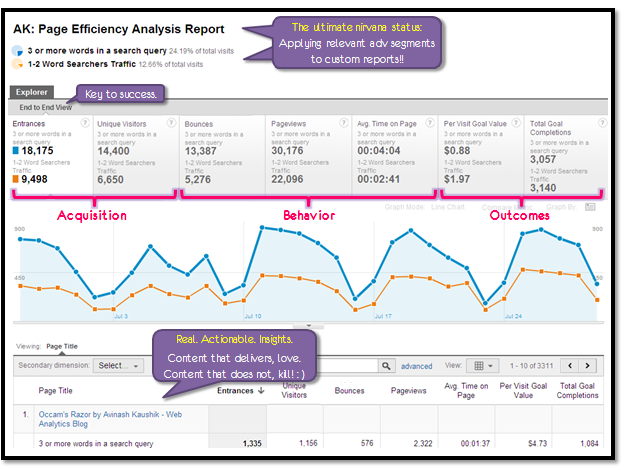





 Via
Via 














Hi Avinash,
Excellent, as always!
I have never heard anyone say “Awww… being data driven is so much fun!” I think maybe us Brits are a bit more conservative than our American cousins!
One of the segments that I like to use frequently is Organic Search traffic minus brand. It's very easy to get soaked up in an SEO world with all visits from search engines, but brand traffic will almost certainly be arriving at your site anyway and is likely to convert. You shouldn't need to work hard at that. The other traffic and conversions are the ones that are more difficult, with ranking analysis, traffic analysis, landing page analysis, etc. If you can group the visits and conversions into types of landing page as well (especially if they come out of a template), then that is even better.
Cheers,
Alec
I find it fun Alec – and I'm a Brit!
My favourite is a massive advanced segment using a 3,500 character RegEx mashup of specific product page URLs, run into a custom report detailing source, unique visitors and goal completion rates.
It isn't so much "advanced segment + custom report", its more "advanced segment x custom report"; the benefits and insights multiply up so much when you get clever.
Oh, and then I export unique pageview data for that into an Excel sheet and determine a ratio relative to the volume of products in each segment to work out a "relative seasonal interest factor" for each product. Big actionable info for our non-digital colleagues…
Alec: I am convinced that with a little bit of time I can bring a smile to the stiffest upper lip with data driven awesomeness. :)
Good point on brand terms. Some Analysts will even create a new Direct* Segment which is Direct + Brand Search Traffic. The logic is very much similar to yours.
I am careful about two things, if I do that. First is to make sure that you do have a strong brand that ranks very high in SEO. Otherwise it might not be wise to count that as "direct." The second part is to decide upfront what is brand. Just BMW or also BMW and M3 and M7 and M5 Hybrid etc etc. And what about slogans being used in current ads. Surely people are going to type "the ultimate driving machine" into Google and they might be just as "direct" as BMW. Just decide upfront about brand and product names and other affiliated entities and stick to a clean strategy.
-Avinash.
I'm British and I find it downright fascinating :) And fun!
And you're right, Alec, brand traffic isn't essential because, as you said, it wil always be there. For smaller companies it's obviously important to rank #1 for a match to your company name (or similar) but the really interesting insights come from how people otherwise find your site and the products etc within and then looking at how to further exploit that.
What a small world @Alec! I was researching some GA reports, found this and YOU are the first comment. Not sure if you remember me from BL, but hi :-)
I notice that the definition of bounces is unclear to me. are your other "goal completion rates" and calculations based on "all visitors" or excluding those who bounced straight away? and doesn't this have an impact on the per visit goal impact in $? giving you 1013 for the 3+ keywords and 1374 for the 1-2 searches visitors who did not bounce and therefore the $ value should be for those who stayed?, this way you can ask for those who bounced, if this stayed they could generate X$? let me know to help clarify this..
John: The $value is only computed off sessions where goal conversions happen. There can be multiple goal conversions in one session, but only one of each type is counted in each session.
So in this case what you are expecting to happen is happening in Analytics.
The bounces are there just to give me an idea of how many people "came, puked and left." Helps me identify landing page improvement opportunities.
-Avinash.
"99.9996253% of Web Analytics reports produced are utterly useless."
Quite a revelation ;)
This Post was GREAT! I really like how you incorporated your SEO insights into your analysis reports. I was able to learn a lot from this post and now I plan on trying out these new strategies for myself. Thanks Avinash! You DA MAN
This is exactly why I love this blog. Giving away three reports that we can save and use in the future is just amazing! This is so valuable.
I'm not new to web analytics, but kind of in terms of building custom reports and using variables.
I'd like to know what does this means: Exactly Match RegEx (^[a-z0-9]+ [a-z0-9]+$|^[a-z0-9]+$).
Thanks!
^[a-z0-9]+ [a-z0-9]+$|^[a-z0-9]+$
^ = Starts with
[a-z0-9] = keyword constructed with letters and numbers
+ = with a space
[a-z0-9] = keyword constructed with letters and numbers
+$ = end with that last keyword
| = Or
^ = Starts with
[a-z0-9] = keyword constructed with letters and numbers
+$ = end with that last keyword
So it's a regex that verify if the search query has one OR two keywords
Thanks JF. Avinash also reply to my comment via e-mail.
It's pretty simple after all.
Hi Avinash!
First of all, I'm very glad that you decided to write about Advanced Segments + Custom Reporting (in GA but what you can do in Omniture and WebTrends as well). Many people that I have conversations with are not even aware that you can do this. Yes, everyone, the world won't explode if you apply an Adv. Seg to a Custom Report! :)
Some comments:
1. I think the mere act of building a Custom Report and creating and Advanced Segment are two great educational / deeper understanding tools. Smashing metrics and dimensions together to see how they jive will really help you understand what it really means when you're looking at things like Entrances, Bounces, and %Exit (even if you loathe it, you'll understand why you should loathe it deeper and more intuitively).
2. In (the new version of) Google Analytics, you can pre-filter your Custom Reports. If you want a deeply segmented view of your most important BFF metrics and dimensions, you can apply an in-report filter during the creation process, and then apply an Advanced Segment like Avinash's 1-2 words / 3+ search query words segments for "very" deep segmentation.
3. I know this is probably going to come up in some of the comments in regards to applying Advanced Segments with large data sets / large time-periods: "Fast-Access" mode (e.g. Sampling). You may be reading this and thinking "Yeah, it's annoying and I hate it and I want it gone". I don't want to get too much into it, other than to ask that you trust me when I say to not worry about it too much. You can still perform analysis and extract insights and improve your website when Data Sampling / Fast-Access mode is enabled (it does not cramp your style and it definitely does not stop you from doing your work).
4. There is currently one segment that my analytics tool of choice does not allow for…but we'll discuss offline about what that is :). The metric is a great way to measure a page's implicit value to an outcome…and I'll leave it at that :)
Thanks!
Joe: I am a big fan of trying things out to figure out exactly how much to loathe them! :)
Sampling is definitely something that takes getting used to. Changing the date range might help. The tradeoff that GA is making is between giving you an answer tomorrow to giving you a statistically computed close enough answer now. Sometimes you do want to wait a day or two and perhaps there should be an option to allow you to do that.
-Avinash.
Solid post Avinash. I am a HUGE FAN of the Advanced Segmentation function in Google Analytics. I think it's powerful and intuitive and its speed to results is missed in most other web analytics solutions. I use it to segment by traffic source to understand how Visitor behavior and Top Content changes from traffic source to traffic source. I use it to segment by product category to understand how Visitors for different product groups behave and convert. And the list of uses goes on and on for me. I appreciate your regular reminders to include relevance, insights, and outcomes in all of our web analysis outputs. I've used the Goal Value quite a bit for B2B and content-driven sites before and I like the idea of using the Per Visit Goal Value as a basis for valuing organic traffic and helping prioritize recommendations. Thanks again for your insights!
Hi Avinash,
Great post, as always. I use a combination of custom reports and segments to do my SEO reporting/analysis. My custom report has the metrics you show in your screenshot (and a few more). My segments are done based on landing pages within sections of the site, which align with our customer personas. I get to see how head and long-tail keywords perform for each search persona and gain insights into the top, mid and bottom-of-the-funnel content each persona needs to see throughout the buying cycle.
Two of my favorite segments recently are "Converters after One Visit" and "Converters after Two or More Visits." Applying these segments to my content reports shows me the content people engage with when they need to be courted vs. content people engage with when they are willing to jump right into bed. The difference was amazing to me.
It's a shame that custom reports need to be re-created on the move over to Google Analytics v5. Oh well, the dynamic view to reports in GA 5 will be worth the reconfiguration. Thanks for another great post!
For those that are interested, here are the segments I mentioned.
Conversions during the first visit: http://bit.ly/r6C1Gy
Conversions during second greater visits: http://bit.ly/nDnFbn
Apply the segment, then look at your Top Content (or custom content report of your choice) to see consumption patterns of folks that convert based on their count of visits. Very insightful, especially for long sales cycles.
Avinash and Josh (and all of the great commenters) thank you for being so generous and willing to share your knowledge!
I find that this is such a great community of thinkers. I hope that I will be able to share some useful, more creative segments of my own soon.
1 and a half years in the game and making the transition from reporting squirrel to analysis ninja :)
Avinash – I've been following many of your posts and am just amazed at your leadership in this complex area.
I'll be giving a speech soon on social media analysis and plan to become your latest evangelist!
Dear Avinash:
Advanced segments and custom reports are great features. I really like the way you suggest we should build an end to end view and maybe, in a dashboard, outside of the UI, I'd add TCR and competitive data to enhance this end to end view.
In this case, you worked with advanced segements related to acquisition, under a last click attribution model. It would be interesting to have advanced segments with different combinations of traffic sources.
This post should be added to the list of Unmissable Articles! I've already done so in my personal list of favorite posts from your blog :)
I love playing with Custom Reports and Advanced segments but it almost always ends in sampled data.
Is there still value in highly sampled reports?
I think so. I run into that a lot in Discover & GA. Web analytics is a moving target. I expect my data to give direction / a valid answer with X confidence. I don't expect my numbers to match up 24/7
AK
what exactly does this mean?
"tab and copy the segment into the new version."
Do I have to painstakingly copy every bit over to the new version or is there an easier way to do it?
Thanks
Mark: I meant it literally. Open v5 Google Analytics in a new browser tab/window. Replicate the segment in the new version. Hit save. It is two minutes worth of work max.
As you know v4 has the ability to share segments, I am positive one of these days the team at Google will implement that feature in v5 as well so we don't have to recreate segments.
Avinash.
I think its already done by GA team!
Just follow the links, save the Advanced Segment in GA v4 and then switch to v5. All v4 segments will be there.
Hi Avinash,
An informative post as usual.
Obviously I like segmentation & custom reports :-), but what I really like about your posts is that you can learn from it at multiple levels. For example, the facts you provide along with the examples are a learning in itself (irrespective of if one has Google Analytics or not).
Then there are the concepts that can be modified and applied depending on the business context & tool one has (e.g using Advanced Segments)
And finally, there are many core seeds (e.g end-to-end view) that each of your post delivers that can be developed to create your own set of framework that meet your (& your hippo's) needs.
– Ned
Hi Avinash,
Greetings from Mexico, I'm the guy how askedyou about measuring off line with online.
About your post, I loved it and remember the frase Leono from the thundercats always said when he used he's sword " let me see beyond the evident"
Great post as usual. It reminded me of one of my favorite simple reports, and it really gets no love.
Metric: Visits, Important Goal Conversion Rate X, Important Goal
Conversion Rate Y, etc.
Dimenson: Screen resolution
This report is so stupidly simple, but the insights it can generate are enormous. For instance, in one recent analysis I did, this report revealed that while conversion rates are usually at 0.55% for most resolutions, certain resolutions only converted at 0.05% (in this case it was because their navigation was broken on iPad and Mobile devices, which were ~10% of all visits).
More typically, I find a lot of sites that put tons of valuable conversions below the fold. Without fail, this report has shown, in a number of cases, that as vertical resolution (the latter number) increases, conversion rates rise with it. I recall one client I worked for, who had a one page flash page with goals at the bottom. If a visitor could see the goal without converting, they converted at ~23%, compared to ~6-7% for the vast majority. Many times it reveals little to nothing, other times, it can yield huge insights in less than a minute of setup time.
For those of you who wanted to use this lovely report I've created a version that you can download into your Google Analytics account.
Download: Mobile Readiness: Screen Size – Conversion Rate
Enjoy!
"This is very important. When you analyze data your defacto mode should be to look beyond the top ten rows of data." Quote to live by.
BTW – Everyone remember back 5 years when broad match terms and the # 1 spot in SERP accounted for 40% of search traffic?
My how things have changed.
http://searchenginewatch.com/article/2100616/Top-Google-Ranking-Captures-18.2-of-Clicks-Study
I couldn't agree with you more, Nelson! All the changes to the SERPs have driven a profound change in what people click on. I was stunned to see the projected 50% drop in CTR on the #1 result in a period of what, two years?
Avinash…I am really note sure how you do it. Another great post, my friend. Thanks and the reports rock.
Stephen
Great post Avinash. Reports that report only raw data with no explanation of causation drives me nuts.
One of my favorite things to measure on content sites is comparing entry page articles by traffic source (pages per visit >1 vs One Page vists). This is a good starting point to see how users from different sources interact with the page depending on topic/section.
I've found that certain types of articles with the same call to action produce very different results and making those adjustments make a world of a difference.
Hi Avinash!
Superb post. To be honest generally there is nothing much for me to add to your posts cos they are so exhaustive and complete. But don't think that i ignore your blog. I read, admire and share it :) But this time i have got the opportunity to add some value to your post.
I think to get superb actionable insight it is very important to know where the traffic is coming from. So i would like to add 2 more advanced segments to your 'ultimate nirvan status'. Traffic from Google organic search and Traffic from Bing organic search (or whatever search engine that is appropriate for a business). In this way SEOs can find out how there campaigns are performing on a particular search engine and where they need to improve.
In the behaviour segment i would like to add social analytics metrics (unique social actions). Social engagement is an important part of a visitor's behaviour so it can't be ignored. In your page efficiency analysis report you seem to be measuring the economic value of only non-ecommerce site. I would go one step further, follow what you preached in the past and add 'transactions' and 'per visit value' too.
Cheers!
Himanshu: I concur with you on looking at multiple streams of traffic. At my MozCon keynote I'd lamented about how few people use the All Traffic Sources report – it is the only place you can see all your acquisitions strategies, Owned, Earned and Paid.
My report in this post is very much for a non-ecommerce website. But it is easy to adapt it to an ecommerce site by adding Transactions, Conversion Rate, Revenue etc.
Thanks so much for the suggestions!
Avinash.
Thank you for the great tutorial/tips!
Question/Request Avinash: Any chance of you adding the Save to Evernote button? Please!
First thank you Avinash for a post take takes me a couple of hours to read and work through :-)
I followed the post, seeing the results expected, but can't seem to find out how to make the custom report appear with "keywords" instead of "page title".
I tried to edit the report in the "dimension drilldowns" section, but can't seem to find the "keywords" option.
Any ideas anyone?
Daniel: The challenge is trying to marry Goals and Goal Values (non-ecommerce metrics) with Page Title (or any page dimension). It removes your ability to add Keyword as a drill down. A sad limitation of our creativity and real world needs hitting up against what the vendor's data model looks like in the back-end.
But.
If you remove those two metrics from the custom report then you can add Keyword as a drill down.
If you have an ecommerce site of course the report works as is perfectly. Please try this version of the report that I've created for you. It has Keyword as a drill down after you click on the Page Title in the report. You'll notice I've replace the two non-ecommerce outcomes metrics with e-commerce outcome metrics.
Click here to download it: AK: Content Efficiency & Keyword Drilldown Report
Enjoy!
Avinash.
I dont understand why people waste their time on analytics or reporting.Reporting must be simple and easy to understand.
So true! It's much more effective to train clients to pull off the day to day stats themselves. That way you have more time to get to the good data and set some actionable insights.
Hi Avinash!
Awesome blog post, i'm loving the data i'm getting from these 3 reports.
I work as a Freelance SEM professional in Argentina, I'm one of the only 22 Google Analytics Certified Individuals in the country, and now that I think twice most of my reports can be considered inside the 99.9996253% unuseful reports bracket.
I always thought I was some kind of Internet Marketing Rockstar when comparing myself to other professionals I've met (Not only from Argentina, but from all around the World) that didn't had any clue about how to really do useful data analysis and take actionable decisions, but reading about you and the people who comment here is a very humbling experience for me and I'm learning a lot.
I really feel like a child on Christmas everytime I read a new blog post here.
Thank you so much for the great info you post for free, I will be buying Web Analytics 2.0 today!
Cheers!
Guille.
Hi Avinash,
I think it depend upon your analytic behavior as your world Web analyst work is not only generate the report his major role is get the business idea and make some useful information for the wesbites. But yes most of the times reports are useless .
"99.9996253% of Web Analytics reports produced are utterly useless."
Quite a revelation ;)
This is new knowledge to me.
Great site man!
We've been using the 3 custom reports and refining them for each of clients since you first put that post up and we've combined them with the end to end view as well.
Showing this kind of reporting to new prospects has also helped us win new business especially because 'lazy analytics' and standard dashboard reports are still so common.
Great post Avinash!
Great approach – you certainly can make yourself believe whatever you want from any report and you have reduced the chance of false positives.
BTW – I will remember ABC – Acquisition/Behavior/Conversion
better than ABO – Acquisition/Behavior/Objective.
Michael: Thanks, I appreciate the suggestion. If people actually do it then either acronym is fine. :)
I would personally use C (conversion) but it seems to have acquired such a narrow definition that I feel more comfortable using O (outcomes). I want to try and get people to think more expansively about what their site is doing.
-Avinash.
Avinash,
I just came across this blog, one word: awesome!
From this post I learned the segment shall always start from acquisition.
So when do you segment out of a metric? What I call 'the other way around'.
While reading, you discover that:
[quote] In a flash and a bang I can see that my first head segment (one or two words typed) accounts for 13% of the site traffic (yowza!) and the long tail segment (three words or more typed) accounts for an awesome 24% of the site traffic (zoowee mama!). [/quote]
If these two segments account only for a total of 37%, I guess the remainder of 63% accounts for direct load (without any searches). Thats interesting.
Joel: The other 63% could be Direct, Email or Display or Affiliate or Social campaigns, it could be other referrers (sites that have linked to me), it could be… so many other possibilities.
Avinash.
Hi Avinash,
Great article. Being a data analyst can sometimes cause to oversee the obvious. Especially if you're looking for something your CEO is asking for :)
Why did you use 99.9996253%? Is this 4.3 sigma from the normal distribution, or just some random number to confuse geeks, freaks and analysts? Or a secret Ninja code?
Mvarga: With regards to the percentage… all of the above! :)
Avinash.
Reports are useless partly because data modeling people producing database schema, UIs and Dashboards can't communicate well with top management, and produce tons of random alarm emails that nobody read anymore.
In my opinion, the biggest problem is that corporations usually don't have a translator who can speak both tech and business. These translator guys are impossible to find, all of them are actually CEO competing with you.
That's an interesting comment – the best solution for these types of issues I have found is to reduce the number of important metrics and extend the amount of time between reporting periods. It's a best practice to have a set of high level company wide important metrics that all understand. Like net orders per channel.
That usually reduces the amount of knee-jerk responses to trending metrics. It also helps to have a senior person in the IT/BI group to understand the subtleties of the data. Things like "You can't directly compare last years Q2 to this years Q2 in the northeast because the call center was off line for the first half of Q2" is something a senior person should understand.
Hey Avinash,
Time of the day to get my brain cracking :) to share some of my humble learning with all:
Love the simplicity of how you broke down the following:
– Acquisition > Behavior > Conversion
Here's the some add-ons which I had applied:
– Acquisition(UTM breakdown) > Behavior (micro + macro goals) > Conversion (Adding on separately CPA) > LTV (taking into consideration CPA + CPS)
Getting excited after running through this post on a Friday night!!
Deric
Deric: I agree with your longer "cycle." ABO (acquisition, behavior, outcomes) is the initial mandatory path one has to take. But then moving to LTV is a logical sophisticated step that one should take.
Thanks!
Avinash.
Nice Acronym! ABO What is LTV?
Gem: LifeTime Value.
Here's a blog post:
~ Analytics Tip #17: Calculate Customer Lifetime Value
-Avinash.
What you say about segmentation and ABO is right on target. It is critical to approach any analytic with a clear perspective of the business need and goals. It has to be a partnership with them; the objective is to provide insight for their business.
Standard reports, as you say, are mostly useless, but they have a limited value. The business “doesn’t have time” to define reports and needs answers yesterday. Often, they are not analysts and not clear about exactly what information they do need and want. They know in general where they want to go (e.g. ‘increase traffic’, ‘attract more customers to site’) but these are barely actionable metrics.
At this point I have always found it useful to sample or prototype reports. This gives some context and specifics that we can work on to help define what is really needed.
But, an alternative (especially when there are constraints on time or effort) standard canned reports can also start the ball rolling. Unfortunately, businesses often stop here or assume that proliferating variations on these reports (i.e. from 50 to 500 not very useful reports) is enough. After all, there is no time and at least there is something tangible (i.e. reports) to show that something is being done.
I really like the concept of your single custom report. It certainly can replace most of those useless standard reports with something actionable. If one must opt for the minimalist approach based on client availability, this is a superior option. But regardless of the value, I still think that to really provide the business with excellent actionable information you need to be able to do a deeper dive with them.
I would appreciate your feedback and advice.
Corrinne: It is difficult to just arrive at a magical custom report.
The process is very much what you suggested. Go understand the situation. Prototype. Get feedback. Change it based on what your leaders want. Squeeze in some things that they don't want but you've determined they need. Rinse. Repeat. :)
Thanks for sharing your process with all of us!
Avinash.
Thank you x100 Avinash!
Even though I fall way behind on your blog posts, whenever I find time to do one like this one, I end up miles ahead of where I was. You earned yourself a tweet today. -giggle- I didn't get the correlation between custom reports and advanced segments and the ease of use they provide for take away insights. Now I'm going to search your website for downloadable reports and install them all and see what turns up.
Then again, I'll do the tutorials with them at the same time. Tends to create better transparency for me.
For the life of me, I am unable to "download" the various segment examples. I am using v5 and everytime I click I am taken to a "select your profile" screen. It doesn't matter how many new tabs I create, I can't get the segment.
Is anyone else having this issue? Any advice on a solution? I'd LOVE to use these segments and I am only starting out in RegEx.
Thanks!!
Aaron
Aaron: I had some trouble when I was logging in with my master account (with multiple profiles in it). When I logged into one single analytics account for a single domain (with a separate login), i.e one profile, it worked fine. Did you try that already? Is it working for you now?
Avinash: Thank you so much for the download links. They are AMAZING!!!! You are my new BFF!!!
The links (1-2 Word Search Query Visitors, 3 or More Word Search Query Visitors) look deprecated.
It does open Google Analytics, but nothing else happens. No dialogue box, no save option.. Is anyone else having this issue?
By the way: encounter no problems with Analytics links from other AK posts.
Alexander: My apologies for this. The team at Google keeps changing how sharing for custom reports and segments works, and the old links are not forward compatible.
I've just spent some time recreating everything so it should all work now. Two custom reports and the two segments included in this post. Please give it a try now.
-Avinash.
Thank you so much for sharing these reports.
I have read you book, but I just couldn't figure out how to create the reports myself. The dimension an drill down confused me all the time.
Links are working by the way.
Again, thanks for sharing Avinash.
Avinash:
1-) do you know if it is possible to make a report for keyword, with the landing page and adsense revenue? I can't find the "Queries" from the Traffic sources, SEO and Queries in the custom report.
2-)Also, whenever I drill down to see which keywords brought a user to a page, almost 80% of those keywords are shown as not specified or unknown. Why can't I get that data?
Felipe: For #1… there are only certain permutations and combinations that are available in Analytics. Sometimes if you remove a certain dimension you can see more metrics, at other times you'll see less. Like with every other analytics tool GA's backend structure determines this.
If you have any trouble using the front end… please considering using one of the many many reporting tools and bi apps mentioned in the GA App Gallery.
It makes the process of taking data out of GA, creating custom visualizations and sending them to people quite easy. This is one of the best ones: http://www.google.com/analytics/apps/about?app_id=93002
On #2… if you are referring to your AdWords data then please check if your AdWords account is linked to your Analytics account, and if you have auto-tagging turned on. If you are referring to SEO and "not provided" please see this post to learn more: Smarter Data Analysis of Google's https (not provided) change.
-Avinash.
This is a awesome post to learn Analytics when incorporated with Our Website SEO.
Avinash you really are the Analytics Guru.
Thanks again
Sunil
Avinash, this is a wonderful post!
I also wondered if you knew a way to permanently apply an advanced segment to a custom report.
I have a client who needs to compile 50+ custom reports that will regularly and automatically send out to specific sets of users. A custom report combined with a different set of advanced segments per report is the perfect way to generate the report that they need, but I need to make sure that the advanced segments don't fall off of the report Since there doesn't seem to be a way to 'save' them to the report, only apply them to the view.
Will they stay saved to the report once I have applied them or is there another way?
Thanks!
Danielle: There is a feature in Google Analytics called Shortcut. You will see it in the top gray bar along with links like Email, Export etc.
When you click on that and save it as a shortcut, it will save your view, along with all the segments and filters etc. In the future it will be in the right navigation in GA (under Dashboard).
You can learn more about shortcuts here: https://support.google.com/analytics/answer/2676996?hl=en
Another option is to use the GA API and one of the many free or paid apps to create, automate and distribute the data. Look under Reporting Tools or Business Intelligence for some pretty good options. http://www.google.com/analytics/apps/results?category=Reporting%20Tools
-Avinash.
Avinash,
Thank you very much for this post! You do a wonderful job detailing these actionable techniques – your work continues to makes me a better analyst.
I have a question regarding the word search query advanced segments.
Would it be possible for your two segments (1,2 Words, >3 Words) to span across multiple GA traffic mediums?
I was under the impression that these segments would only consist of "Organic" visitors. When I view the segments by channel, some visitors appear to have come from other channels we have created, specifically paid campaigns. I'm having trouble wrapping my head around why these two segments do not perfectly equal our "Organic" traffic and instead consist of some paid visitors. Thanks!
Jason: I'm not sure exactly what you are trying to do, I do apologize for that.
But if you are trying to do User/People based analysis, across multiple Visits, please see how to do that using the new advanced segmentation updates in GA:
~ Google Analytics Visitor Segmentation: Users, Sequences, Cohorts!
If you are trying to analyze marketing/campaign behavior for Users across multiple media touch points, please see this post on multi-channel funnel analysis:
~ Multi-Channel Attribution Modeling: The Good, Bad and Ugly Models
All the best!
Avinash.
Avinash,
Apologies for the confusion, it was the latter.
I appreciate you linking me to the corresponding post above.
Thanks!
Dear Avinash,
Thank you for that very insightful post. As always, very interesting. I however had two questions.
1/ Please do correct me if I am wrong, but it seems that your Page Efficiency Analysis report combines both Hit level metrics (e.g. entrances), session level metrics (e.g. per visit goal value, total goal completions) and hit level dimension (page title). I read your Excellent Analytics Tip 23: shouldn't we have page value instead of per visit goal value?
2/ Do you think it would be necessary to exclude the brand name from your segment? Since many of the stats (e.g. goal value) might be attributed to brand terms (often the case in last click standard attribution)
Many thanks,
Léonard
Leonard:
1. You are right of course. At the time of this post we did not have Page Value as the GA team had removed that. We have it now and the link in the post is updated with version two of the Page Efficiency Analysis report. It should have the hits and sessions aligned properly. Here's the direct link: https://www.google.com/analytics/web/template?uid=t0xDHWQkTluMQpDqEpp1Gw
2. I don't believe it is necessary. You are applying a slightly subjective criteria, I prefer to keep things objective at this stage. We of course have access to our multi-channel funnels report where we can experiment with various attribution models. More on that here: Multi-Channel Attribution Modeling: The Good, Bad and Ugly Models
Thanks!
Avinash.
Hello avinash.
This is my first comment to write but i have been reading your blog for almost 6 months now. I cant thankyou enough. You are the sole reason why am in this this world of digital marketing and web analytic.
After i watched one of your video i was attracted by your passion in this field and something clicked inside of me and i knew then that i wanted to follow your foot steps. Its has not being easy, sometimes i had to read one post over and over again before getting the concept but am happy to say am fairing well now.
My quiz is about hit and session dimensions and metrics: In this post, Search term query dimension and Total Goal Completions metric are combined with other hits level metric. are they hit level?(read your post talking about the danger of mixing hit and session levels dimensions and metric)
Carolyn: Search query is a session level dimension (you can only have one for each session). Goal Completion is a session level metric (total goals completed during the session).
Hence, you are in the clear if you use those two together.
Avinash.
Hi Avinash,
Came across this post and it's brilliant. I already do have a company-owned Google Analytics account, but I could not immediately click your custom reports link and open to view it in GA. Do you have any tutorial guide on how I can manually create your custom report from scratch, in this case?
Any tips on how I can get started on this would be most appreciated. Thank you.
Neri: I've just tried again, and it is all working fine.
My suspicion is that the issue is likely you might not be logged into a GA account.
Open a new tab in the same browser you are reading this blog post. Go to https://analytics.google.com/analytics/web/ Log into your GA account, make sure you can see some reports.
Now go back to the tab with my blog post. Hit Refresh/Reload. Click on the download links, it should work.
If you still have issues, try the steps above in a different browser (Microsoft Edge).
Avinash.
Hi Avinash
Awesome information, thank you very much.
In my analytics account 'Explorer' (End to End View) is not appearing. Any setting need to change?
Prasanth: When you create the custom report, both of those things are defined in the custom report template. Perhaps you skipped that step.
Regardless, what's most important is the stuff that shows up underneath those two things. :)
Avinash.
Hello Avinash,
Am I wrong or the segments "1-2 Word Search Query Visitors" and "3 or More Word Search Query Visitors" are now unusable cause of the "Not Provided"?
Thank you :)
Fei
Fei: The segments still work. :)
But, they only show data for the keywords that escaped Not Provided and came through in the referring urls.
Avinash.
Avinash: thanks for your clarifying answer :)
Fei