 My love for segmentation knows no bounds. Whether you do online, offline or nonline analysis, or just like to randomly play with data, insights arrive faster with segmentation.
My love for segmentation knows no bounds. Whether you do online, offline or nonline analysis, or just like to randomly play with data, insights arrive faster with segmentation.
In fact, I've gone so far as to say: "All data in aggregate is crap."
That's certainly a bit melodramatic, but beyond the most bare bones "ahh, I see something is happening," you can't get anywhere with aggregate data.
To assist your quest for faster, smarter insights, I've defined the Segmentation Selector Framework (Acquisition, Behavior, Outcomes), shared downloadable versions of my favorite segments, Non-Flirts, Social, Long Tail, and recommended the mating of custom reports with advanced segments (downloads provided there too!).
We are going to continue our quest today. This post covers an important evolution in Google Analytics' segmentation power. Something I've been dying/pushing for a very long time: the ability to segment Visitors, and not just Visits or Hits!
I'm so excited about this because we can finally focus on people, multiple visits by the same person, the multiple media/marketing touch points for the same person and do some pretty cool cohort analysis.
You are going to love analytics and analysis so much more by the time you are done with this post! You might also become a crazy fan of the glory that comes from ditching the lameness of last-click / last-visit obsession that pervades all current web analytics tools.
Prologue: Visitors, (Visits) Sessions, Hits
One of the key things we are going to learn today is to align our metrics and dimensions optimally to ensure we report good, clean, sensible data. Before we jump into that exciting adventure, I want you to checking a recent post that covered the importance of aligning hit-level metrics with hit-level dimensions and session-level metrics with session-level dimensions.
![hits sessions metrics dimensions summary[1]](https://www.kaushik.net/avinash/wp-content/uploads/2013/09/hits_sessions_metrics_dimensions_summary1.png)
The above graphic is from the post Excellent Analytics Tip #23: Align Hits, Sessions, Metrics, Dimensions!. I highly recommend reading the post to familiarize yourself with this critical concept. Your effort will make this post 100x more valuable.
If you read that post, and ignore this one, you will still be much smarter because you don't know this but half of your current custom reports are likely imprecise. You'll read the post and fix them; automatic promotion to the next level in the organization!
Don't worry, this post will be waiting to further awesomize your life. Go. Read the above post. Come back excited.
Google Analytics: New Segmentation User Experience
Recently, the team at Google released an updated and much improved version of the segmentation UI. Rather than boring stuff we saw in the past, now you see lovely filled out circles on top for each segment (they give you at-a-glance understanding of the size of the segment).
[Update: In the small chance you don't see this segmentation in your own account, Zach Shearer has shared this tip in his comment: Click on the down arrow just below your report title and just to the left of the default "All Visits" segment. Then click "+Create New Segment" and you should have the options that Avinash detailed in this blog post.]
I've applied two segments, Mobile Traffic and Multi-visit Users, to my awesome content efficiency analysis custom report (a must have for any site that has content, click here to download)….
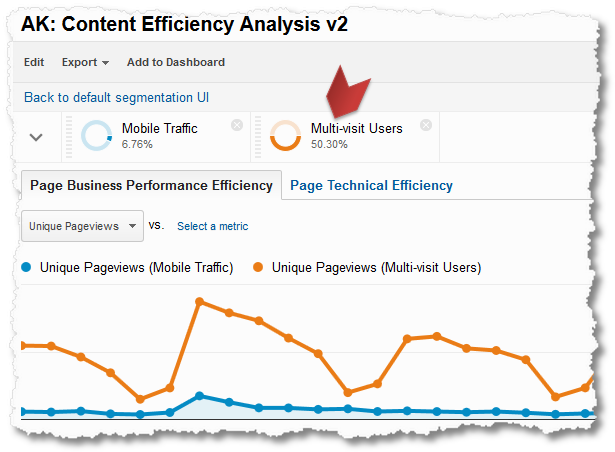
The Multi-visit User part holds a clue to the new amazing power in Google Analytics. You can now segment people and not just their visits. In the past, this segment could have been called Returning Visits, but it was still a collection of visits and not – in a pure sense – visitors who returned.
When you go into various sections of the new advanced segmentation builder, you will discover that you can now focus on users (a capacity not available in so many web analytics tools, or only unlocked for you in a data warehouse version of the solution or substantial hacking of code and daily prayer to the Sun God).
I can ask how many Visits I get from Google, or I can ask how many Visitors I get from Google . The first answer is 14,000; the second is 5,000. Big difference to your analysis/marketing/smartness, right?

There are also new possibilities, such as sequence segments, that allow you to answer questions such as: What is the difference in conversion rates for people who went to the Product X page from a promo on the home page, compared to people whose first page in the visit was the Product X page?
You'll use part three of the picture immediately above to do this type of analysis. It is very useful in site design, improving internal site search, and getting insights from people who abandon checkout when they go through steps a, b, c vs. steps o, l, m.
Another really powerful new capacity is to do cohort analysis. We will discuss this with an example at the end of this post.
But first let's spend some time to understand this new power at our disposal.
[For members of Market Motive, here are quick links to the three awesome new videos on advanced segmentation: Introduction and Segment Types, Techniques, Nuances, & Step by Step Deep Dive, Twelve Incredible Advanced Segments.]
Visitor, Visit, and Hit Level Segmentation: The Unconfusing
Kim visits your website. She visits four times. On some visits she buys. On other visits she researches or watches your enticing how to perfectly cuddle a baby videos.
Thus far in Google Analytics you could analyze Kim's engagement with your website, but only as disconnected pieces. You could analyze the content she consumed, but only in the context of each visit (hence for example you could never realize your baby cuddling videos drove a conversion 2 days later).
Both of these problems go away now with visitor-based segmentation. Google Analytics will string together all behavior by a person, and then you can do some cool stuff.
To best understand how the three core elements work, I created this simple visual aid for the Market Motive segmentation videos.
Four different people exhibiting very different behavior: long or short visits, more or less time on individual pieces of content, buying more or less or nothing.

Using the first party cookies, Google Analytics will now string together all the behavior by Mr. Green. You can analyze all the sessions/visits together, grouped at a Mr. Green (or Ms. Orange or Ms. Purple) level. This is new.
The green boxes represent sessions, and you can still analyze them with the segmentation feature exactly as you were able to in the past. And you can analyze the hits in each session either individually (only visits with page x) or in groups (visits with page x and page y but not page z ).
Let us deeply understand the impact of choosing User, Session or Hit now. It will change the answer you get dramatically.
In the segment below I'm interested in analyzing people across all their visits to my site (currently limited to last 90 days in GA). And I want to capture my high spenders, even if that spending happens across multiple visits.
In the E-commerce section of advanced segmentation, I choose per user, and then type in the amount I want. The average purchase on my site is $50 so I choose $125 as the threshold in my segment (technically "> 125")….

Looking back at our graphic, this segment will give me Mr. Green, but not Ms. Orange or Ms. Blue.
Even though Mr. Green only crossed that limit of 125 across two visits.
This is the power of user segmentation. Something simple, and so insightful. Can you believe that you were not able to do this in Google Analytics until recently? Well, now you can!
The second option we have is called per session.
My question is: I would like to analyze the visits where a person purchased more than $60 of products or services from my website.
I choose per session and then choose > from the drop down and finally type in 60…
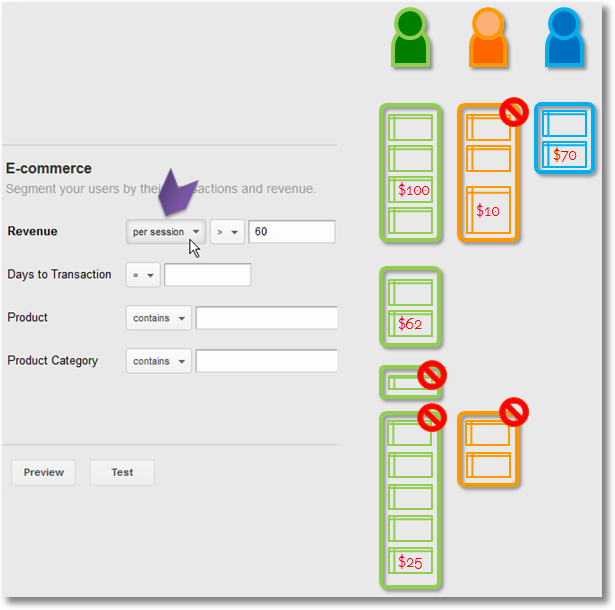
Google Analytics will select two visits by Mr. Green and one visit by Ms. Blue for inclusion in this segment.
I can now go and apply this segment to my Traffic Sources report and identify the owned, earned and paid sources that are driving conversions slightly higher than my average order value. Or I can apply the segment to my content reports (including the downloadable custom report included above) and identify the valuable pieces of content I should produce more of and take to the slaughterhouse content not adding value to my business or my customers.
If you are a non-profit entity, you can do these types of segments for your Goal Values / Micro-Conversions.
The last option I have is called per hit. You might only do this on rare occasions in the E-commerce context, but let's stick to that context for the sake of understanding.
I would like to create a segment where the per hit revenue is > 100….

Sticking to our earlier example… this would only give me the $100 hit in the first visit by Mr. Green, and nothing else.
Pretty cool, right?
I've demonstrated user, session, and hit level segmentation using the E-commerce section. In GA, and perhaps your digital analytics tool, you are able to do user or session level segmentation pretty much any where in the advanced segmentation builder and across a whole host of dimensions. Hence it is very important to understand this concept and pay close attention to the level you are choosing.
Making the right choice between user, session, and hit makes a massive difference to the size and type of segment you end up creating. This tiny little choice has the ability to convert your golden segment into high quality garbage.
Google Analytics: Cohort Analysis
As I hinted above, one of the cool new capabilities in GA is the ability to do cohort analysis. The simplest way to understand this analysis is that it is the ability to create a unique group of customers that share a commonality.
Let me demonstrate this using the commonality of source (what action by us brought people to our site) and a specific time period.
I am going to analyze all users who first visited my website between Feb 1 and Feb 28, and that visit was because of a paid search campaign.
This is how you would create that cohort in Google Analytics….
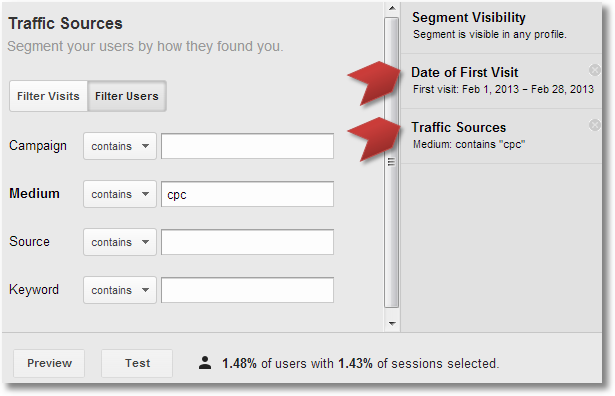
Quick Tip: I love to use the Test button when I'm creating segments. Clicking it returns the size of the segment as defined by the number of users and sessions . This helps me understand if I've created the right segment or made a mistake.
I can now analyze the behavior of this group of people and understand what content they consumed (across visits), what products they might have purchased, how much more social amplification they created (compared to a cohort of users whose first visit to the site was in Feb via organic search!), and other such delightful things.
Cohort analysis really comes into its own when you analyze groups of similar people in some deeper/more relevant, business context.
For example, in my case I've switched agencies at the end of Feb and now I have the capacity to better understand the performance of the paid search traffic driven by the new agency with its highfalutin' promises!
I just create a cohort of my March traffic….
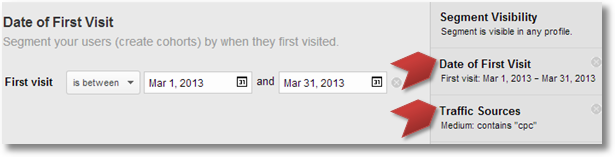
Or perhaps I've significantly changed my paid search strategy during this time period because I went to the amazing Search Engine Strategies conference and learned a lot. I just create a segment like the one above and see if my new-found smartness is actually delivering smarter results.
Or perhaps I've evolved my AdWords/AdCenter account structure, or changed my landing page strategy, or rather than just doing BUY NOW have softer calls to action. . . in all these cases, I can collect one group of users (visitors) and do some cool analysis:

In the above scenario I was attempting to increase loyalty of the paid search traffic. In Feb you can see a sharp drop-off. We got more traffic initially, less as we spent less money, and they all go away at the end of March. Stupid promotion! Just getting temporary loyalty. :)
So we change what we do, for March we got a little bit less traffic, but they were more loyal during the monthly and stayed slightly longer after the month ended. Good outcome. Now off to do more of those things!
You can create a cohort for any random 31 day time period, and since this is user analysis you can apply it over any 90 day time period. (You can see me applying it over a 60 day time period above.)
Google Analytics: Visitor Segmentation: Closing Thoughts
User behavior is getting increasingly complex. It takes multiple visits to purchase, from multiple channels/influences. Hence the addition of user segmentation allows us to focus on people. (For these exact reasons multi-channel funnels analysis and attribution modeling are so important!)
At the moment in web analytics solutions, people are defined by the first party cookie stored on their browser. Less than ideal, but 100x better then what we had previously. Over-time as we all expand to Universal Analytics perhaps we will have more options to track the same person, after explicitly asking for permission, across browsers, channels and devices.
My recommendation is that going forward all your segments should focus on users first and sessions second. Because if you focus on a relationship, rather than a connection, you will get better business results.
You will of course create many session and hit level segments. They are also useful from a tactical perspective.
Go Users! Go Visitors! Go People!!
All the best.
As always, it's your turn now.
Are you as pumped about your ability to analyze people as I am? What other user segments would you create? Are there segments that have already proven to be super valuable for you? Do you have examples of sequence segments for your business you could share with us? How about cohorts? Got any awesome applications for them?
Please share your ideas, awesome segments, challenges, questions, answers via comments.
Thank you.





 Via
Via 














Great overview of the different segmentation levels. However, as a visitor segmentation sceptic, I would like to hear more about practical cases, where visitor based segmentation vs. a visit based view has led to dramatically different decisions.
When dealing with large amounts of data, so far I have always come to the conclusion, that visit based data is a great proxy for visitor based data. That is even true in part for online marketing, where a better understanding of customer journeys will not always lead to better online marketing.
Would like to hear about true onsite data examples, where decisions were altered due to the different perspectives on data (visits vs. visitor). That would be great.
Steffen: Remember what we are doing here. We are simply evolving our analytical capabilities (in GA or any other tool) in our ability to better understand customer behavior.
The cool thing is that our opinions about cookies and browsers and visits are to some extent irrelevant when facts are so easily accessible.
We can just log into our own digital analytics tool and look at the Time Lag and Path Length reports in Multi-Channel Funnels section. There's the reality of your purchases, and if it takes multiple visits to convert. If it does, then we have to make this decision: "Do I keep doing single session optimization that I believe in, or do I move to visitor based analysis because that is what our customers are already doing?"
Or you can look at the Visitor Loyalty and Recency reports. If it looks like multiple visits by the same person (even if to consume content or only deliver micro-conversions), you get to decide based on your actual visitors what to do. Shift or hold the course.
No case studies necessary. No need to wait for examples. Your data. Your reality. Your decision if you want to win or lose. :)
Avinash.
Sure, thanks for the reply :) … if you hear of interesting cases where data driven decisions differ widely depending on segmentation level I would be very interested.
I am sure they are there. "Our conversion is actually much better on visitor level and we do much better work than we previously thought, great work" does not count :).
Steffen
Hey Steffan,
Surely the point of looking at the data on a Visits & Visitors level is less about making a dramatically different decision (although I'm sure this could happen in the example that you're searching for), and more about educating yourself better to make a decision (regardless of whether you'd have come to the same conclusions with only Visits).
It'd be useful to many of us to know that Person X takes three visits to buy and spends more than Person Y who takes one visit to buy but spends less. With this in mind, you could segment by groups (All the Person X's vs All the Person Y's) and target/test each with different methods to boost success.
I'm no expert but to me, this seems to be what Avinash is getting at, or at least, what I see in his findings.
Hi Steffen, let me illustrate why making decisions based on visit level can lead to a bad outcome.
Suppose, there are 2 people who visited your website and both of them made a purchase that is worth $120. One person made in a single visit and another person made in 3 visits, each worth $40.
Now, If you create a segment based on visits to find the customers who made a purchase more than $100, then this segment will only choose the 1st person, who purchased more than $100 in a single visit but it will not include the second person even though both of them delivered the same amount of value to your business. It will lead you to leave this high-value customer if you segment based on visits. And what if you have more customers like this then the problem will become bigger. So it is a good practice to do segmentation based on users, which Avinash is suggesting us to do.
I hope this is helpful. Thanks for listening.
Steffen,
Here is one example of a large difference in decision/$ based on a difference between visits and visitor level analysis (all because of the new GA user seg. feature set):
A client is a niche online video network primarily offering a subscription-based service for family and kids' video. While looking at visit data, even using the frequency and recency reports, we saw high engagement and loyalty. Everything looked good.
When we started using visitor segments for different cohorts, we saw that all of the actually loyalty and engagement was coming from a VERY small group of the subscriber base and that we had a very unactivated user-base. This matched our low retention numbers we were seeing. This also drastically changed our mindset regarding the business and how to approach it.
I am sure there are countless other examples, but I ran into that one within 2 hours of getting GA user segmentation rolled out to my accounts :)
Avinash,
As always, thank you for such a tremendous blogpost. Just a question about the new ways of segmentation in Google Analytics. Where in GA is this screen available? Or is this feature not rolled out to all GA users yet?
Thanks very much in advance,
Adriaan
I second this. Great insights, but can't find the screen in GA to get started.
As always Avinash, thanks for the excellent post, eager to do some campaign tracking w/ cohort analysis to get a more clear picture of true, lasting results.
Adriaan/Ben: The new segmentation UI was announced three months ago and my assumption was, given the time elapsed, that everyone already had it. Looks like my confidence was misplaced. You will definitely get it soon.
Meanwhile, when you log into your GA you might see an option to switch to the new UI…
Just click on the link and you'll be in business.
For now please note that none of your old segments seem to make it into the new UI, perhaps this will be fixed as the feature moves out of beta.
-Avinash.
Is there a way to disable the new UI? My issue is that we can't see the full segment name. What if several of my segments start with the same (or similar) 15-20 characters. The only way to see if I am selecting the correct segment is to get it to edit mode and read the full name and then get our of edit mode and apply it. A good enhancement would be to display the full name of the segment on mouse-over.
Never mind. Found that if you select the list mode instead of the grid mode we see the full name. Duh.
The segmentation tool should be available to you.
Click on the down arrow just below your report title and just to the left of the default "All Visits" segment. Then click "+Create New Segment" and you should have the options that Avinash detailed in his blog post.
Zach,
Any chance you could show us a screenshot – I'm a bit confused as to where you're seeing the "+Create New Segment".
Thanks
Same as Adrian, not seeing the new feature…screenshot: http://oi41.tinypic.com/20keqvq.jpg
I'm not seeing the new interface either.
Would be awesome!
Same as above. I also don't see the feature.
This is an amazing new feature, requiring us to really change the way we think about segments. My head is swimming at the thought of all the new capabilities.
GA is going through an amazing transition and it's almost hard to keep track of everything. Personally, I'm looking forward to the ability to transition to Universal Analytics so I can make a clean slate change in my head from the old way to the new way.
I won't be waiting to try these new segment features though. Thanks for the great tips!
Good read ..
Avinash,
You are such a great teacher, with the clarity and comprehensive expertise this subject.
I have a need to define labels for my cohorts, so that I can automate some of the reports at a predetermined cadence.
Is there a way to do that in the new GA?
Thanks much.
As always, you've delivered an amazing post. Thanks for this one. Really useful stuff here.
I also enjoyed the education on sessions and metrics.
Avinash,
As usual, you decide to share high level knowledge. I will test further and give feedback, but from what I saw, excellent.
Regards,
Diogo FC
This is indeed a huge breakthrough. I was getting into the "eyes on the user" mode as opposed to "eyes on the session" when dealing with remarketing via Analytics, where every condition you apply looks at all the sessions from one visitor in a certain timeframe (7,14,30 days).
But that was only available, so far, in the remarketing section, and for use in Google AdWords. This seems to be (I say seems to be because it is not available for me in any of my accounts) way more than that, in a KissMetric'sy way (as far as I understod, as I've never used their product, they also set a cookie and allow you to look at the user not just the session)
What else can I say? Anxiously waiting … :).
Yesterday I did not have this feature in my accounts but today they have "magically, revolutionarily" appeared :).
Wonderful :).
"At the moment in web analytics solutions, people are defined by the first party cookie stored on their browser."
We identify our customers using an ID rather than depending on the cookie. The ID is set when the visitor self identifies through login. What we've noticed is that there are multiple cookies and devices associated with a single ID that is genuinely unique to a visitor. Using the cookie isn't very accurate in my opinion.This method does lead to a certain % of visitors being unidentifiable though (because not every visitor logs in of course). We then join our web data with offline data using the customer ID as the common identifier.
On a related note I'd love to see GA build some statistical computing capabilities for segmentation. You can segment any which way you want but you need to remove biases from your segmentation. Clustering algorithms could help with that.
Brandon: I agree with you.
Third party cookies < first party cookies < anonymous persistent ids < permission based user login_ids < named profiles. On the continuum each company should choose the best option available in context of what users are willing to do and what privacy regulations by governments are willing to allow. But I would passionately advocate that your analysis should not stop because the next better option, in comparison to what have, is not available. -Avinash.
Always learning something new in your write ups.
Glad to hear GA has cohort analysis now. I'm looking forward to playing with it, just as soon as it shows up in my console.
I didn't see the new UI on my GA, either.
But I did test-drive it on the other site having Universal Analytics. Perhaps, they are rolling it out slowly.
I was doing back flips until I realized that I do not have this feature yet.
Avinash, I think you just gave my Google reps a headache that is coincidentally named after me, I will make sure to let them know to thank-you :D
Thanks for the post!
Analytics is a relatively new thing to the marketing field and a lot of older businesses are just now getting the idea that it's important for there site promotions.
These are great things to keep in mind.
I am so excited to try this!
I don't have the new UI yet… does everyone have this? I was under the impression that it was rolled out to everyone.
It's strange that there are other people on my team that have it and I don't.
Hi Avinash,
Another awesome post..
It would be great to see segmentation of visitors by IP address in Advance segment, rather creating filters. That way large businesses / organisations can analysed their website(s) performance from their different offices/outlets.
Cheers!
IJ
ItWik: I admit I'm in the camp of no IP Addresses. (I'm not speaking for Google or Adobe or Martians, just myself.)
When I think of the value of knowing that organization x might have been to my site, it is very hard to figure out what to do next. (And by the way IP mapping to org is actually not even all that strong!)
My recommendation has been to figure out how to provide something of value to the visitors, and exchange that for them self-identifying themselves. Then you are in business! Most of the time we default to IP because we have zero value to give the visitor.
I'm not saying that is the case for your company, I'm not even presuming that I know all the use cases. I just wanted to share my bias against IP and perhaps give you some food for thought. :)
Avinash.
Thank you, we are on the same page, I prefer not to use reverse lookup due to inaccuracy, but in this instance we have a list of IP addresses for the various locations which will reduce the risk.
We did also consider user identification, however, one of the requirements is to be as unobtrusive as possible. The solution we are trying to implement is definitely not the most robust, but should suffice within the constraints we are working.
Thanks again, your recommendation is exactly what we had in mind, but unfortunately, we do not always get what we want.
Hi Avinash,
Thanks for the nice article and the superb explanation on New GA Segmentation UI Interface.
What do you mean by Hit? Definition of Hit? Is it means, particular landing page drives x amount of revenue? It would be great if you give the clear definition of all the three (User, Session & Hit) from GA perspective….
Thanks
Ramki
Ramakrishnan: At the top of this post I'd linked to a wonderful post that explains the difference between a user, session and hit. I encourage you to read it to truly understand these three key elements.
Here's the link again: Excellent Analytics Tip #23: Align Hits, Sessions, Metrics, Dimensions!
-Avinash.
Hi Avinash,
Sorry, forgot to add… Pls. brief
* How & when to use sequences?
* Is Sequences is a supplement of Goal?
Pls. brief.
Thanks & Regards
Ramki
Ramakrishnan: This comment space is too small to reply in detail about sequences but here are two articles that will help you understand sequences more:
~ Analytics Help: Create a new segment
~ Analytics Help: Use cases for segments
If you are a member of http://www.marketmotive.com please see the two links also included in the above post to videos [Techniques, Nuances, & Step by Step Deep Dive, Twelve Incredible Advanced Segments].
-Avinash.
Thanks Avinash for your response.
I am eternally sorry Avinash, while playing around with segmentation, i am having lot of questions,
* Is Unique Visitor & Single visit User are same?
* Is Return Visitor & Multi visit User are same?
* What is mean by converters (default Segment?
* Why we are unable to edit default segments ? I would like to understand using which dimensions the default segments are constructed,,,,,?
Sorry Avinash for asking questions bits & pieces. All questions are popping-up which experimenting the segmentation model.
Regards
Ramki
Ramakrishnan: Here are answers to your questions…
1. Unique Visitor is not a segment. It is just a Unique Visitor. You create a segment out of a group of Unique Visitors that share a common attribute.
Single Visit Users are New Visitors. People who have only visited your desktop/mobile website once during this time period.
2. Converters are any visitors who have completed a goal or a transaction. During they may have done so across many visits during this time period. (The filter is set to Per User rather than Per Session. Please see this post for more details on what each of those mean.)
3. You cannot edit the default segments because if a person messes them up, you don't have a standard to reference. You are able to click on the gear icon on the top right of any segment and choose Copy. This allows you to peer into the segment (that is how I was able to answer your questions above), and if you like make changes and save it under a new name.
Avinash.
Thanks Avinash
Google analytics has made it easy to understand how people get engaged with your website.
Google Analytics terminologies seem complicated but once understood they can help making user develop a clear and complete understanding of the audience.
Thanks Avinash for writing up on 'user segmentation' topic in great detail.
I've not seen this option yet but it really sounds a lot informative. I've this gut feeling that Google has started sharing a lot of information regarding the customer behavior. First In-Market Beta and now this on Analytics is quite promising.
I thought of a use case for the trying it out for the Interest Category and other content campaigns and try to get some behavioral insights of possible. Will love to try out that taking the content to slaughterhouse (this is such hit line).
Will give it a shot once it is available.
Avinash, many thanks for writing this. That's probably the most informative article I have read for a while on GA. Even though I use GA regularly I wasn't aware of the segmentation feature, that's got my head spinning with possibilities.
"Don't worry, this post will be waiting to further awesomize your life"
"Awesomize" – what a fantastic word! Must find a way to sneak that into my next blog post :-)
Thanks for a great post – just used this functionality for a client's site to test the hypothesis we had that visitors were exhibiting very siloed behaviour i.e. most visitors were visiting content x or y, but not x and y.
The visit data told this story but we were wondering whether over time, for the same user, this was the case. The user data supported this, showing that even over several separate visits, visitors were restricting their consumption to specific buckets of content.
This has implications for page design and the placement of calls to action.
Awesome!
I am so glad about the update of segment.
I can see that it is rolling out in my account and I can segment our visitor based on users. That is really amazing! It is really a big update for Google Analytics.
Also, I link its new interface. It is more flexible for us to manage the custom segments.
Hi Avinash,
Great post as always :)
With regards to the cohort analysis is there a way to use this for first user transactions so I can see subsequent repurchase behaviour for e.g. "people that bought in August 2013" ?
I know you can set a condition for transactions to be > 0 but that applies to the date range you run as opposed being able to tie this to the first visit date period specified.
If not I am guessing Justin Cutroni's recommendation for this still the way to go
http://cutroni.com/blog/2012/12/11/cohort-analysis-with-google-analytics/
Many Thanks!
Andrew: Here is a simple strategy to do what you would like to.
Create a First Visit filter for Aug 2013 and a User condition for User Transactions > 0.
What this will do is focus on new people who visited during Aug 2013 who purchased. You can then apply it to the reporting period you are interested in and do your analysis.
This is a little tricky to follow but you should ensure that your cohort date range is less than or equal to a month (in this case it is exactly one month, Aug 2013) and the time period you apply it to is less than or equal to three months (90 days). It does not have to be Aug, Sept, Oct 2013. It can be Oct, Nov, Dec 2013 (and it will, in this case, still look at the Aug 2013 cohort).
Cohort analysis in GA is a fantastic first step by the team, you should expect more updates and awesomeness in the future.
-Avinash.
Thanks Avinash,
I am after analysing only the subsequent behaviour of only people who have first converted in August (in the example above). My understanding is that filtering the user condition to transactions > 0 means that they get included in the period applied even if they did not purchase during the August period?
For example, you could visit in August and convert on your second visit in Sep and thus satisfy the segment criteria as you (the user) have made greater than o transactions and visited first in Aug?
Apologies if I have misconstrued your instructions and look forward to your presentation next week :)
Regards,
Andrew
Hi Avinash, while reading news about analytics updates, I found the following article that mention Google changed the privacy of natural search terms.
Can you please confirm how accurate this information is, and how this will affect analytics tools such as GA, Coremetrics and Omniture.
v3im.com/2013/09/bye-bye-seo-data-google-and-the-game-changer
Thanks!
Oscar: I'll skip opining on everything that is in the article you've linked to, but… Indeed because of user privacy reasons Google has started to encrypt the sessions of pretty much all the users of http://www.google.com. This will mean that keyword referrals are not passed to the sites, even as the visitor will be identified as someone who used http://www.google.com to get to your site.
I'd touched on this topic when we first saw Not Provided, that post is here: Smarter Data Analysis of Google's https (not provided) change: 5 Steps
-Avinash.
Hi Avinash,
Thanks for putting this up together in a nice fashion. This was something we were waiting since long, as we were not able to implement custom variables easily.
I have a question on the segment you have created in cohort analysis example.
You wanted segment for "All the visitors who came via cpc first time during Feb"
But the way I am interpreting your filters, you should get "All the visitors who first time came in Feb, and visited the site via cpc in the time range that you are selecting outside the segment (I don't know whats the term for that time period. I mean, not necessarily in Feb)"
I feel so because "First visit" and "traffic source" are in different tabs, and seem to be independent of each other. i.e. If I just select "medium = cpc", that would not necessarily apply to only first visit, right? Even if I select the "Filter users" tab and not "Filter visits" tab we would be only filtering users who came via cpc in the time period selected for the analysis (Not in the time period of first visit)
Is that not right?
If yes, then how do we get exactly that you wanted?
If not, then how do I create "segment of visitors who came first time in Feb, but have come via cpc in the selected time period" ? Also, in that case aren't the filters little counter intuitive?
Thanks,
Mukesh
Mukesh: With these kinds of scenarios my personal approach is to roll up my sleeves and simply create the various segments and observe the results. Best way to find out what is going on.
If it helps…. the core elements of the segmentation builder and the advanced Conditions and Sequences all work together after you hit Save. As you hop around the tabs/filters, keep an eye on the Summary area (on the right) as it presents everything that is in a segment.
-Avinash.
Great post, thanks.
Just one thing I am not sure to understand :
Let's say I want to make a cohort of people who visited my site on a certain day, coming from a TV ad (to simplify, let's say source = direct on this specific date) I just had on that day. Is it possible ?
1° I segment by date of first visit, easy
2° But then I can either
– segment users for the source (then I suppose it's going to give me visits of users who came at least once from direct, but on the whole date range I'm checking so that's not what I want)
– or segment visits, but it's also not going to work
Am I wrong, does anyone see a solution?
Cheers
Aymeric: Try different variations, see what you get. : )
Google Analytics, if you look at the right panel in advanced segmentation as you create these segments, will apply your filters and conditions as a whole.
So in your case first visit on date xxx where source is direct will be just those people. Direct visits on that day. Then you apply it to the relevant report for insight.
Please let me know if I misunderstood your intention.
Avinash.
Ok great, thanks for the answer then ! & that is good news
Thank you for excellent explanation.
But there is one thing that I still can't understand. = (Not provided) filtering by users segmentation.
Situation is that I have custom report which only shows me keyword (not provided). Now i am able to filter that not provided keyword with segments like "brand terms". Just create segment of users with traffic source is keyword "brand term" and using "Filter Users" type.
After that I am able to filtering Not provided keyword to much better analyse that "secret" visitors. But i not sure what exactly filtered data and results means.
Is that filtered results can be use to better analyse my not provided users? For example, that my not provided users is users who searching for my brand or that users are rather from long tail terms..
Please let me now if I missed something.
Thank you
Daniel: I would encourage you to read this post first, it will be extremely helpful:
Excellent Analytics Tip #23: Align Hits, Sessions, Metrics, Dimensions!
https://www.kaushik.net/avinash/hits-sessions-metrics-dimensions-web-analytics
User is looking at things at a person level. When you create a segment at a keyword level, you are segmenting at a visit level. So one, or more visits, by that person could have that keyword.
But the same person (user) could have come back to the site again under other keywords during other visits. That is what you are seeing.
I wish you were "unraveling" the "secret visitors," sadly you are not. That data is completely unavailable.
-Avinash.
Thanks for your answer and link.. now i get the point.
Hi Avinash, thanks for a great post.
I have set up some segments to show Paid and Organic search conversions. I simply place the Traffic source as cpc and in Behaviour Transactions >0 yet I get zero data in my reports. I have multiple goals set up which show many conversions. I get the same zero results for organic where medium contains organic and transaction >0.
Do transactions actually relate to Goal conversions? Why don't I see any data, the segments should be retrospective, i.e. just a filter not reliant on data from the date the segment was created?
Thanks
Dave
Hi Again,
I have solved this by discarding Transactions which I think is only related to ecommerce goals.
I have placed multiple conditions with OR statements to include every Conversion goal and this works fine.
Very informative, thank you!
Great post, as usual.
A bit confused by something though –
The segmentation of "by user" vs "by visits" for a traffic source is returning interesting results –
I am seeing more users than visits!
Could there be Ghost Users who didn't visit the site?!!
Perhaps I have missed something. Keen to hear any thoughts people may have on this.
Cheers,
Chris.
Chris: There could be any number of reasons you see more users than visits. (It should never be that way of course.)
It is difficult to diagnose with the information you have, but anything you are doing with applying multiple conditions, filters could be a cause. I would recommend paring back the segment to the simplest possible scenario first, then add on the conditions and filters one at a time and see what happens.
If you need more help, you can hire a GACP to look at your data and help you out. You'll find a list here: http://www.bit.ly/gaac
-Avinash.
Thanks Avinash,
I find this stuff really interesting and have now tried out several profiles using
(source contains google/medium contains organic)
and the segments with, "filter users" consistently get slightly higher numbers than those using "filter visits".
Having read Girish's post below and checked the "all traffic" report under "acquisition."
It does indeed appear that visits are being included from other sources (direct) etc for the "by user" segment.
It seems that hit level to session level is a bit like, session level to user level.
Hits -> Visits -> Users
Not sure if this is the best way of looking at it –
Interested to hear if others have observed anything like this in their data.
Also good to know about the local GACPs just in case.
Cheers,
Chris.
Here is my best guess :)
Say, today I come to your site from xyz.com and tomorrow I come from google; both these visits will be shown when we apply the segment for traffic from xyz.com (filter users). Hence, though we applied the segment to contain source as xyz.com, the traffic data from various source will be shown.
Whereas, "a visit can only be from a single source"; so when you apply segment for traffic from xyz.com (filter visits), you will see lesser numbers than (filter users) numbers.
Hi Avinash,
Thanks for this segmenting article. I am looking for a way to select webpages into groups and segment users by users entering into the grouped pages. Let me explain why:
We provide tutoring for a variety of subjects at graduatetutor.com including accounting, finance, economics, etc. We have pages on different topics on these subjects. I would like to segment users based on how they find us (accounting pages, finance pages, economics pages, etc). Can this be done now?
I know we can use the Segment by Traffic sources > keyword and adding keywords like accounting, finance, etc but is there a better way to do it as some pages may be found without these keywords.
Look forward to hearing from you.
Senith: You can definitely do this, but the way you do it will depend on the structure of your website.
The simplest way to do this is to use Page Titles or URLs, both of which you can create segments for. If your site structure does not allow that, you can consider implementing event tracking to collect "category level" data about each piece of content, and then use that for segmentation.
-Avinash.
Thanks Avinash,
To confirm if I understood you right, if I segment visitors by
Filter: users (not visits) > Content: Landing Pages > Contains: URL or categories
I should get a segment of people who landed on our website by pages grouped together by topic. This will tell me which topic or group of pages drives most first time visitors and goal conversions, etc since I am choosing users not visits.
Love your work especially the depth you go into!
Hi Avinash,
Great post on visitor segmentation for GA.
What I'm not so sure of is the 90 day limit in GA for trending visitor segments behavior. If this is the case, it sounds like I may not be able to track conversion for advanced segment I created past 90 days? Or can I use advanced segment to look for >90 days conversion?
Many thanks!
Cesar: There is a 90 day limit to the User segments and in the Cohort analysis. I'm sure this will change with time, please keep an eye on the Analytics Help Site.
Tracking conversions in GA is done at a visit level, I'm not quite sure what you are trying to do there (in context of the first part of your comment) but I hope that helps.
Avinash.
Hey Avinash,
I've just recently started in on analytics, and your blog has been extremely helpful. Thanks for publishing it.
It's much appreciated. I have a technical question for you. I tried to create the segment for "Whales" as suggest above. I set the transaction value as > $150 for my site. My average order value is less than half of that. The strange thing is, when I apply that segment exactly as shown in this post, the metrics don't change a bit when I switch from Hits, to Sessions, to Users.
Also, it shows the same metrics as all traffic in my eCommerce view. Same total number of purchases, value, etc. I know something is off, because it shows the average transaction value of my "Whales" as = to the average transaction value to all users. The only metric that changes is the conversion rate. I have no idea what I am doing wrong. It seems really straight forward.
Josh: This is a "bug" in Google Analytics. Something is broken somewhere and team has not yet gotten to it perhaps.
But one of the things I've advised on this blog is that you should use the Time Lag and Path Length report in MCF instead of the Time to Purchase in Ecommerce section. This is because the latter only has limited data (it is missing Direct conversion sessions etc).
I just created a Conversion segment in Multi-Channel Funnels and applied it to the Time Lag report. Please see my segment (average order value is 148 so my segment for high purchasers is set at 200) and the subsequent (accurate!) report below.
Could you please try this?
-Avinash.
Hi Avinash,
I love your site and have poured over this article trying to figure out a question I'm having. You responded to someone above about it, but I'm still not understanding it yet.
Here it is:
If a "new user" is the same as a "single visit user," then shouldn't "returning user" be the same as a "multi-visit user"? If that is true, then how is it that I am getting different numbers for new users and single visit users when looking at event actions. For example, I get 108 new users and 347 returning users, but then I get 90 single visit users and 365 multi-visit users.
When adding them up, they come out to the same number: 455, but why is new different from single and returning different from multi-visit?
Thank you.
Ricky: This is not going to be a directly helpful answer, but I still hope it helps some.
The Google Analytics team should get its act together in these cases and just make choices rather than making our lives miserable. If they've decided that New and Returning Users don't make sense any more, they should have the courage to get rid of those two and just replace them with Multi-Visit and Single-Visit.
Much more preferable than the awfulness foisted on us currently: "Here's the new and old stuff, now you go figure out what to do with it all and PS we are not going to make it really obvious what the differences are – no, not in our new Analytics Education section or our fancy re-vamped Analytics Help center, go ahead, we dare you to try."
So, hang in there. One of these days Google Analytics will not contain these types of issues (they are in a few different places), and your life will be simpler.
-Avinash.
PS: A non-I-am-really-irritated by how often this is badly done in GA answer…. Sometimes analytics tools have to change definitions of their metrics. In English this change is subtle (as between Single-Visit and New User). But from a technical perspective this does have a more complex, if often small nuanced, impact. This is what you are seeing when your numbers shift a bit. This is always for the better, even if somewhat painful as you compare with history. Pick one the new ones, ignore the old ones. Hopefully the GA team will do that for you automatically, and have a detailed explanation on its blog of why old stuff has to go away, and a article in its help center explaining old and new and why and what, along with deep-linking it directly from the segmentation/report selector.
Hi Avinash
Thank you for this article, it was really helpful. I have a question regarding "first user interaction".
From what I can understand this is the first visit a user makes to the website. By all logic the visit count should be 0 before the first interaction and the visitor type set to New vistior. My question is why I can create a sequence under segments where if I set the first user interaction to returning visitor or visit count to three GA still returns a result? Why is this? Is GA looking at visits before my selected date range but that are new for this period, counting them as a new first user interaction? I hope you understand what I mean.
Best regards / Niklas
Niklas: I'm sorry but I'm not sure I understand your question completely.
Broadly speaking though, GA is taking into account the activity that is happening within the time window you are looking at. Sometimes this means that someone who was a returning user in a broader time window, might appear to be a new visit/visitor because in that period they were.
For MCF there is also a lookback window. Some visits that exist in that lookback window are not new visits (they might be returning). But when you apply the first interaction filter, it's only looking at sessions from the lookback window, some of which might be returning, but appear to be the first session in the lookback window. Likewise a visit that has a Count of Visits =3 might be the first visit in the lookback window.
If you need more help, please feel free to engage a GACP as they can look at your data, analyze it properly and give you a specific answer to your use case. Here's a list: http://www.bit.ly/gaac
Avinash.
Hi and thanks for sharing this.
After reading this I'm still trying to figure out what the difference is between "hit level" and "session" level advanced segmentation options for the metric "Time on Page".
You mention in the post you reference that, "Average Time on Page is, by its definition, a hit-level metric. It measures what happens on one page."
So am I to take it that the option for "per session" option for the Time on Page advanced segment is an example of one of those reports that you just don't want to create? See screen cap for further clarity http://grab.by/tKJ6
Drew: For more on user, session, hit level metrics please see this detailed post: Excellent Analytics Tip #23: Align Hits, Sessions, Metrics, Dimensions!
Page is a hit. So it will be hit level dimension. For measuring time for that hit, use a hit level metric, time on page. :)
In the screen cap you've provided you will click on the drop down named Per Session and choose Per Hit. Strictly speaking that is the right way to do it. But in this case when you choose Per Session you might be ok because of the way the metric Time on Page is calculated (per hit) and I suspect if you create a segment Per Session it might be ok.
It is a weird case, maybe the GA team should think about it. For now, you know what to do.
Avinash.
Thanks. I am always looking for info on analytics!
Very helpful.
Some of it seems simple but I have seen these mistakes plenty of time.
Hi Aninash,
Thanks for the great post, quite informative.
In the post you have shared, you have a objective like conversion, time of visit etc, but say suppose i want to segment a population who are doing similar activities..i want to create like example below:
Out of 75 visits, 40 are more likely to be search-mode, 25 are more likely to purchase,10 social sharers. These are segments for us (just an example – hope this make sense)
I m facing difficulty in above as there will lot of other events for all the visits, so how do i figure out which visit belongs to which segment?
Thanks
Rahul
>Rahul: You should be able to create these segments. The challenge will be to define the behavior.
For example, are people who use internal site search on your site in a "search mode"? If yes, you can segment that. Or is it that people have seen a category page, and seen two product pages, are they in "search mode"? If yes, you can segment that. So on and so forth.
I'm sure there are some segments web analytics tools can't create, but first we, as Analysts, have to define what we want to segment very specifically. Then see what the tool can do.
Avinash.
I use two different twitter accounts to promote my website. I can (by default) see the overall twitter traffic on my website with the help of Google Analytics in the Acquisition—->>>All Traffic section.
But how can i check which twitter account is giving me how many visits individually? How can i use Advanced Segment feature for the same. Please help. Would be a great help.
Prateek: For links that you share on your twitter account, just use different campaign tracking parameters. Learn more here:
https://support.google.com/analytics/answer/1033867?
Here's an example, from my twitter one account:
https://www.kaushik.net/avinash/youtube-marketing-analytics-success-framework/?utm_source=social-media&utm_medium=twitter&utm_campaign=avinashkaushik
From my twitter two account:
https://www.kaushik.net/avinash/youtube-marketing-analytics-success-framework/?utm_source=social-media&utm_medium=twitter&utm_campaign=avinash
-Avinash.
Hi Avinash,
Thanks for detailed information visitor segmentation & cohort.
Recently (In Dec'13) we launched an android app. So now we would like to see the users which we acquired in Jan'14, how many of them are currently active in Apr'14.
To do so, I have created a custom segment based on Date of First Visit b/w 1 Jan 2014 & 31 Jan 2014. And then applied this segment on April'14.
In Jan'14, we acquired 1,123 users and as per this segment 215 users of Jan have visited our app in Apr'14. Then the retention rate is 19.15%.
But when we try to compare the same metric with MixPanel data. MixPanel's retention rate is 6.47%.
I understand that there will be some discrepancy in data b/w both tools. But here difference is very high.
As per my understanding, Google Analytics cohort report is working based on sessions while in MixPanel, there is no concept of sessions.
But in GA, when i apply custom segment of Date of First Visit, it is returning me no. of users.
So could you please help me understand why there is high difference b/w both tools.
Regards,
Prashant
Prashant: Numbers between tools often don't tie because each tool tends to use its own core data structures and definitions. If you want to learn a bit more about how some of these things come about, please see this post: The Ultimate Web Analytics Data Reconciliation Checklist
To your specific question, you can segment Sequences in Google Analytics by Sessions or Users. Please see this image…
-Avinash.
Hi Avinash
Do you have any insights as to how I could segment traffic based on IP address?
Our site has both a front and back end. Back end users are staff members coming from a specific IP range. I do not want to create a filter to exclude their traffic because it is important to me to be able to analyse their interactions with our site for improving work flow.
I then want to be able to pull the specific content they create by stipulating a further segment (URL) and do a comparison to how users then consume the information (specifically the engagement, relevancy of content and further flow on to other leads)
Any recommendations or actionable insights would be appreciated.
Thank you in advance
Taryn: To the best of my knowledge you are unable to do this with Google Analytics.
You can, if you want to filter out your staff, create a different profile and filter out there (and leave your master one untouched).
If you want to look into a more clever way to do this, especially for your own staff, please use the User ID feature in Google Analytics.
-Avinash.
Here is my best guess :)
Say, today I come to your site from xyz.com and tomorrow I come from google; both these visits will be shown when we apply the segment for traffic from xyz.com (filter users). Hence, though we applied the segment to contain source as xyz.com, the traffic data from various source will be shown.
Whereas, "a visit can only be from a single source"; so when you apply segment for traffic from xyz.com (filter visits), you will see lesser numbers than (filter users) numbers.
Hi Avinash,
Would it be accurate to look at the metric Pages/Visit and segment the data by new and returning users?
Would we experience a user level vs. session level conflict in that case?
Thanks!
Ivana: Pages per Visit is a session level metric.
New and Returning Users, while it seems like a User level dimension, is really Session level. Because each session has a binary identification: Is this session for a New User or a Returning User.
So you are ok.
If you create a segment called "Users who visited more than three times in this time period" (you can easily create this in GA or other tools) then you are creating a true User segment.
In that case you cannot use Pages per Visit as a metric to measure success because that is a Session level metric.
I hope this explains it. If it is only more confusing, remember you can still use Pages per Visit for your New and Returning segment. :)
Avinash.
I was delighted when you said "I am going to analyze all users who first visited my website between Feb 1 and Feb 28, and that visit was because of [organic search]."
The part that made me happy was that the source of that first visit will be preserved ("that visit was because of …". Once that person is in the cohort, they will never be removed, even if they subsequently came to the site via CPC or a paid banner. Right? That's how I read your sentence.
As you know, Google Analytics overwrites a visitor's source with a paid campaign ID if a paid campaign visit follows a visit from an original non-campaign source. As said in https://developers.google.com/analytics/devguides/collection/gajs/gaTrackingCampaigns, "Each visit to your site from a different paid source—such as from a paid search engine link, an Adwords link, or a banner ad—overrides the campaign cookie information set by a previous source."
Suppose I make a cohort of people whose first visit to my site was on July 31 and the visit source at that time was organic search.
Because of the Google Developers' statement about overwriting the campaign, I am wondering if people in my cohort are discarded IF they subsequently visited using a paid campaign.
Can you tell me which version is true? Does the cohort really retain the source of that original visit? Or is it decreased when original cohort members come to the site from a paid campaign?
Chris: If you look at the Multi-Channel Funnels reports in GA, you can easily see that they won't work if GA does not keep track of one person's multiple visits to your site and the referring source for each visit.
In the Time Lag, Path Length, Top Conversions Path reports you will see one person's journey to your site (in the last case aggregated with others who took that same path).
-Avinash.
Avinash – I can see that in the Multi-Channels Funnels there are two visit sequences where the first visit is organic and the second is paid. But I'm not sure the MCF reports are following the same rules as all other reports. This text (below) from the developers site still concerns me, as it repeatedly talks about "overriding" unpaid campaign IDs (or channel assignments) with a paid campaign ID, but not vice versa. The developers site say this about overriding:
Source precedence—A direct traffic visit that follows a paid referred visit will never override an existing paid campaign. Whatever is the latest paid campaign visit is listed as the referral for the visit.
Campaign precedence—Each visit to your site from a different paid source—such as from a paid search engine link, an Adwords link, or a banner ad—overrides the campaign cookie information set by a previous source.
Unless this text is obsolete, it's quite clear that overriding is happening by design. Reading between the lines, it seems that Google Analytics will, over time, inflate the credit given to paid sources while deflating the credit given to unpaid sources.
-Chris
I should clarify that my example cohort was set up in the user interface, NOT using the tagging method.
Hi Avinash,
I have a couple of questions about advanced segments that hopefully you can help with — I really can't find any definitive answers!
When defining 'Sequences', what is the difference between 'is followed by' and 'is immediately followed by'? Can 'is followed by' be talking about step 2 occurring in a separate, later session? And if so, does 'is followed by' also include sessions where step 1 to step 2 is immediate (i.e. 'is immediately followed by' is a subset of 'is followed by')?
I'm also unclear as to how 'any user interaction' and 'first user interaction' affect the segment when applied to Users. If you apply to Users, would 'first user interaction' look at the first pages visited in each session for a user made within the date range, or just the very first pages of the very first session made by the user within the date range?
Hopefully the above makes sense and you can help me out! I'm really keen on seeing the proportion of our visitors who completed specific journeys either within the same session or in a subsequent session.
Thanks,
Jimmy
Jimmy: For some of these things, it is often of value to hire a GACP who can really help you create these right. They can also look at your data and help ensure you are asking the right questions. Here's a list: http://www.bit.ly/gaac
But, quick answers…. Immediately followed by is exactly what it means, the next step is immediately after. And, you are right that is followed by will included immediately followed by – as logic might dictate.
First user integration refers to the order of something happening. So first, will be only the first one. And, the segment will be applied to that time period.
Avinash.
Thank you, that's really helpful. I'll look into GACPs to make sure we're heading in the right direction from the outset.
Could I double check a couple of details with you please…
The difference when filtering by Users or Sessions would dictate how the filters are applied. If by Users, 'is followed by' will look to see if Step 1 and Step 2 happen at all, in that order, across all sessions within the date range for a user? i.e. I go to Step 1 on Thursday, and 4 days later I go to Step 2 and therefore meet the criteria?
If I filter by Sessions and select 'First User Interaction' for the sequence start, does this then look at each session independent of user, or again just the first session by each user within the date range (and therefore not really filtering by sessions truly)?
Thanks,
Jimmy
hi avinash, as i am reading your book, i always come back to read related post on those topic on your blog because of extra links in your posts and to download those posts pdf, to read it later. i was thinking that is there any way i can understand these kind of behavior ? now i got my answer after reading this post. feeling happy :) . hope you have a great day.
Hello. Great post on really powerful analysis. I am just working on the same topic, however I stumbled upon ambiguity in numbers. Please, can anyone help me?
I created a User based segment, where I had selected NEW VISITORS, WITH >=1 TRANSACTION PER USER in MAY. In the report itself, there is one dimension – USER TYPE and three metrics: Users, Sessions, Transactions.
Why do I get the number of users and sessions higher than transactions, while these users still identified as NEW VISITORS in MAY?
USERS: 16k
SESSIONS: 16K
TRANSACTIONS: 5k
Shouldn't be there at least the same amount or more transactions than sessions / users (selected minimum 1 transaction PER USER)? I see the nice distribution of returning visitors, who are the same new users. However, given that the condition asks for minimum 1 transaction, how could the new visitors generate more sessions without transactions? Can you please explain why do I see these results?
Igor: It is very difficult to diagnose what the issue might be without looking at how you actually created the segment and what report you are applying it to. I recommend working with a GACP who can quickly and easily help your company (and they are quite affordable). Here's a list: http://www.bit.ly/gaac
From the limited view of details in your comment… I suspect something iffy might be happening as you are mixing Sessions and Users in your segment. Try creating a segment for Users with more than one transaction. Then try to look at the metrics you have. Also, please remember that for a User you are looking at a string of sessions and that just one might be when they were "new" and that is also influenced by the time dimension.
Avinash.
As I was selecting transactions, their scope should have been 'per sessions' and not 'per user'.
Thank you for the reply anyway.
I perform google analytics for several sites and would like your opinion on the Flirts-Potential Lovers segment.
All sites are behind a paywall, would it be accurate that the bounce rate of the All Users segment would be quantified as hitting the paywall?
Would the 0 bounce rate be a paid subscriber?
On average each of those with a 0 bounce rate spend 20+ minutes on the site and the All Users spend 5+ minutes on the site.
Bill: If 100% of the site is behind the paywall, i.e. no free pages, then it is reasonable to assume that the bounce rate reflects people who land on the login page and leave.
Then, of the people who proceed from the login page, logged in. If you want to be extra sure that these are paid subscribers, you can set a custom variable, scope set at user level. More here:
https://support.google.com/analytics/answer/2709828?hl=en
Avinash.