 In a world where we are overwhelmed with data and metrics and key performance indicators and reports and dashboards and. . . sometimes all it takes to make some sense of all this "mess" is someone stepping up to share a tiny slice of wisdom from their experience.
In a world where we are overwhelmed with data and metrics and key performance indicators and reports and dashboards and. . . sometimes all it takes to make some sense of all this "mess" is someone stepping up to share a tiny slice of wisdom from their experience.
That's my plan for this blog post. To share with you three custom reports that I find to be super valuable when I am doing web data analysis. Not only will I tell you about them, I'll give you downloadable links so you can get going right away!
I must forewarn you that my hidden agenda is also to expose to you metrics you might not be using, views of data that you might be ignoring, best practices that are of value and teach you how to fish. Consider yourself fully forewarned!
I love custom reports. They allow us to step away from the oppression of standard reports (/data pukes) and bring an increased amount of relevancy, calm and focus to our day-to-day work and to our beloved data consumers.
If your daily practice of web analysis does not hugely rely on custom reports (and advanced segments) then I am afraid you might be a lot more in the Reporting Squirrel mold and a lot less in the Analysis Ninja mold. Sorry.
With that motivational speech, :), below are three custom reports that are of incredible value. You can use them as is, or, better still, you can download and adapt them to your unique business needs. Either way I promise you'll deliver actionable insights faster!
[While I am using Google Analytics here, you can do custom reporting in pretty much any tool you have access to, be it Yahoo! Web Analytics or Site Catalyst or WebTrends.]
#1: Page Efficiency Analysis Report.
I am often irritated by how fractured page level reporting is. Four or six or ten reports that all tell you how your website pages are doing, except that you don't know which report to use and what the heck to do. So you, and I, do nothing. Faith rules.
My goal was to create one single report for you that would serve as a valuable starting point for page analysis for any type of website, especially a content rich non-ecommerce website. Here it is. . .

Optimally, to judge a page you'll look at three different pieces which are often not on the same report or not in any standard report. We fix that above.
First, what we want to know is: How often does this page act as our home page (Entrances) and how well is it doing its job (Bounces)?
I like reporting by Page Title (hopefully you are good at SEO and have taken care of this). I can quickly see which pages have high/horrible bounce rates. In an instant I know which pages need emergency surgery.
[For the minority of you who believe high bounce rates are ok, I encourage you to see this post: http://zqi.me/akbounce I especially recommend reading comments #153, #157 & #164. Thanks.]
Second, we worry about content consumption: How many Unique Visitors came, how many page views were generated and what content was more consumed more / less?
A lot of focus is on measuring Visits, which in this case I don't find to be of any value. I want to know how many People (approximated by Unique Visitors, plus or minus a few) saw a piece of content. Pageviews gives me a great proxy for knowing how often they might have seen it (not surprisingly more than once for my looooooong blog posts!).
The final metric in this bucket – and this is lovely – focuses on which pieces of content are really consumed. I write really long posts; it is gratifying that people spend 14 minutes reading one, but I can also easily see posts/topics people just skip (not good!).
Super awesome right?
Third, (the part almost everyone ignores), "show me the money!!!!": What value was created by the content for our business? And by business I also mean non-profit, university, newspaper, government websites and chicken farmers!
I don't care about page views if I am not making money / adding value to my non-profit or university. The data in the last two columns shows-pay attention please-differences in value created (for you!) when that piece of content was consumed.
Per visit goal value column shows ultimately how much a page might have influenced impact on your business during a visit where someone viewed that page. So People who see Page 2 end up creating 0.82 value for you, and People who see Page 3 end up creating $1.15 worth of value. Hence content on Page #3 was more valuable to your users and your business during this time period.
I like having Total Goal Completions because sometimes raw $ value hides insights. For example see pages #3 and #4. See what I mean?
Initial job greatness, consumption / "engagement", and value delivered to your business. Do you know this about your content?
Here's how you can get this report:
- Log into Google Analytics.
- Come back here.
- Now click on this link Page Efficiency Analysis Report. It will open in Google Analytics.
- Click on the Create Report button and it will save it in your account.
If you want to share this report with others (say via Twitter / email) you can use this url: http://goo.gl/09Npp
[Update, Jan 2013]
Instead of downloading the above report, please try the updated version of this report: Page Efficiency Analysis Report v2.
So what changed… Unique Pageviews and Pageviews think of them as rough equivalents of Unique Visitors and Visits for the Page dimension. Entrances/Pageviews shows how often this page is the landing page. Bounce Rate and Time on Page, you know what they are. The last metric (to replace PVGV, TGC) is Page Value, this is, in English, the value created for the business by each page that exists on the site. Page Value works across ecommerce and non-ecommerce sites. For a more technical definition of Page Value, check out: Valuing Content Using Page Value
This updated version of the report is cooler, more focused, uses new metrics in GA that were not around when this post was originally written, and has an additional sweet bonus tab with the technical performance of your site pages!
[/Update, Jan 2013]
Bonus Items:
You'll note that I have pre-built two drill downs into this report. If you click on the Page Title you'll see Visitor Type (New vs. Returning). I like to see for my great / awful pages if the behavior and data differs for those two segments. Then I like to drill down by City, again to see deltas. But you can change this to anything you want.
Remember you can apply segmentation (oh yesss!) to this report. Scroll all the way to the top of the report. Click the drop down next to Advanced Segments. Click on Mobile Traffic (or whatever) and. . . Boom! Mobile page efficiency analysis! Sweetness.
If you have an Ecommerce website you can replace Per Visit Goal Value with Per Visit Value and Total Goal Completions with Transactions.
If seven metrics seem to be too much to analyze click on the Comparison icon on top of the table (in Google Analytics) and you'll magically get this:

An easy peasy fast way to compare two metrics of most value to you and quickly identify the winners and losers. In this case I am answering a common question: Which content is consumed the most by People on my site and of that content which is most "engaging," i.e. cause them to read all of it?
Play with this feature; it is to die for. Change the pairings. Faster insights, guaranteed.
#2: Visitor Acquisition Efficiency Analysis Report.
We tend to be far too obsessed about Search Engines and Twitter and the Next Shiny Object.
Or we are organized by silos. Daniel's responsible for email and Gemma's responsible for Bing and Harun's responsible for display. They never talk (there is no incentive to). There are a ton of reports of course. But everyone's optimizing for their local maxima rather than for the global maxima.
Hate that.
My goal was to create one report where I can review the efficiency and performance across all streams of traffic to the site. Paid media (PPC, Display etc), Earned media(Social Media), and Free media (SEO, Referring Sites etc). I don't want the Next Shiny Object nor the Current HiPPO Obsession to drive our acquisition strategy.
Here's the report that is a fabulous starting point. . .
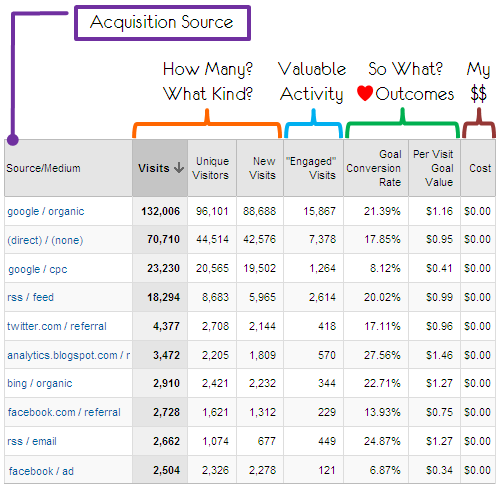
Let's break down a report you are soon not going to want to live without. :)
First, it shows all traffic sources. This is key. Organic and paid search, direct traffic, Twitter and Facebook, Facebook display ads, email marketing, top referring sites etc etc. No more silos! One place to judge how all streams perform. No egos.
Second, we focus on input metrics: How many sessions (Visits) by how many Unique Visitors and how many existing vs. new?
Senior folks seem to love Visits; I find them harmless. I really care about People. So one column for each of us. Are your marketing dollars chasing visits from people who have already visited your site, rather than prospects? New Visits to the rescue. For example notice the delta between Facebook ads vs. Facebook referrals. Ouch. Cute to know this key performance metric, right?
Third, this one's really important: How many people engage in behavior we value?
Typically you would look at metrics like Average Time on Site or Page Views per Visit. In this context why not use something significantly more insightful? I have created a Goal for the site where anyone who spends more than x amount of time or sees more than y number of pages is really giving me a precious gift: their attention. Regardless of whether they buy or submit a lead or do anything else of value, for me it's success.
Looking at this Goal, rather than Avg Time on Page, is significantly more insightful in judging the initial blush of success. You see even if these people don't buy on the website they might buy offline. Or even if they don't donate or download, they'll at least be much better aware of my brand. Or even if my acquisition campaign (Paid, Earned or Free) did not result in conversion in this visit, maybe they'll come back later.
Use this type of clever behavioral goal measurement rather than Avg Time / Pages.
[Important: When you download this report, below, this column might have a zero or show something incorrect – if you have Goal 6 defined. To use the smart strategy I am recommending you'll have to 1. work with your business leaders to identify what "engaged" behavior is in your case is, 2. create a goal for it and then 3. add that to the report you'll download here, then 4. celebrate.]
Fourth, outcomes baby! How much business value was added.
I don't have to teach you the value of using Conversion Rates and Goal Values. The whole point of this report is to prioritize our focus.
A vein should have popped in your head when you saw the conversion rates between google/cpc and google/organic. Good lord!
You can quantify that your Twitter earned media efforts yield 21 cents of extra value for every visit when compared to Facebook earned media efforts, and a shocking 62 cents more than your efforts with Facebook display ads! OMG.
Will that help you prioritize your efforts better? As Sarah would say: You betcha!
Fifth, this is very important: What did it cost you to get this traffic to your site?
This column in the report will often be zero. If your AdWords account is linked to Google Analytics perhaps you'll see Cost here. But most of the time it will be zero.
I still want you to have it.
Just to remind yourself, and your decision makers, that not all these rows have the same cost to bring that traffic to your site, to get it to engage and finally deliver the value you see in the Outcomes column.
Often we de-prioritize Earned Media and Free Media in favor of Paid Media (it seems sexy). That column is to encourage you to get cost numbers, even rough ones, and then, you'll do this in Excel, add something like Cost Per Conversion or Cost Per Visitor to the report (in Excel). Then and only then will your company be making the smartest possible decisions.
Remember no acquisition is free. Even "Free Media", it just costs less. It is your job to identify that and make your company smarter.
Are you providing this view of Acquisition Efficiency to your HiPPO's?
Here's how you can get this report:
- Log into Google Analytics.
- Come back here.
- Now click on this link Acquisition Efficiency Analysis Report. It will open in GA.
- Click on the Create Report button and it will save it in your account.
If you want to share this report with others (say via Twitter / email) you can use this url: http://goo.gl/HMPvV
Bonus Items:
You'll note that I have pre-built two drill downs into this report.
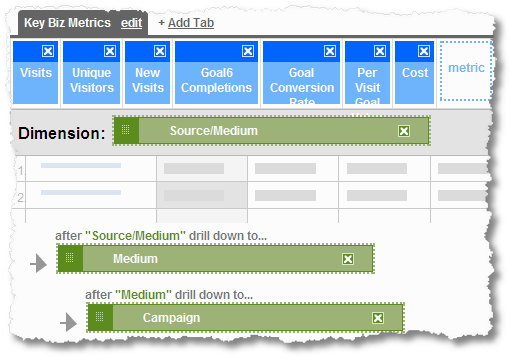
If you click on the Source/Medium you'll drill down to Medium. For your email / search / display / social media / video / whatever else campaigns you'll now see the next level of detail (banner ad or rich media ad or. . .).
If you click on Medium you'll drill down to Campaign Name (certain size, duration, destination, promo code, whatever you have coded).
So you can hold all your $$$ accountable.
If you have an Ecommerce website replace the Goal Conversion Rate metric with Conversion Rate and Per Visit Goal Value with my favorite Average Value.
As with the above report you can apply segmentation to this report (please do!) and you can also use the Comparison view and, another love of mine, Advanced Table Filtering.
Faster insights, and massive increase in hugs and kisses, guaranteed!
#3: Paid Search Performance Analysis Micro-Ecosystem!
Allow me to kvetch for a second. I pull my hair out, and a small part of my soul dies, every time I log into someone's Omniture or Google Analytics or Unica NetInsight account. For the thing that greets me is a massive data puke. Tons and tons of reports created for God knows what reason.
They are the bubonic plague of our existence.
It is as if our lives were not miserable enough with the 80 or 100 standard reports we have no idea what to do with. Now those not savvy in the first place about Visits and Visitors have to wade through even more irrelevant nonsense.
I have championed the elimination of standard reports (who the heck is "standard" anyway? you?) and instead advanced the creation of focused custom "micro-ecosystems" that 1. reduce the number of reports 2. provide a one-stop destination for most answers on one topic, and finally, most importantly, 3. are hyper relevant.
Here are the three steps to creating a self contained micro-ecosystem of relevant data:
STEP 1: Identify & understand who will consume the data.
STEP 2: You are not going to believe this. . ., talk to them (!) to understand their needs and success criteria.
STEP 3: Insert two ounces of your raw brain power. What do they need, beyond what they want?
That's it. I know it sounds simple. Trust me everything below is easy (actually I am going to give you the report for free!), the steps above are really hard.
The micro-ecosystem I have created for you is to analyze the performance of a Paid Search Marketing program. The above examples have been non-ecommerce; this one is focused on ecommerce.
There are three key parties I need to satisfy (as might be the case in your company). The SEM team, who actually spend all the paid search marketing budget day-to-day. The second party is the person who owns the website (Director). Finally the VP of Digital who is responsible for all the spend, across multiple efforts.
Following my three step process above I have noted what each party wants, and, this is important, I have, from my experience, identified what they need.
Here is the micro-ecosystem. . . piece number one. . . 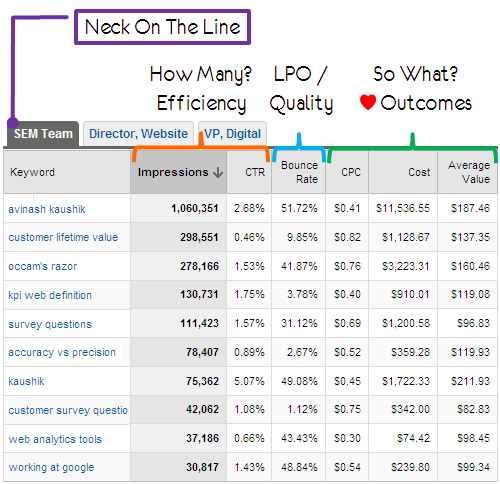
Everyone in the company goes to just one report to analyze the performance of the paid search campaigns. When they log in they choose their relevant tab. It's that simple.
The first tab is focused on the SEM team. Four metrics on this page are what they directly asked for, things they watch every day, things their bonus depends on. I have added two more from my experience to prompt good behavior (Bounce Rate) and tie them to the bottom-line (Average Value).
First, we look at the "input." How many ad impressions were served? How did our ad perform in terms of Click-thru Rate? The team obsesses about this. Match types. Ad Copy. Quality Score. Ad Position. Campaign Structure. Search query. So many things in play, this is where you find out where to start looking for problems.
Second, we look at activity. It is exceedingly rare that the SEM team (or, even worse, the Search Agency) is responsible for Bounce Rate. I think this is criminal. They can't just be responsible for spending money and dumping traffic on the site. However painful, they have to work with the site owner to ensure landing page relevancy, ad message consistency from Bing/Google to website and quality of their ad targeting. This humble metric is to force them to do that.
Third, I am sure you see a theme in all my work, outcomes! The team cares about Cost Per Click and total Cost. Give 'em that. But you'll be shocked that most of the time they don't care about conversions. So I add Average Value (essentially Average Order Size) so they can see which keywords to focus on more or less (see the range above from 82 to 211!) and not just clickthru rate, etc.
The SEM team / Agency will do lots of other reporting and segmentation and deep dive analysis. But they now have a simple and effective starting point.
Next up. . . the person who owns the process after the traffic shows up. This might be different in each company, but typically the website is owned by one person. Here is their tab. . . on the exact same report!
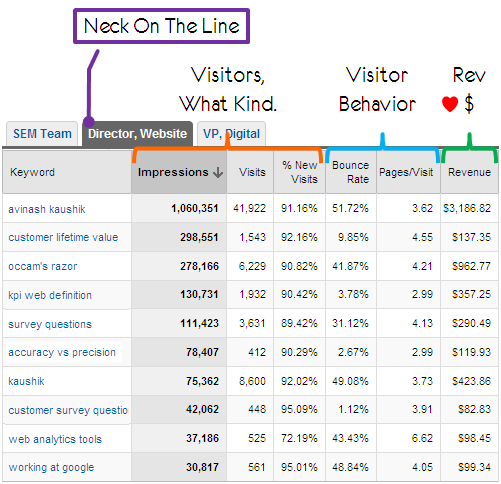
We shift our focus quite a bit as we move to the Director / Site Owner. They don't care about all the upfront stuff. They care about what's happening under their responsibility.
First, we focus on how many Visits occurred and what kind of Visitors they were? Specifically are we attracting just the same old visitors we have always seen or is our money being spent optimally to attract new people to our site? Percentage of New Visits is here as a conversation starter between the Director & the SEM Team / Agency.
Second, what's happening on the website? Are the entry home pages great? Bounce rate is a joint responsibility. Then it is important to realize that sadly not everyone will convert (boo!). I have chosen Pages per Visit as a proxy for an activity of value completed by the Visitor to the site. We know what the Average Pageview per Visit is; this column tells us if by keyword the difference, and if people don't bounce do they connect with our content? If not then why not? As a Director that is my job to figure out.
Third, surely my neck is on the line for ensuring that money (lots of it) is being produced. Hence the Revenue column. It takes less than ten seconds of eyeballing to figure out where there is a mismatch between crowds of visits and a mass of revenue (or not), and between non-bounce content consumption and revenue production.
Sweetness. One report. We are all on the same page!
The SEM team is probably logging into the system all day long; the Director perhaps a few times a week; the VP of Digital probably just a few times a month. But when She/He does they'll go to the exact same report and click on Her/His tab.
Here's what they'll see. . .

[Note: Here are things good Analysis Ninja's worry about. You'll notice Impressions in all three personalized tabs. The Director and VP don't really care about this metric. It is there as an "anchor." Whichever tab you go to the data will always be sorted the same! Tiny detail, but it matters so much.]
The VP is greeted with a lot fewer metrics (remember: always fewer relevant metrics!).
First, they might pay a cursory glance at the summary view provided in the scorecard(which will be on top of the above report but I have cropped for clarity). They do care about traffic. Just seeing the sorting of the Visits, in context of the Impressions, will give them pause. Note the questions that might pop up, even to a VP, as you compare the queries "accuracy vs. precision" and "kaushik". Or "customer service questions." What is up with that?
Second, VPs care about cost and they care about productivity. These are two columns they use to praise you and get you and themselves a bonus. What is the Cost per Click and, for that expense, what is the Revenue per Click? I don't have to tell you what to do with these two columns. Love them a lot.
Third, VPs care about their bonus. Sorry, I mean they care about company revenue. :) Knowing RPC is important, having Revenue right there is fantastic context about overall achievement. You could have stuffed number of transactions or orders or conversion rate or all that other junk. You don't need to. Remember: fewer relevant metrics!
Your effort into the three STEP process above pays off rich dividends by killing data pukes, focusing on what's important, and creating one destination for everyone to go to and for everyone to point to.
It is so amazing when this works.
Here's how you can get this report:
- Log into Google Analytics.
- Come back here.
- Now click on this link Paid Search Analysis Micro-Ecosystem. It will open in GA.
- Click on the Create Report button and it will save it in your account.
If you want to share this report with others (say via Twitter / email) you can use this url: http://goo.gl/YpRCs
[Update: Rob Taylor has created a nice version of the above paid search report by applying filters to it, a feature of Google Analytics V5. You can download Rob's version here: http://goo.gl/9jLTm ]
Bonus Items:
If you click on the Keyword you'll drill down to Campaign. This is important because your campaign structure has so much influence on your ultimate performance. If you click on Campaign you'll drill down to Ad Group level (which needs constant love and caring).
You can easily create a micro ecosystem for your Email campaigns. For your Social Media efforts. For your. . . any place your company is spending money.
This report is for Ecommerce. It will work just fine if you're a non-profit or a government entity using AdWords or adCenter. Just swap the outcome metrics with ones mentioned in the first two reports.
You can do segmentation, advanced table filtering and all other good stuff here. Do it.
Extra Special Bonus Items:
Except for the last report, you can create all the above reports in five minutes in any web analytics tool you are using. You will not need to touch the JavaScript tag or go on a date with the IT team or update the contract with your Paid Vendor. If you are using Omniture or CoreMetrics etc you can still create the third report in Excel. Please do.
If you are using Google Analytics check out the delightful quick start guide to Custom Reporting. It covers designing, building and viewing a custom report. Also checkout this helpful article on definitions of dimensions and metrics in Google Analytics..
You will fail at all the above reports if you have not identified your Goals and Goal Values. If you are starting from scratch use the Web Analytics Measurement Model to identify your Goals. If you need more tactical examples from different types of websites please refer to my blog post on Macro & Micro Conversions.
Gentle reminder: No Goals, No Glory.
I had a lot of fun creating these special reports for you. I hope you'll have just as much fun adapting them to your own companies and their unique needs. But most of all I hope you'll release your data customers from the tyranny of data pukes and irrelevant standard web analytics reports!
Ok it's your turn now.
Do you have a favorite custom report? Care to share a downloadable version with the super smart audience of Occam's Razor? Do you have some version of one of my reports above that is even better? Care to share that one?
Incentive: The person who shares the best report will get a personalized signed copy of Web Analytics 2.0! Please share the report via comments, I know we all would love to benefit from your wisdom and experience.
There were some wonderful reports submitted, please see the comments, but the one I loved the most was by Peter van Klinken [comment #41]. It was a very clever report and the use of pivot tables in GA was particularly cool. I'll be sending Peter a signed copy of W A 2.0.
Thanks to all of you for the wonderful submissions.





 Via
Via 














Thank you so much for this post.
It's exactly what I needed, but lacked the knowledge to create. You've certainly taken this blog to another level with this post!
Excellent, excellent post – you probably provide the MOST useful content I have ever seen from a blog.
Thank you so much – big fan!
Hi Avinash,
Thanks for a great post as always. I really enjoy seeing your posts about custom reports because it's akin to asking a football commentator to pick his dream team. Seeing the superstar metrics you select together on one report give me a better appreciation for the sport of web analytics.
My favorite custom report is my SEO Performance Report: (http://bit.ly/gf0opU), which gives me an idea for acquisition, engagement and outcomes for each keyword I'm targeted. I like to segment this based on the different topics I write about to see which blog posts are doing well with search and with my visitors.
Finally, great suggestion on creating a custom engagement metric like people who have seen X pages. That helps steer the conversation towards creating more content that people find engaging.
Thanks for a great Monday treat!
Excellent post Avinash and I have to agree with Daniel on putting this blog to another orbit with this post.
Thanks for the custom reports.
Great post as always Avinash. These custom reports are especially powerful for CRO experts that do extensive multivariate and A/B testing to improve page performance.
Good report josh. I'm sure you set up your custom report with a dimension of "Keyword" because you aren't doing any PPC.
For some people that would like to use Josh's report. I suggest substituting his DIMENSION of "Keyword" with "Medium" and then having GA drill down to the "keyword." I believe the report is set up to combine both CPC and SEO into one dimension. Using "medium" as the main dimension of the report will show users which channels are completing the most goals, and then you can click either "Organic" or "CPC" to drill down to the keyword level.
Excellent post!
This is so helpful, I am constantly looking for ways to create the best reports for different people involved and never feeling like I can quite hit the nail on the head. These reports will go a long way to helping me out.
Thanks for all of the hard work!
Hey thanks, Nelson! You're right in assuming I don't do any PPC for my blog. I'll typically include SEO or PPC in my segments when looking at reports with the keyword dimension.
Great tip on modifying the report to be more universally helpful!
Excellent post.
Thank you for making me very aware of my squirrelyness. I now have so much more to do.
"I just need more time Captain!"
Here is Josh's report revised. It should allow you to look at Organic and Paid separately and then drill down (click on "Organic" or "CPC" based on what you want to look at).
http://bit.ly/dHyNAd
Happy Holidays everyone.
These are great Avinash – thank you. Although when I click the link to add them, it appears that I'm forced to add the report to the first account/profile that comes up (I have access to numerous GA accounts). I tried switching over to my specific account and profile first, but that doesn't seem to help.
Devin: Great point! Indeed it will add to the default. But at the bottom of the page you land on (custom report creation page) you'll see this:
Visible in: http://www.kaushik.net and 0 other profiles.
[The name of the website you'll see won't be kaushik.net but rather the site you are logged into.]
Click on the "0 other profiles" button and you'll be able to save the report to any profile you want the report to be visible in. Check the ones you want and hit Save.
You can also later add and remove which sites see the report by checking or unchecking the relevant box.
Josh & Nelson: Thank you for adding your custom reports. I am sure our blog readers will find them to be of value!
-Avinash.
This is great! Great insights to see these data all on the same page.
Devin, if you edit the report at the bottom there's an option to add it to the other sites in your profile.
Yet again you amaze everyone with simplicity and analysis impact. The above reports makes great dashboard and yet it is really simple. I really love the advanced segmentation piece that you can apply to any of the reports in GA. I am however, unable to find a similar capability in WebTrends.
Nice reports Avinash! Here's mine:
Visits by City > Medium > Source/Medium > Keyword
http://www.google.com/analytics/reporting/edit_custom_report?share=CXOdvSwBAAA.5cmZVfTgv7FSDQaf3SApcHCbjnyHJ_psOjRWQ0_WK-oLZULHIW9KNbvp6AYABO5r29gb5Z69hwSvKeD4gMLUAQ.PPNPPxBZWb89OzadPPWB5A
Super simple, yet very insightful – made much more powerful when combined with advanced segments or even advanced filters. I wish more people would share their reports!
Great post! Thanks for sharing the custom reports.
About the only thing I would suggest others consider is using URL Builder to tag any outgoing links. If done properly you'll get much more granular data. For example, was the traffic from Twitter from the link on the profile page, or a post link. How traffic came from employee email signatures, etc.
These are all great reports that would benefit from that add level of detail.
p.s. I just realized I have you Web Analytics – An Hour Per Day. If fact, I emailed you a couple questions once :)
As luck would have it, I read a bit of it but then go distracted. (Sorry.) I'm gearing up to start again. If you don't mind I try to blog one tip per chapter. This let's me share a bit of what I've learned but also ideally creates interest in the book.
Thanks again!
Awesome Sauce.
I always love the validation that I'm rockin' some Custom Reports when mine already look like yours.
Any more though, I've found that the biggest step in creating any report is simply getting a client to be interested in/understand them. Where's the download for that?!? haha.
Thanks Avinash, and thanks to everyone sharing their reports. True, they are far more powerful when you apply custom segments.
"Thanks" seems a bit inadequate – but thanks Avinash – there is much fun to be had with custom reports and switching around metrics and views.
I like this line as its so true:
"But everyone's optimizing for their local maxima rather than for the global maxima."
Hear, hear – holistic view rules!
Judd: I realize you are part kidding but it is an important problem. One way to attack the issue is to focus on the business questions, more context in this blog post:
~ Rebel! Refuse Report Requests. Only Answer Business Questions, FTW
Another path, that works frequently is to have a Web Analytics Measurement Model upfront. The clients and business leaders are most definitely interested then because your analysis is 100% based on what they actually prioritize.
Mark: Great reminder. Without the links properly tagged I think all three reports would be much much worse looking than they are in the screenshots!
Thanks,
Avinash.
Thank you for your post.
I've been reading your blog for over a year. Always enjoyable and informative.
Avinash, great post !
I was not aware that we could easily share a report to everyone.
I looked at Josh's report and found it very useful except that for some websites, we have an important traffic coming through paid search. I wanted to split keywords from natural and paid search. That's why I added the "support" dimension before the keywords to easily drill down to this level.
The report is available here : http://tiny.cc/coyim
Do not hesitate to comment it !
Finally, I have a practical question for Google Analytics : is it possible to duplicate the tab of a report in order to do just small changes form one view to another ? Thanks for the answer.
Very helpful stuff Avinash!
I already have several ideas on creating micro eco-system reports for product categories or multiple stakeholders.
Thanks again,
Anthony
When I make a custom report with the dimension being campaign and the metric impressions, clicks, CPC, etc. I don't see any of that data in the report, all I see is visits, time on site, etc. I can click over to traffic sources > adwords > campaigns and then under the Click tab see all the adwords data, so I know that AdWords is tracking in Analytics. Why won't these adwords metrics show up in my custom report? Any help?
Hey Zach,
I hope the community feels free to chime in with me if I'm wrong, but I suspect that the reason why you don't see "impressions," "CTR," "CPC," is that impressions aren't counted when you are looking at "all of your campaigns."
In other words, if "campaign" is your dimension, what GA wants to do is measure the performance of your advertising channels as an aggregate to "visits" or "page views."
Impressions is only relevant to PPC campaigns and specific "keywords" or "ad groups." So what you will want to do is specify "adgroup" to the dimension or "keyword" should work for you as well.
Here are a few of the reports I use on a daily/weekly/monthly basis.
SEM Analysis – http://bit.ly/fXkHV6
Source Analysis – http://bit.ly/ihkitq
And the last one is my favorite. It pulls some key metrics that I like to track on a day by day basis. I then export this data into Excel and make dynamic charts to chart each of the individual metrics. I even overlay marketing inputs to measure the effects of difference kinds of marketing activities.
Daily analysis – http://bit.ly/dI9ZAa
Enjoy
Great detailed post Avinash – all the comments we almost better than it!
Ive taken your Input, Onsite Activity and Output framework and made them into some custom reports
IOO by Country – http://bit.ly/fH2RXz
IOO by Days Since Last Visit – http://bit.ly/iklKb1
IOO by Browser – http://bit.ly/eRa14m
I find that simple and easy to use.
I like you idea of combining an engagement goal to be X pages/visit OR Y time on site.
Want free awesome GA reports? Don't mind if I do!
Thanks, I'll digg in to them today!
Nice reports, thanks for sharing your best ideas.
Awesome post. really informative. but its too long.
Chris: Thanks for adding your submissions. It shows how easy it is to create reports that are most relevant to one business.
I appreciate your kind words about, what you framed, my I O O framework. I have consistently found it works. In your reports you have it on three tabs, making it easier for everyone to see what they want. If your company has a web analytics measurement model I suspect you could even distill them all down to one tab and just the critical few metrics.
-Avinash.
PS: Very clever to use the Visits metric as the common "anchor" across all three tabs!
Avinash, what a great post, I always enjoy and learn a lot from them.
The information about each report and how we can actually use them on our sites so dynamically is just awesome.
I use GA, and I set the goals, but for some weird reason they do not report correctly on GA, on the content report I get a xxx amount of visits and on the goals says zero, like no one got to my page.
Great post Avinash thanks for the reports.
Although I seem to have encountered a problem with the paid search report and wondered if anyone else had experienced similar when reporting impressions.
I saved the report to my profile on Tuesday and all the data was being populated as expected.
I have then returned to the report today to find it is no longer populating impressions.
If I change date and view before or on tuesday 7th Dec they all appear fine, I've checked the ad words account and the campaigns are still running with impressions being counted?
We did make a small change on Tuesday to remove an ad words conversion goal, but this shouldn't effect impressions should it, besides like I mention above the ad words data appear ok.
Thought?
Great post! What criteria did you use for selecting which pages to include in #1: Page Efficiency Analysis Report?
Cracking post, Avinash! Paid Search Eco system has been well and truly adopted in my accounts.
I wanted to share one I find really useful on a regular basis:
Content Diagnosis: http://bit.ly/gkI9Xu
It's all about the drill down here:
– top-level: identify the pages with issues
– 1st drill-down: identify the medium
– 2nd drill-down: identify the keywords
When optimising from different angles as an agency it gives us a great insight into where to focus on next, and how to approach making improvements (is the page content a good match for the keywords?, are the social media efforts mis-firing?, can the display ads tie in better to the on page messages [or go to a different page]). Essentially it helps me optimise the conversion process from end to end
Lee: I have just tried the report in three different accounts and it seems to work. I am unsure of what the issue might be in your account. I encourage you to work with a GAAC: http://bit.ly/gaac , there are many and they offer services at quite affordable rates.
Aaron: The Page Efficiency Analysis Report is sorted by Entrances. Hence the pages listed are those that are "home pages" of the website (entry pages to the site).
You will notice that I also have the metric Pageviews in the report. The delta between "how many people enter on that page" and "how many people viewed the page at any time during their visit" is quite valuable.
If you want to look for particular page, amongst those on your site, you can use Advanced Filters at the bottom of the table in your report in Google Analytics. You can also use Advanced Segmentation.
Gill: I love the Content Diagnosis Report! It is a very interesting way to look at data and drilling down into some root cause.
Thank you for creating it.
Avinash.
I love custom reports. Thanks for sharing!
"Google Analytics Page Efficiency Analysis Report"
thanks for your step by step process…
Thanks for these suggestion.
I had a report like that, but I stopped using it when I saw weird data with the metric "unique visitor" and "visits" on a page level. There are more unique visitors then visits. Any idea why?
Beate: I would encourage you to work with a GAAC to isolate what the issue might be. Here's a list: http://bit.ly/gaac
Unique Visitors should always be greater than or equal to Visits. Sometimes if the data model in the tool does not support it or sometimes if we slice things in a very odd way (I think think of me slicing data with, if I remember right, page across sessions where I also end up sometimes with odd data because I am slicing something illogical).
I am not sure what might be up in your case but working with a GAAC will most certainly help you investigate this successfully.
Avinash.
Great post, thanks.
In reference to the second report "Visitor Acquisition Efficiency Analysis report" I was wondering the best way to exclude brand traffic. Would it be to set up a new profile with a filter just for this purpose and then create this custom report?
Looking at these types of reports I find that brand traffic skews particularly the organic results (and maybe the cpc results too if bidding on brand terms). Excluding the influence of "brand" in my mind would help make this report even more actionable, i.e. where best to put marketing budget.
Avinash, great reports. I use a report that specifies the different behavior between New and returning vistors. I use three categories as collumns: Traffic, Conversions, Events.
When viewing this report i set it to a pivottable and pivot by Visitor Type.
Then select the 2 stats you want to compare within the categorie tab you're in.
Report:
goo.gl/GKcwZhttp://goo.gl/nvVtaScreenshot pivot: http://goo.gl/Cv0Ie
Hey all, is it just me, or is the Pivot functionality no longer part of the "new" google analytics? I have been beating myself up searching for it and it is probably right in front of my face… but I can't find it!
Also, I can not seem to get access to any of the reports in the comments… it just takes me to my main analytics screen with all of my profiles listed (yes, I am logged in).
Any help would be appreciated. Thanks much!
Kirk: The option to create a pivot table is in the new version of GA, please see the image below:
Regarding the issue with custom reports, most commentators have described what they did and it should be easy to recreate them if you can't reach them.
-Avinash.
hmmm, curious. That's where I thought it would be but my View list ends at "Comparison" and does not include "Term Cloud" or "Pivot". Am I not doing something correct?
Check that, I just found those extra two in "Standard Reports" View lists but they are not showing up in my "Custom Reports".
James: Two words: Advanced Segmentation!
It is quite easy to create an advanced segment for your non-brand traffic. Create that. Go to the Visitors Acquisition Efficiency report. Apply the segment and you are in business.
Peter: Awesome! I love this very clever use of the pivot functionality in Google Analytics, something that is sadly underused. I also like the focus on Outcomes (my fav!).
For some reason the report won't open for me (I can see the screenshot). Would you like to email me the complete link or perhaps try to send the link again in a url shortner? I would very much like to use the report.
Thank you,
-Avinash.
@Peter: Report is not opening for me as well though I can see the screenshot. Would you please post alternate URL for general good. :)
Since the report link i posted previously didn't work. You can use this: http://goo.gl/nvVta
Have fun using the pivot!
Hey Peter and Avinash,
Seems like this link is broken again – any chance you happen to have a live version?
Thanks!
Thank you for an excellent post Avinash.
Quick question – why do you use number of Bounces in the first post, rather than bounce rate %?
Dear Avinash,
This blog is the Bible of Web Analytics. If I dont read this post, or infact any, i cant survive (keep my faith) in the industry!.
Awesome Awesome Awesome……
You are right, "These are the reports we dont want to live without".
Thanks a lot!
It's a good and useful present for christmas!
Simon: Purely for visual impact reasons. Most people expect to see a % and when they see a huge, raw, number I find it gives them a pause. Then they ask questions!
Sometimes it is good to give people a pause, no? :)
Avinash.
Hey Avinash,thanks for the great post!
I am responsible for the digital marketing and analytics for a new online portal who's USP is original content. We are investing a lot in the content and hence want to make each content writer and editor accountable for the success/failure of their content. Thus, we land up with a peculiar problem of creating feature level reports attributable to each writer/editor. We are customizing wordpress CMS for most of our sites. Any tips to make my life better?
Anyone else think it would be great to visit this blog over and over and create one big giant forum along with the quarterly blog posts?
Ninja Wannabe: In this case using Custom Variables is a great way to segment / report by author content. You can also then add additional variables or events to capture comments per post by author etc.
You can work with a GAAC to help you create customized reporting for you using GA (if you are using GA). Here's a list: http://bit.ly/gaac Or work with the best consultant for other vendors.
Finally the best way to get started with reporting off wordpress is to use Yoast's Blog Metrics plugin, it reports by author and gives some pretty amazing metrics. For free.
http://yoast.com/wordpress/blog-metrics/
Avinash.
Hi Avinash,
It is Very informative report format.
Need more on SEO report.
Regards
Anil Kumar Singh
Thanks for this amazing post! Love the long tail keyword segment. Segments I use are the Branded and Non-Branded search and Social Media.
@Peter thanks for the report nice work, it gives me the inspiration to play some more with the pivot tables.
@Avinash do you know a way to use advanced segments in the Visualization option (the graph in time with all the bulbs :))
great post.. I wrote an entry about "top landing pages" in my own blog and now updated my blog post after reading your blog-… I used a report using your "metrics" but for Adobe Sitecatalyst
awesome!
thanx
http://www.vandiene.com/2010/12/quick-fix-analysis-top-landing-pages/
Thanks for your blog's postings.
This is the first time I find you (and it was thanks to the book on sale in Amazon) and I am truly fascinated with the high quality of information that you are providing.
Thanks so much!
Great post… You never cease to amaze me with your wisdom and insight.
Hi Avinash,
A great post once again. I especially like the segmented reports for different folks, plus your focus on "efficiency". Too often we focus on achieving big results (or performance) without really considering the effort required to generate these results (or efficiency).
One thing to add from my friend @danbarker is a way to remove "All visits" data. This is especially useful if you want to compare segments and the visits are being dwarfed by All Visits.
Simply "&seg0=-1" from URL and press enter, and then you are left comparing advanced segments side by side.
HTH
Dan
– – – – –
[Dan's recommendation is to remove "&seg0=-1" from the url of report with multiple segments to remove the All Visits segment from the report. -Avinash]
Dan: Thanks for sharing the tip of taking out &seg0=-1 from the URL to remove All Visits and view only other selected segments.
Unfortunately, perhaps the GA team has decided to punish me :), this does not work for me. Two problems.
Many times &seg0 does not show up in the url, for example in the keyword report where I have applied two segments:
https://www.google.com/analytics/reporting/all_sources?id=401908&pdr=20101201-20101231&cmp=average#lts=1293898812759
And when I tried on other reports where it does show up, the Visitor Trending report for Visits for example, removing &seg0 removes the two segments and only shows me All Visits.
Bummer.
You are absolutely right that it is supremely annoying that Google Analytics forces All Visits segment on you when you look at two segments (or more). I hope that one of these days this annoying problem will be fixed for good.
Thanks for sharing the trick, I hope it works for others.
Avinash.
[…]
Voor degene die het artikel rustig willen nalezen, aan te raden, bekijk het hier. Neem er wel even de tijd voor, want Avinash is nogal uitgebreid J.
Voor degene die weten hoe een custom report werkt, en ze dus direct willen downloaden, hier komen ze:
[…]
Avinash,thank you for this valuable info.
I have been using the basic reporting did not realize that there is so much more to analytics. In your Page Efficiency Analysis Report, you said we could replace Per Visit Goal Value with Per Visit Value and Total Goal Completions with Transactions, how can that be done.
Please advice..
Steve: If you have saved the report then simply go to Custom Reports (in your right navigation), then look up the report you had saved, then click the Action called Edit, then choose the two metrics recommended from the left option were you see Metrics.
The reason you would switch to Per Visit Value and Transactions is that you are a ecommerce website. So make sure your ecommerce tracking is set up and working fine (else you might see zeros in those columns).
Avinash.
Great reports!
Thank you for sharing your knowledge and expertise.
Many thanks Avinash, great "Reyes Magos" gift :D
Admiring your hard work, from Spain ;)
Happy new year to all!!
Hi there,
Thanks for the excellent job you've done here!
Very complete and well explained
BRAVO!
Thanks Avinash for sharing your web Analytics expertise with us. Nice blog… expecting more from you :)
Is there any reason why "Cost" in custom reports is so flaky? I've tried to hash it out and the only results I'm getting is that the "Cost" column (as well as all other Adwords data) will revert to $0.00 if you try to add certain metrics to your custom report. I will not see cost data on the "Visitor Acquisition Efficiency Analysis" report as set up by Avinash. But if I remove the "Unique Visitors" metric, then: voila, yummy cost data.
Does anyone else get this result? Another metric that seems to to trigger this zeroing out of Adwords data is Unique Purchases". There may be others…
Avinash, what a fun article! "No goals, no glory" – classic quote! I spent 45 minutes reading and going back and forth with my reports. Please keep blogging in '11, your expertise and humor really make web analytics fun!
I'm fairly new to SEO and I've read a few of your articles so far. I end up spending at least a couple hours getting through each post because I keep pausing to follow other arcs of learning that were sparked by the content of your posts. Great stuff here!
I have two different accounts on my access in analyitis, so when I click on the link to download the report it opens automatically on the account which I do not want. Then, when I change the account on the upper right box I changes to my Panel so I lose the possibility to create the report as yours.
Thanks you very much
Thank you for the very usefull information.
Regards from Barcelona.
Excellent post!
You explain in such lucid manner that’s quite amazing. Awesome Read.
I love the page efficiency report but I did want to replace the goals with ecommerce revenues. No matter what metric I try, whether it's revenue, transactions, per visit value – they all end up with very inflated figures.
Is it simply not possible to use this report in this way? I end up with 25,000 transactions for a period which should report 1,700.
How about comparing reports of two sites in a single report?
Thanx to all for these impressive reports/upgrades and especially Mr Kaushik himself for the original and all the info! Bookmarked in SU for this evening :))
Awww, did I miss out on this? Tried to DL all three reports and got "The shared custom report you are trying to access is no longer available." Say it ain't so. Peter's pivot report works fine.
Rob: You did not miss out. The migration of custom reports from Google Analytics v4 to v5 is very very poorly done. The reports migrate to v5 when you use the migration tool, but the tool deletes them from v4 (without notifying us in any way!). The result is that any shared links die. This is such a terrible experience as a customer, I am quite disappointed it was done this way.
But I have fixed the links above. They should open the custom reports in GA v5. If you want to get them in v4 then I am afraid your only choice is to recreate them from the screenshots above.
-Avinash.
Avinash: Thanks for the updated links! They work great in v5. I tweaked the Paid Search Analytics Microsystem report to use v5 filters. Without filters the header information was not being calculated correctly.
Here is a link: http://goo.gl/9jLTm
Avinash / Other Experts,
In The Page Efficiency Analysis Report above, the Total Goal Completions (last column) is summing upto to over 500% (393) of my actual goal completions (74). Not sure what I am missing – please help out.
Also saw a similar query raised in GA help forum by another user – the response in the forum did not address this issue.
This is a great blog, Avinash. Enjoy reading your insights.
Hari, I'd had exactly the same thoughts originally. See comment 72, only mine was with ecommerce. 25,000 transactions in a period which should have been 1,700.
I'm wondering if the answers GA gives ARE actually correct. If I've consumed Pages A, B, and C and then completed a goal or a transaction, each of those pages have attributed towards that transaction or that goal. So page A is responsible for that goal/transaction, as is B and C – so therefore a single goal has amounted to 3 goals in that report.
Hari: The reason your Goal Completions (say from the Goals report) – 74 in your case – are not matching my custom report – you are seeing 393 – is because of how Google Analytics attributes goals for content (page or page title).
Consider this simple scenario: Say you have a session with 4 pages: A B C D. And you have configured goal 1 as matching page B and goal 2 as matching page C.
Here's the results in a simple report.
Page | Visits | Pageviews | Goal 1 Conversion | Goal 2 Conversions
A 1 1 1 1
B 0 1 1 1
C 0 1 0 1
D 0 1 0 0
In context of the Page dimension it is the way credit is distributed that is at play. All the pages that lead up into the goal are also incremented. See how page A gets credit for two goals? And page B for two and page 3 for one and page 4 for zero?
So this is why the numbers don't match up (i.e your goals report shows 74 and the custom report 393, it is a case of double counting)
This is a little confusing, if it is easier you can simply delete this column.
-Avinash.
PS: T W : I hope this explanation helps illuminate your issue as well. It is complicated and no simple answers as to how to attribute credits (especially when I am doing something funky here, not the fault of the tool).
I'm curious if there is a way to see the goal conversions for the landing page only. It appears that in all my custom reports "transactions" and "goals" are all inflated when I add them up as opposed to the total number GA calculates. Is there a way to set up a custom filter to see what a page is worth solely as a landing page?
Thanks!
Mariel: Here's challenge. For most websites you won't convert on one page. You'll go through a bunch and then, hopefully convert. So when you say you want to know Goal Conversions for a landing page, what are you actually measuring? Just because they landed on that page and converted does not mean that that page deserves all the "conversion credit".
Does that make sense?
The metric you are looking for is called $index value. It is in Google Analytics v4 and provides a more equitable distribution of the outcomes back to the pages that were involved in the process. And you can apply segmentation to understand the performance at a deeper level.
This metric is not in GA v5 but should be there soon. Use v4 for now.
Avinash.
Hi Avinash,
I found this comment after spending along time googling around for "where did $ index go" (it sure is difficult to search for literal punctuation!)
I was reassured to see your comment suggesting that, while it is indeed not there in v5, there's reason to hope it'll be there at some point.
Would it be reasonable to expect, at least, that it'll appear in v5 before v4 "goes away?"
Chris: The team at Google does not make forward looking statements, hence no dates and such. But it is my hope that this valuable metric will be in Google Analytics soon (and before v4 disappears).
Avinash.
Doesn't look like $index is in GA5 yet??? Have you found any creative work arounds Chris?
fb
Avinash / TW,
WIth regards to posts 78 to 80, looks like the multiple counting of goals have been fixed. Checked my reports today and they show the actual completion numbers for the site (not summation within the column). BTW, my goals were non- ecommerce. Please verify – looks like a GA bug fix or modification.
Many thanks
Hari
Hi Avinash. Thanks so much for this post. I've been following your blog and books and you just keep surprising us with new insights!
Since I am still new to deep analysis, I have one question, about the Page Efficiency Report. Since in your example you are dealing with a blog, I assume that your goes deals with stuff like: getting to page X and commenting, getting to page Y and going to a certain link, etc. Is that right?
If so, how do you define the "Per Visit Goal Value" column? Does all those pages listed have an associated goal? Does all those pages are part of a certain goal, how exactly you get to that value?
Thanks!
Decio: For each goal for the blog (I have eight including the one's you've mentioned) I have computed the economic value I get from that goal being met. The PVGV is the sum of that economic value for each goal met during one visit by one person. And each goal is only counted once in each session.
Here's a blog post that outlines how to compute economic value:
~ Excellent Analytics Tips #19: Identify Website Goal [Economic] Values
-Avinash.
Thanks, Avinash!
Very good points and a good help to my work so i can improve my analytic work.
Awesome!!
Great Blogpost!
Hi Avinash,
Thank you for the great reports! I have noticed however that when following the links to add the custom reports. The reports get added to the "new" GA interface. As such, you can view the custom reports there. However, if you switch to the "old" GA interface, you cannot see the custom reports at all. (In my case at least)
It is not a big deal, seeing as though I have now decided to switch to the "new" version permanently. But I did find it a little odd. Of course this is not a problem with your reports, but more like something strange in GA itself.
Nicolas: Google Analytics stores custom reports in each instance of the tool. Since v4 will go away in the near term it makes sense to save them in v5 (the interface that is going to be permanent).
If you would like to see them in v4 you can simply recreate them.
And if you have reports in v4 that you would like to see in v5 then…. scroll to the bottom of the listing of Custom Reports in v5, you'll see a Migrate button, click that and your v4 reports will show up in V5 (and be deleted from v4).
Enjoy!
Avinash.
I moved to v5 until I realized that they don't have email notifications for custom reports. Currently have a few reports in v4 that gets emailed to me every week. Moving these to the new version would mean remembering to log in to Anlaytics at the start of every week instead of the software doing the work for me.
Thank you Avinash. I did not realise one would have to re-create them in v4. I have switched to the new version regardless. Better to get accustomed to the new than stay with the old!
Avinash you continue to wow me beyond all comprehension. You are forcing me to look into your training with your "give everything away and make the world smarter without asking for anything in return" attitude.
It makes me smile everytime I read a post and use this information.
You're one of a kind Avinash!!!
Just found this post. It's truely great and with a free gift :-)
Especially love the Visitor Acquisition Efficiency Analysis Report – I'm sure it can be addictive as you says.
Thanks
Anders
P.S. looking forward to a blog post on video analytics!
This is just Great.
The more intel you can get in an relative little time consuming way is awesome.
Keep up the good work.
Thanks.
You are amazing! This is fantastic!
Thank you so much for this blog :)
Tremendous post! Thanks for sharing
I am stuck on defining an "Engaged visits" goal. I can do time based goal or i can define a page/visit goal, but what I can't add is the OR condition to the goal.
I am used to work with similar info as segments, but as a goal, I can't have it work
Anyone can help please?
Franck: You are right in Goals you can't do the OR condition.
But you can create the individual goals and play with Advanced segments to get what you might be looking for.
For example you can do:
(Include Time on Site Greater than xxx OR Include Page Depth Greater than zzz)
Or you can do…
(Include Time on Site Greater than xxx) AND (Include Page Depth Greater than zzz)
Etc.
-Avinash.
"Sometimes all it takes to make some sense of all this "mess" is someone stepping up to share a tiny slice of wisdom from their experience."
You made my day with this post and the custom reports. :-) Thank you very much for sharing your experience and wisdom, Avinash!
Hi,
Your posts are amazingly helpful. I am new to GA and am unable to import your custom report. I have 3 profiles under my account. I follow your instructions and it takes me to custom reports but does not present a button create report — it just presents me with the standard custom report window and buttons for me to create my own report — any help appreciated – thank you
Jennifer: The team at Google keeps changing the way sharing works so sadly the links keep breaking!
But I've just updated them one more time and you should be able to download all of them again into your GA account.
Have fun!
Avinash.
I can't seem to get enough of your blog Avanish. Thanks for your tireless efforts and extremely useful blog.
Let me first note that I'm new to the analytics game so the answer to this question might be fairly straight forward for most, but I'm still trying to get a good handle on the basics.
I've set up the Page Efficiency Analysis Report in GA. Everything worked great.
But I'm seeing a data discrepancy (at least what would seem to be one for a rookie).
QUESTION: The Goal completions total at the top of the report is much lower (but correct) than the total number of goals you see in the report details column (if you were to add those up). What gives?
Any insight would be really helpful.
And if your custom report isn't the right place to do it … where would you go to see your top pages along with unique visitors, bounce rate, goal completions and conversion rate? (with the data being correct)?
Thanks!!
@franswaa
Frank: Thanks for the kind words, I'm glad you find the blog to be of value.
With regards to your question could you please see my reply to Hari in comment number 84? I think you'll find it helpful.
Avinash.
Ah!! Very helpful. I figured you would have answered that question before. :) Now you've got me dreaming about $index …. oh how I wish it was in GA5 so I could see it in action.
Follow up question for you – if you don't mind.
If the Total Goal Completions col is incorrect in the page efficiency report due to double counting how do you use that column in your analysis? What's your thinking behind them being there?
I see you've said … "I like having Total Goal Completions because sometimes raw $ value hides insights."
What insights are you drawing from the data when the data isn't accurate?
Thanks for the help here Avanish! Appreciate you.
ps. Total goal completions doesn't seem to be the name in GA5. Is that correct? It's just "Goal Completions"?
fb
Frank: $index value will be in GA in the future, so there is hope. You are also right that Total Goal Completions is now Goal Completions.
With regards to your question on Goals by page I use them for relative comparisons, between pages rather than using individual values to compare to the total in the top scorecard.
-Avinash.
Love love LOVE this. Would love to see what Peter van Klinken has done – but in the age of V5, this apparently is not working.
Thanks Avinash, and thanks to Jill Whalen (Custom Report Sharing) for pointing me to this excellent thread.
SEO_Plus,
I'm not using the specific report anymore. I still have a screenshot of it though.
I can however recreate the previous one if you need it.
You can find me on Google+
Peter
Great post! I'm already using the report!
I have one little concern/question. In my case, entrances equal almost perfectly the visits per each page title (I added visits as a metric) I doubt that each page serves only as a entry page :)
Have you ever encountered this issue? Maybe there is something wrong with the tags.. I'll greatly appreciate any feedback
Martin
Martin: Typically except for dedicated landing pages that should not be the case. You'll see Entrances and Visits as different, with Visits being more. But there are scenarios I can envision where tag implementation issues might mean that you see something different.
The best option for these requests is to hire a GAAC to go through the requirements and validate and recommend the right path. You'll find a list here: http://www.bit.ly/gaac
-Avinash.
Thank you, Avinash.
That's the case with the "Page Efficiency Analysis Report" where the dimension is "page title" (guess, same as landing page when combined with "entrances")
As you can easily tell, I'm new to GA and I'm a bit confused by the "visits" and "entrances" metrics…cause to me, every "entrance" to a site equals a "visit" (while if I enter the website numerous times within 30 minutes, there will be just one visit and many entrances..
btw, I have the Async tag (as you recommended me few days ago) in the header which is on every page.
Thank you once again,
Martin
Hello Avinash,
I would to like to ask you, what is the difference/advantage of using "Page Title" instead of "Landing page" as a Dimension for the "Page Efficiency Analysis Report".
At least in my case, the numbers for the visits are different (same goes for my goals numbers)
Thanks,
Martin
Martin: They should both work the same way, are the same thing in some sense. But it is very important to know that Landing Page report shows only the url of one page, the Page Title will summarize the urls of all the pages that have that particular title.
So in my case if I use Landing Page as the dimension I see this in the second row:
/avinash/10-insights-from-11-months-of-working-at-google/ 5,480
5480 Entrances.
But if the change the Landing Page to Page Title I see this:
10 Insights From 11 Months Of Working At Google 5,484
A slightly different number from 5480. But if I click on the Page Title to drill down to the urls that have that Page Title I see a few more urls in there. The main url has 5480 as the Entrances, there are four other (garbled) urls that have one entrance each.
So in the end everything ties.
Please use the approach above with your data and you'll see what is going on in your case.
Avinash.
Thanks a lot again,
Now, when I set "page" (or landing page) as a second dimension I see how GA groups the pages in the "page title" dimension.
Seems like it's not "working" the way it's supposed to for me.
For an example, in the "Page Title" group which is named "Sitcoms", I can see not only /sitcoms/ but "/sitcoms/name of sitcom" and /sitcom/name of another sitcom" and many others like that which have lots of "Entrances". So, because of that my Sitcoms "Page Title" accumulates the entrances and goals' results for maany other sitcoms related pages..Any ideas/suggestions how can I fix this?
Sorry for taking so much of your time with these kind of questions,
Martin
Wow! You've just taken my Analytics reporting to another level.
Thanks a lot :)
Thanks for the wonderful reports!
Might worth checking this chrome extension, allowing to use the power of custom reports without advanced knowledge https://chrome.google.com/webstore/detail/nnjddncjfaimmmbamijonddhflmnhfdg
Cheers!
Avinash,
Slightly confused about permitted Dimensions and Metrics. The only advice on this subject I can find is here https://developers.google.com/analytics/devguides/reporting/core/dimsmets
Scrolling down to the Adwords section my understanding is that Bounce Rate and Goal Completions are not permitted to be combined with Adwords dimensions. Also when looking at Traffic Source Dimensions only ga:organicSearches are permitted – that cant be correct.
Am I interpreting this document incorrectly or are there other resources somewhere?
Jim.
Jim: That doc is the most accurate representation of what you can do and what you can't do.
In this case I believe if you query for bounces then that should work. If not I'll share the feedback with the team on bounce rates.
Thanks
Avinash.
Avinash,
Thanks for the valuable free stuff that you had given us.
I really like your post which was really easy to understand and create custom reports I had created one with the help of this post and the valuable resources you had provided.
Thanks,
Rayyan
Thanks for your work on this.
I am sending your first report to all my tier 1 clients on a monthly basis :)
Hello Avinash,
Great post! This was the first article I landed on while looking for web analytics stuff. I saved this post offline to go through it several times. I'm new to this and had a very simple question.
Examples given by you generally relate to a website with more than one page in it. What if one is analyzing the performance of one single page?
Like a brand site that has just a landing page and nothing else?
I hope this makes sense.
Regards,
Sagar
Sagar: The macro approach would be the same.
What is the outcome you desire from the one page website? Measure that. Maybe it is clicks to other sites. Maybe it is playing a video. Maybe it is emailing you. Identify and measure.
How good are your Earned, Owned, Paid acquisition strategies at delivering what you desire from the one page site? Go to the All Traffic Sources, see how well you are doing. Fix what is not working as well as you would like to.
There is little behavior analysis you can do on a one page website, but you can most definitely implement a Task Completion Rate survey using something like http://qualaroo.com/ with two questions and that will give you insights into behavior.
-Avinash.
Hi,
Your posts are amazingly helpful. I am new to GA and didn't know they was such a thing a report templates until today. Thanks so much.
I am looking for more templates that dig into the Keywords for SEO analytics. Any suggestions are appreciated.
Thanks again,
Noah
Hi, these custom reports that you have mentioned are really very helpful in getting much needed insights to the business.
However, i am a little confused on how the "Page Efficiency Analysis Report" is perceived – real issue comes on the 2 columns that are mentioned under "Outcomes". Here two values are mentioned against each page that got viewed by visitors to a website "Per Visit Goal Value" and "Total Goal Completions"…. what i am not able to understand is "How is this report assigning per visit goal value and goal completion to every page?"…. During a visit the user might have viewed 10-20 or may be 30 pages on the website and then may have converted to a goal. This report is assigning all goals & goal value for the entire visit to one particular page…. i guess that would not be giving a correct picture…. on an avg., the correctness of values in the Per visit goal value & total goal completions for a Page will have a correctness of only (1 / number of page views in the visits that generated those goals)
Could someone or you please clarify?
Tarun: I'm glad you are confused. I mean that, it is a confusing view.
Try this version of the report, it is v2 of the Page Efficiency Analysis report:
https://www.google.com/analytics/web/permalink?uid=btamH0_tSVqiNy8LhglWjQ
You will see that in v2, above, I've harmonized the "hit level metrics" and not included slightly confusing "session level metrics" for the Page dimension. There are also new drilldowns. And there is also a new tab to help you measure technical efficiency of the page.
So what changed… Unique Pageviews and Pageviews think of them as rough equivalents of Unique Visitors and Visits for the Page dimension. Entrances/Pageviews shows how often this page is the landing page. Bounce Rate and Time on Page, you know what they are. The last metric (to replace PVGV, TGC) is Page Value, this is, in English, the value created for the business by each page that exists on the site. Page Value works across ecommerce and non-ecommerce sites.
Please see this page for a technical detailed information about how Page Value is calculated:
http://support.google.com/analytics/bin/answer.py?hl=en&answer=2695658
Hope this helps.
Avinash.
Hi Avinash,
Thanks for this input, really appreciate your response to me individually.
However, Page value also kind of gives an estimate of how a particular page might have contributed to the visit with conversion but doesn't give an appropriate view & could also be misleading most of the times. i will try to reiterate my original confusion below….
meaning by, a user may have viewed page A, then B, then C..D,..E, F,G,H,I,J,K,L..and may be 20 more pages during his/her visit…. and then finally converted on a particular page (which has got no relation with Page A)…. and when we calculate the Page Value of Page A…. this visit and transaction value will become a consideration for calculation of page A's page value… so how can we be so sure of this page value and make business decisions based on that?
Please do correct me if i am wrong somewhere, i am wanting to calculate the page value or business impact of any page on my website.
Tarun: The web analytics tools is very "dumb." It says: What are the pages in session where success occurs? How much was that success? Ahh… I know both those things. Let me distribute success from each session to each of the pages in it. Perhaps that will tell something valuable to the analyst.
That is all it is trying to do.
It is not trying to see relationships between pages. It does not know what content is there. It does not know if you meant to go to page A or B or Z. The hypothesis is that across all the sessions on your site if the same pages happen to be in successful sessions, then they'll collect more value and that should tell you something valuable. If page A was only randomly seen by a couple of people making erroneous clicks, it simply won't surface to the top (it will have less value).
I hope this helps.
Avinash.
PS: Please also read the technical page I'd linked to what share more details on how Page Value works.
Thank you for the very useful information. Just learning google analytics for my business website.
Regards from India, Bangalore.
Hi Avinash,
One quick question: The V2 Page Efficiency Analysis Report contains a "Page Value" field, do you know if this metric is available via the V3 Core Reporting API?
Thanks
Jeremy
Jeremy: I'm afraid it is not available.
But hopefully soon, it is an important metric!
Avinash.
I don't leave many comments, however i did a few searching and wound up here 3 Awesome, Downloadable, Custom Web Analytics Reports. And I actually do have some questions for you if it's allright.
Could it be only me or does it look like a few of the remarks look like they are coming from brain dead individuals? :-P
And, if you are posting at other online sites, I'd like to keep up with everything new you have to post. Could you list of the complete urls of your public pages like your twitter feed, Facebook page or linkedin profile?
Wow Avinash, I don't think I ever saw a better report to analyze the performance of the paid search campaigns.
Kudos!
Hey Avinash,
Thanks for sharing these great resources.
Thanks for this usable-practical "Instruction Manual".
I just installed the reports in three different sites and will be monitoring them the best I can, following your points, to try to get better website results.
Hi Avinash,
I was going through your Content efficiency Report – http://bit.ly/142TwG7 and noticed that one of the metric your using to measure content efficiency is "Per Visit Goal Value". Shouldn't that be Page Value (or $index)? I'd think "Per Visit Goal Value" makes more sense on a traffic/channel efficiency report…but I could be wrong.
– Vimlesh
Vimlesh: You are right. Sadly at the time of creation of the report Page Value did not exist and $index had been killed.
In the post you'll notice a Update on Jan 2013 with a new link to download version 2 of the report. IT uses Page Value. Additionally there is a entirely new tab to allow you to do technical performance analysis of each page on your site (in addition to the marketing performance in tab 1).
Please download V2.
-Avinash.
Good Post Avinash.
I have learnt many things from it.
Thank you Avinash for your insights.
I've used the reports and they are working out well.
Still very useful!
Thank you Avinash!
Avinash Kaushik is the name I look out for whenever i get a doubt on my analytics or big data. Great piece of blogs.
Thank you Avinash Kaushik for this awesome Dashboard.
Great article. Very well explained about website analytics reports.
I was confused in Acquisition Efficiency Analysis Report but you made it clear in your article.
Thank You
Wow that is a lot of information about analytics.
Just found out google providing a demo account in analytics where you can completely learn all analytics sections. Lot of data
Thanks so much for these reports – as a GA newbie they make life a lot easier!
I manage 4 different GA accounts, and successfully implemented the reports for one account, however I now cannot work out how to download the reports (or any from the Solutions Gallery) into the other 3 accounts?
Even when logged in to 1 of the 'other' 3, when I click 'import', the 'select a view' option only provides the original account that already has the reports implemented… How do I download the reports into separate accounts?
Thanks!
Katie: If the google id you are using as your GA login (usually your gmail account) has access to all the profiles you are trying to download the report to, you should see them in your drop down.
If you don't see some accounts, no problem. Just log out and log in again using the google account you use to access those accounts. Usually this is just a data access issue.
Avinash.
So, thanks for your great article about GA reports.
could you please let me know if there is any customized report for our visitor insights?
I don't have an e-commerce website and for our brand, it is very important to know more about our visitor's interest and where we can reach them.